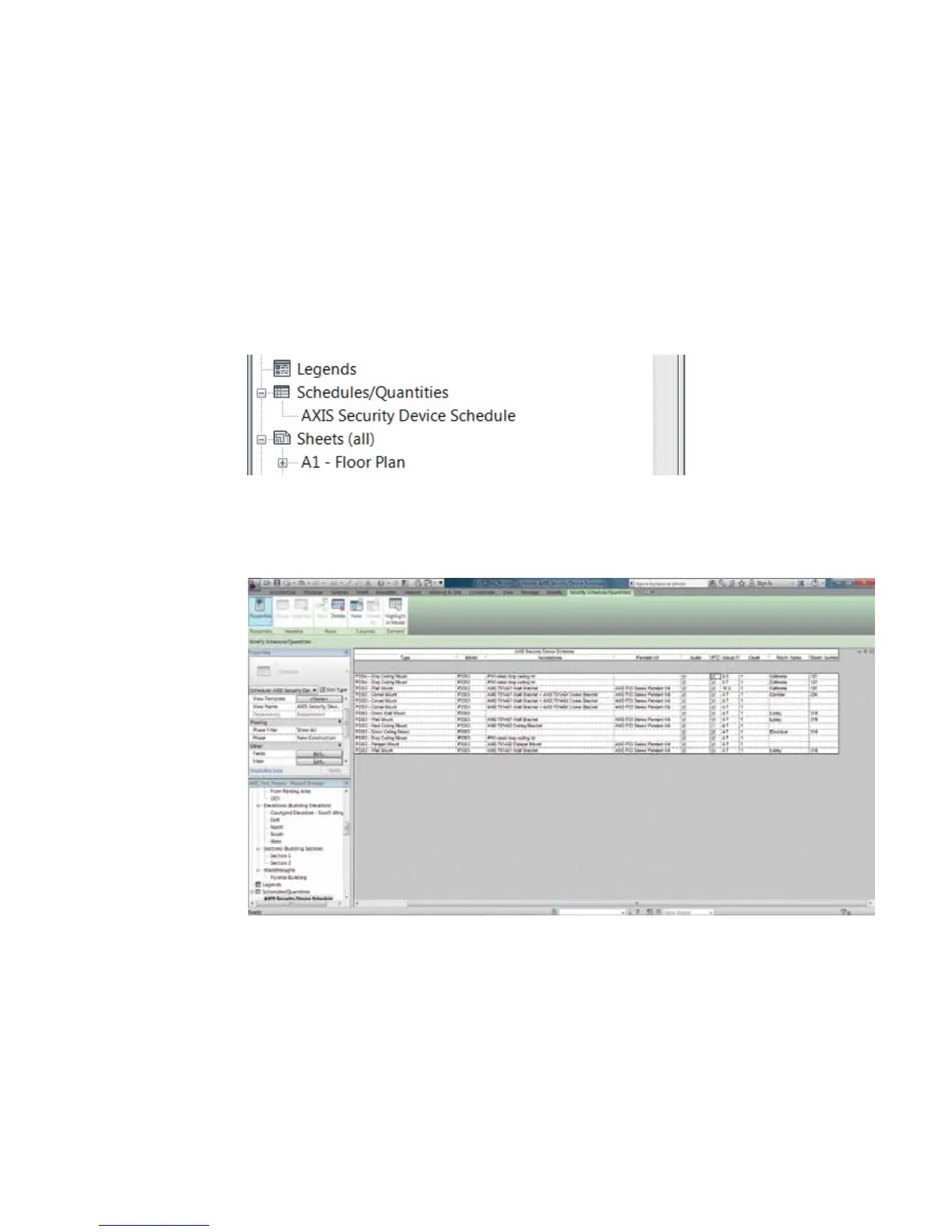8
3.5 Axis Security Device Schedule
The Axis’ Revit families include a number of useful schedulable properties, such as Axis model, mounting
accessories, PoE class, etc.
For convenience, we have created an Axis Security Device Schedule, which delivers a comprehensive
list of all Axis cameras included in a project, as well as all mounting accessories needed. To make use of
this schedule in a project, the schedule must rst be copied from the Axis Revit Families Example
Project.
> Open the Axis Camera Families Example Project-Metric.rvt or Axis Camera Families Example
Project-Imperial.rvt project le
> Locate the AXIS Security Device Schedule in the project browser
> Select the AXIS Security Device Schedule and copy it by pressing CTRL-C or right-click and
select Copy
> Open the project where you would like to use the schedule
> Go to the Modify tab and select Paste. Note that pressing CTRL-V will not work.
Axis Security Device Schedule
