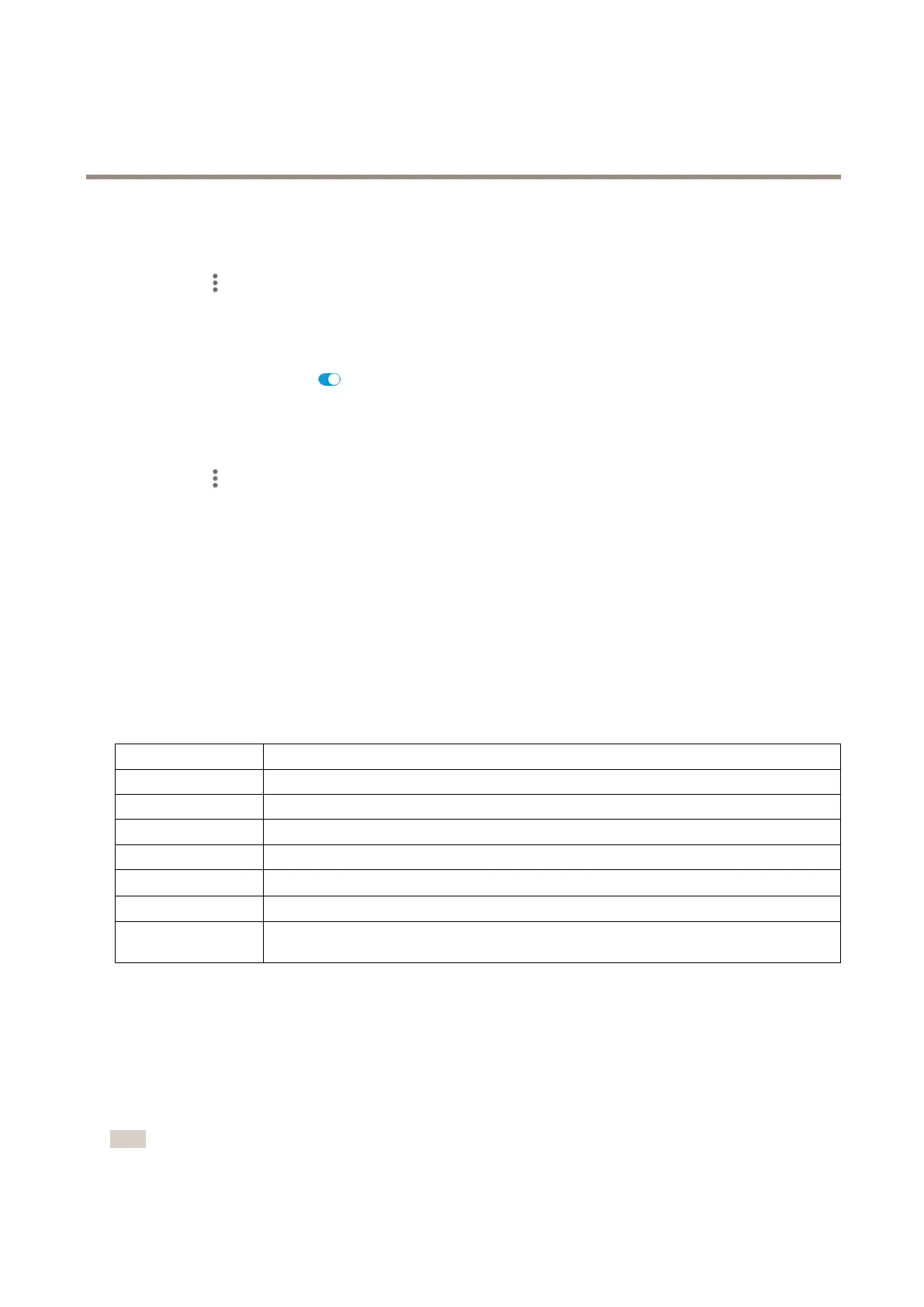AXISCameraStationS22ApplianceSeries
Managethebuilt-inswitch
Lockallports
1.Intheswitch’smanagementpage,clickOverview.
2.Click
andselectLockallports.
Unlockaport
1.Intheswitch’smanagementpage,clickOverview.
2.IntheLockcolumn,click
tounlocktheport.
Unlockallports
1.Intheswitch’smanagementpage,clickOverview.
2.Click
andselectUnlockallports.
Powermanagement
Intheswitch’smanagementpage,clickPowermanagement.
Generalinformation
•PortsusingPoE:thenumberofportswithPoEenabledthatareinuse.
•CurrentPoEusage:thePoEpowerinwattsconsumedbydevicesandthepercentageofusedPoEpoweroutofthe
totaldedicatedPoEpower.
•Powerrequested:thetotalpowerinwattsandpercentageallocatedtodevices.
Portlist
ItemDescription
PortTheportnumberthatthedeviceisconnectedto.
PoEDisplaysthePoEstatus.YoucanclicktheicontoturnonorturnoffPoEontheport.
PoEclassThePoEclassoftheport.
PriorityThepriorityofpowerallocationoftheport.
Powerconsumption(W)
Thepowerinwattsconsumedbythedeviceconnectedtotheport.
Powerrequested(W)
Thepowerinwattsrequestedbythedeviceconnectedtotheport.
Powerallocated(W)
Manuallyadjustthepowerallocatedtotheport.
OnlyavailablewhenyouselectManualasthepowerallocationmethod.
Allocatepower
PoEpowercanbeallocatedtotheconnecteddevicesinthefollowingways:
•PoEclass:TheswitchallocatesPoEpowerbasedonthePoEclassoftheconnecteddevice.
•Manual:YoucanmanuallyadjustPoEpowerallocatedtotheconnecteddevice.
•LLDP-MED:TheswitchcommunicateswiththeconnecteddeviceanddynamicallyallocatesPoEpowerasneeded.
Note
ThepowerallocationmethodLLDP-MEDworksonlyforcameraswithrmware9.20orlater.
33
