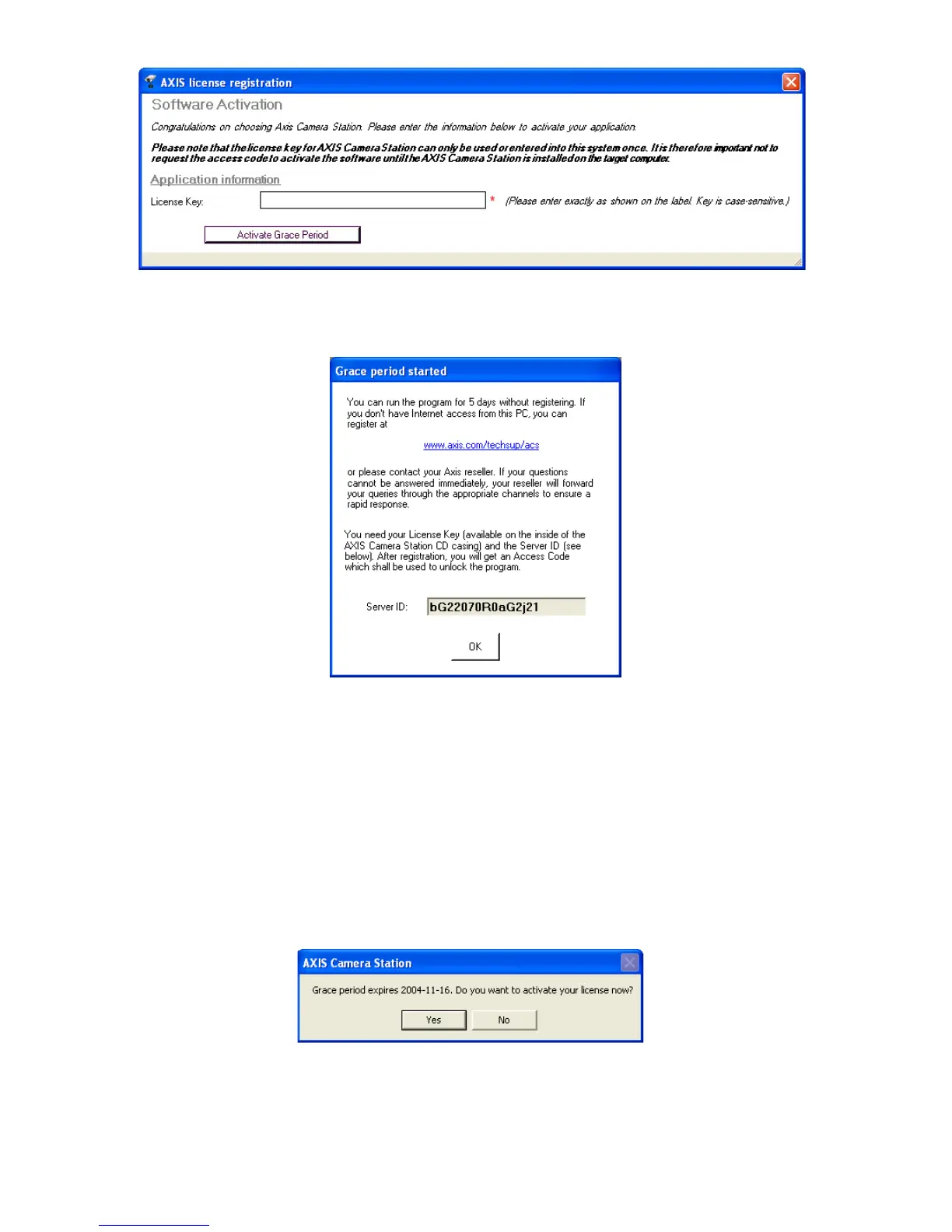11
2. Enter the License Key and click Activate Grace Period.
3. You will see your Server ID (a code containing information
about your PC).
4. You can now use AXIS Camera Station for 5 days.
5. During the grace period you can receive the Access Code by
using any computer with Internet access to browse to
http://www.axis.com/techsup/acs and fill in the requested
information. When complete click Submit.
6. When you have received the Access Code, select Yes when
starting up AXIS Camera Station.