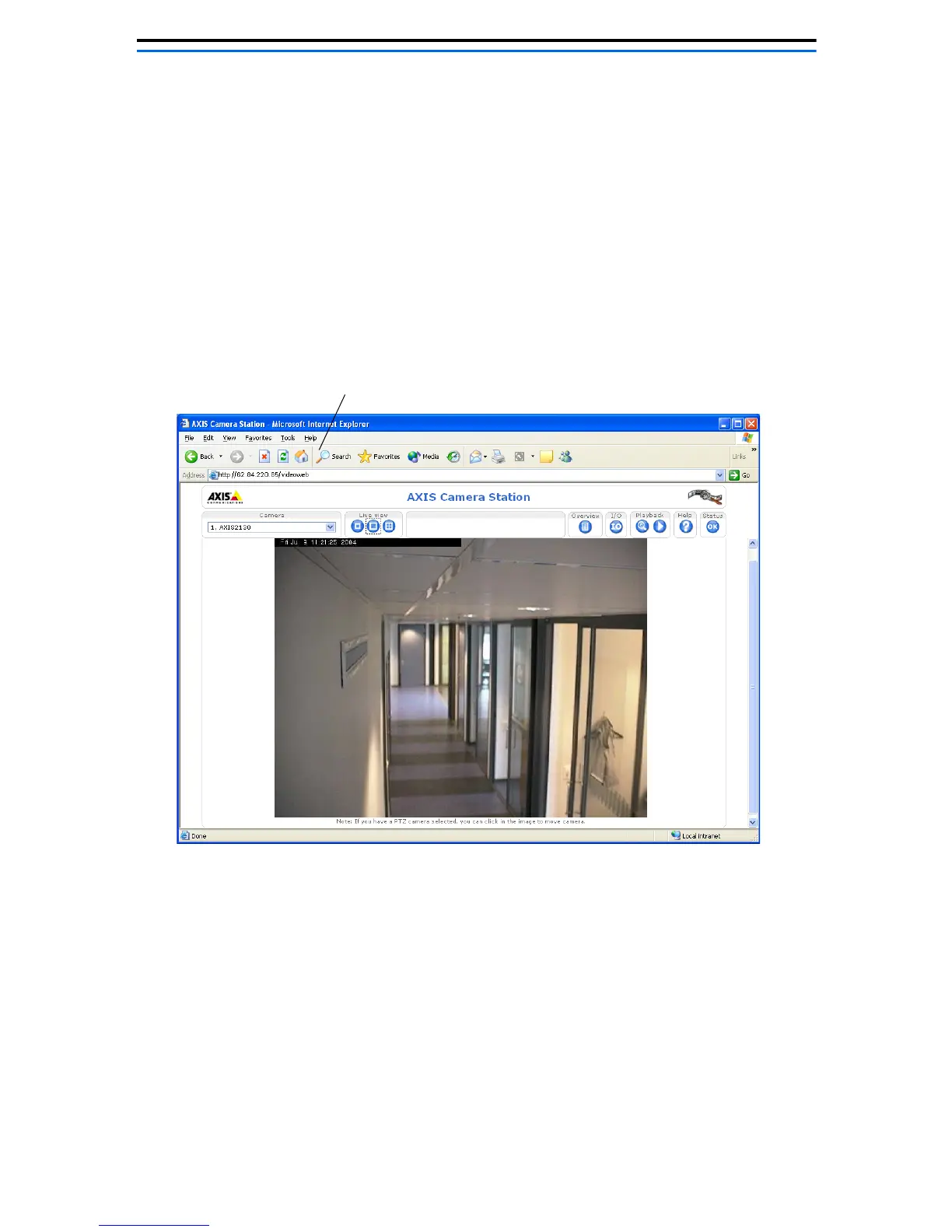23
AXIS Camera Station Web application
A web browser can be used on client workstations to view
cameras and perform simple operations, such as review or
playback recordings.
Once the service has been activated by the Administrator from
AXIS Camera Station’s administration pages, clients can access
the camera views from a browser by typing
http://server IP address/VideoWeb in the Address field
See the online Help pages or the User’s Manual for more
information. The User’s Manual is available on the AXIS Camera
Station CD and on www.axis.com
Example: http://10.13.6.128/VideoWeb