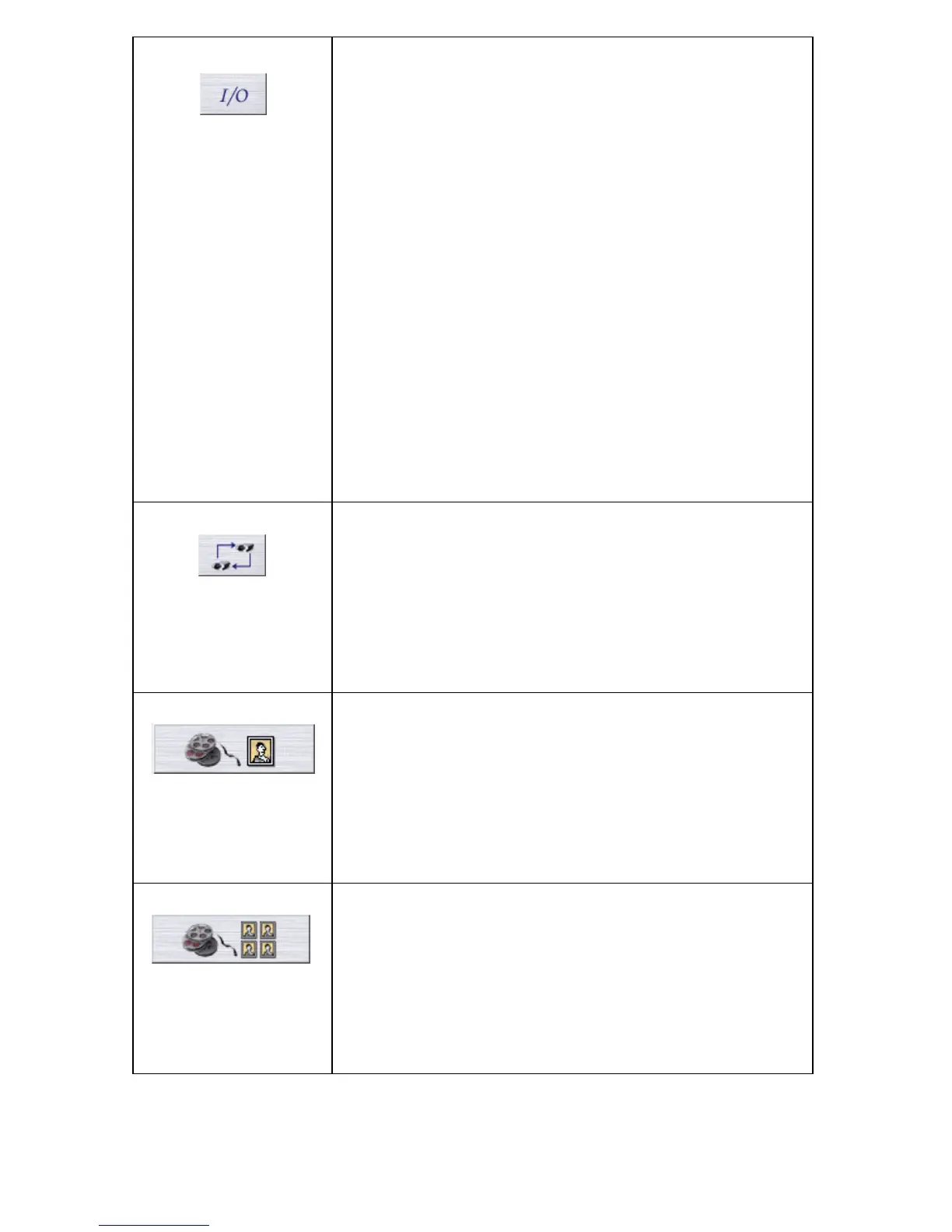19
Monitoring I/O
When clicking this button, the I/O Status of
all units are displayed. Monitoring I/O
defines when events, such as an alarm or
motion detection, should be triggered. Each
I/O is shown on one line, along with a
colored indicator:
• green indicator means the I/O is in its
normal state
• red indicates that the I/O is active,
recording in progress
• yellow means there is no communication
with the I/O
Buttons for starting and stopping an I/O
output are also shown.
Camera sequence
Click to open the Camera sequence window.
A camera sequence is a pre-defined "camera
tour" i.e. a configuration that automatically
switches through all of the cameras included
in the tour. Select the camera sequence to
view from the drop-down list.
Recorded Events
Here you can search through recorded
events. Select a date, a time and press the
search button and you will get an overview
of all the recorded events. Select one of the
events and you will see the actual images in
the selected event.
4 camera playback
Here you can play recorded events from four
cameras simultaneously. Select a date and
time, and then press the search button. All
the events found for the 4 cameras will be
played starting at the specified date and
time up to the present time.