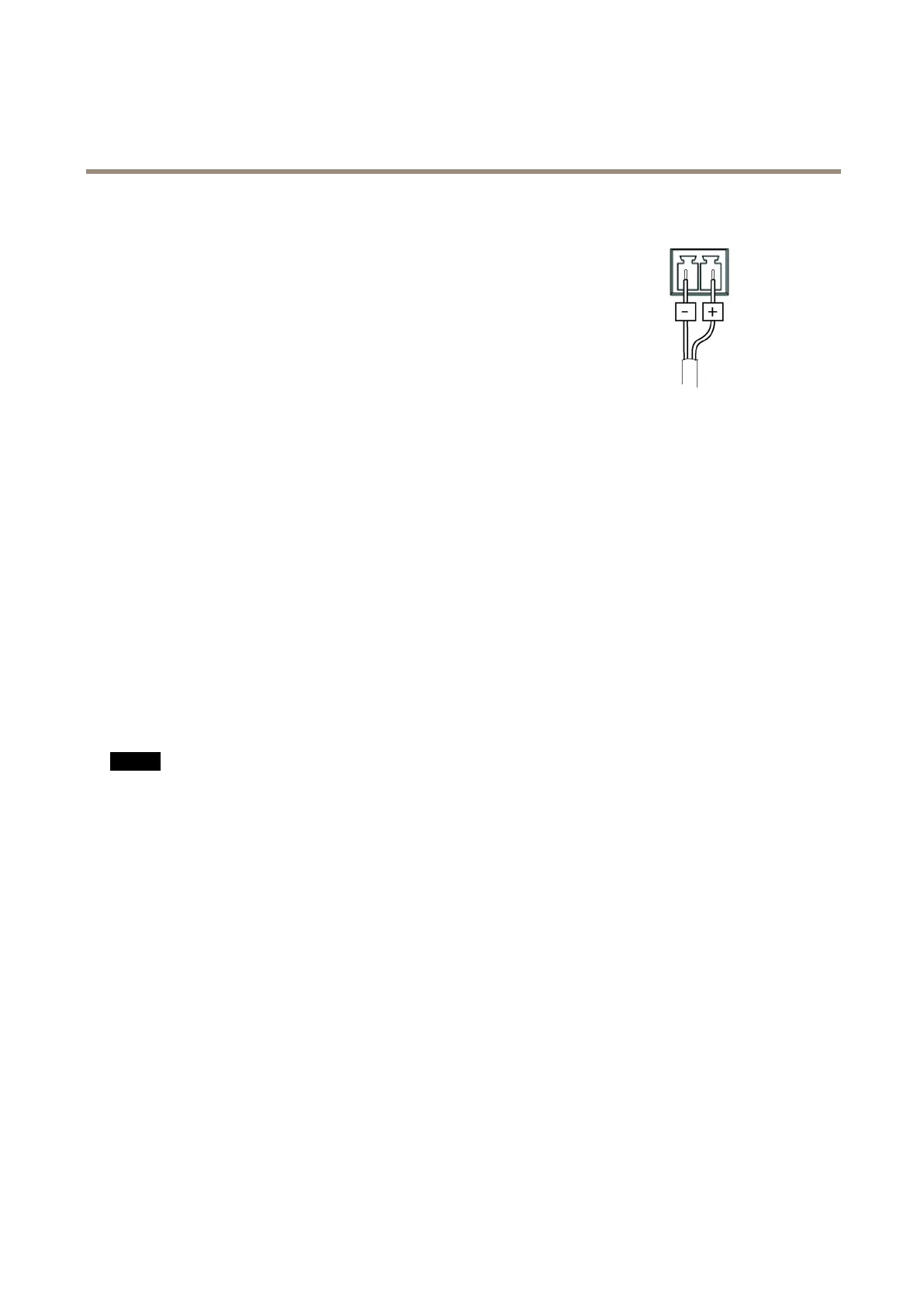AXISF41MainUnit
HardwareOverview
Powerconnector
2-pinterminalblockforDCpowerinput.UseaSafetyExtraLowVoltage(SELV)compliant
limitedpowersource(LPS)witheitheraratedoutputpowerlimitedto≤100Woraratedoutput
currentlimitedto≤5A.
AudioConnector
TheAxisproducthasthefollowingaudioconnectors:
•Audioin–3.5mminputforamonomicrophone,oraline-inmonosignal(leftchannelisusedfromastereosignal).
•Audioout–3.5mmoutputforaudio(linelevel)thatcanbeconnectedtoapublicaddress(PA)systemoranactive
speakerwithabuilt-inamplier.Astereoconnectormustbeusedforaudioout.
RS232Connector
5-pinterminalblockfortheRS232serialinterfaceusedtocontrolauxiliaryequipment.InordertousetheRS232port,athirdparty
applicationforAXISCameraApplicationPlatformisrequired.
RJ12Connector
TheRJ12connectorisusedforconnectingthesensorunittothemainunit.Forinformationonhowtoshortenthesensorunit
cableseeShortenSensorUnitCableonpage8.
SDcardslot
NO NO
NO
TICE TICE
TICE
•RiskofdamagetoSDcard.Donotusesharptools,metalobjectsorexcessiveforcewheninsertingorremovingthe
SDcard.Useyourngerstoinsertandremovethecard.
•Riskofdatalossandcorruptedrecordings.DonotremovetheSDcardwhiletheproductisrunning.Disconnectpoweror
unmounttheSDcardfromtheAxisproduct’swebpagesbeforeremoval.
ThisproductsupportsSD/SDHC/SDXCcards(notincluded).
ForSDcardrecommendations,seewww.axis.com
ControlButton
Forlocationofthecontrolbutton,seeHardwareOverviewonpage6.
Thecontrolbuttonisusedfor:
•Resettingtheproducttofactorydefaultsettings.Seepage58.
•ConnectingtoanAXISVideoHostingSystemservice.Seepage50.Toconnect,pressandholdthebuttonforabout3
secondsuntiltheStatusLEDashesgreen.
•ConnectingtoAXISInternetDynamicDNSService.Seepage50.Toconnect,pressandholdthebuttonforabout3seconds.
7