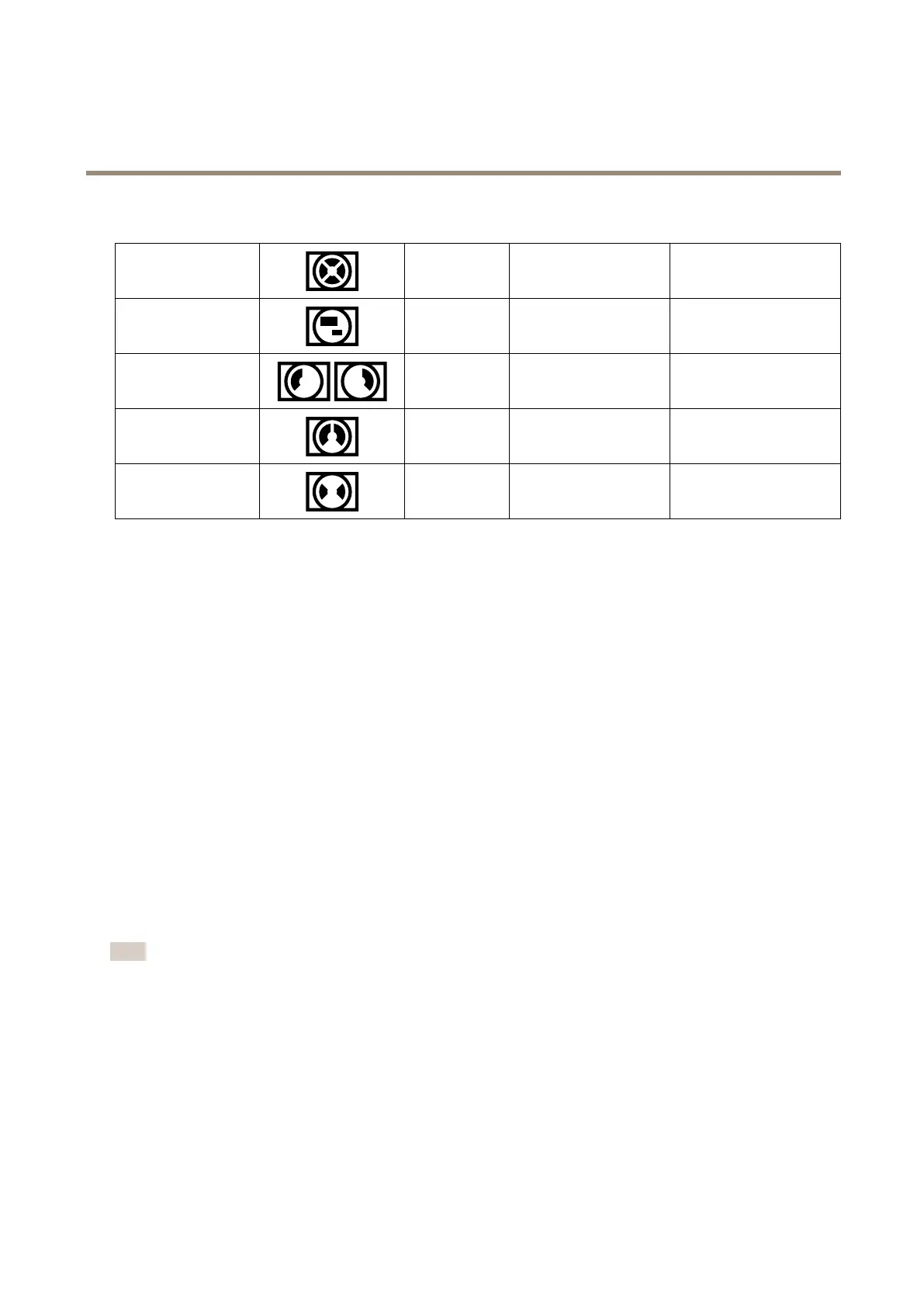AXISM30NetworkCameraSeries
Configureyourdevice
(Continued)
QuadView
4:3
16:9
2560x1920to256x192
2560x1440to512x288
3584x2668to384x288
3584x2016to512x288
ViewAreas1-4
4:3
16:9
1920x1440to320x240
1920x1080to256x144
2048x1536to320x240
2048x1152to256x144
CornerLeft/Right
8:3
2:1
2304x864to192x72
2368x1184
3200x1200to192x72
3200x1600to2400x1200
DoubleCorner
4:3
1:1
1920x1440to256x192
2016x2016to480x480
2560x1920to384x288
2880x2880to480x480
Corridor
4:3
16:9
2560x1920to320x240
2560x1440to256x144
2560x1920to320x240
2560x1440to256x144
Selectexposuremode
Toimproveimagequalityforspecicsurveillancescenes,useexposuremodes.Exposuremodesletsyoucontrolaperture,shutter
speed,andgain.GotoVideo>Image>Exposureandselectbetweenthefollowingexposuremodes:
•Formostusecases,selectAutomaticexposure.
•Forenvironmentswithcertainarticiallighting,forexampleuorescentlighting,selectFlicker-free.
Selectthesamefrequencyasthepowerlinefrequency.
•Forenvironmentswithcertainarticiallightandbrightlight,forexampleoutdoorswithuorescentlightingatnightand
sunduringdaytime,selectFlicker-reduced.
Selectthesamefrequencyasthepowerlinefrequency.
•Tolockthecurrentexposuresettings,selectHoldcurrent.
Reducenoiseinlow-lightconditions
Toreducenoiseinlow-lightconditions,youcanadjustoneormoreofthefollowingsettings:
•Adjustthetrade-offbetweennoiseandmotionblur.GotoVideo>Image>ExposureandmovetheBlur-noisetrade-off
slidertowardLownoise.
•Settheexposuremodetoautomatic.
Note
Ahighmaxshuttervaluecanresultinmotionblur.
•Toslowdowntheshutterspeed,setmaxshuttertothehighestpossiblevalue.
•Ifpossible,opentheaperture.
•Reducesharpnessintheimage,underVideo>Image>Appearance.
Reducemotionblurinlow-lightconditions
Toreducemotionblurinlow-lightconditions,adjustoneormoreofthefollowingsettingsinVideo>Image>Exposure:
•MovetheBlur-noisetrade-offslidertowardLowmotionblur.
7