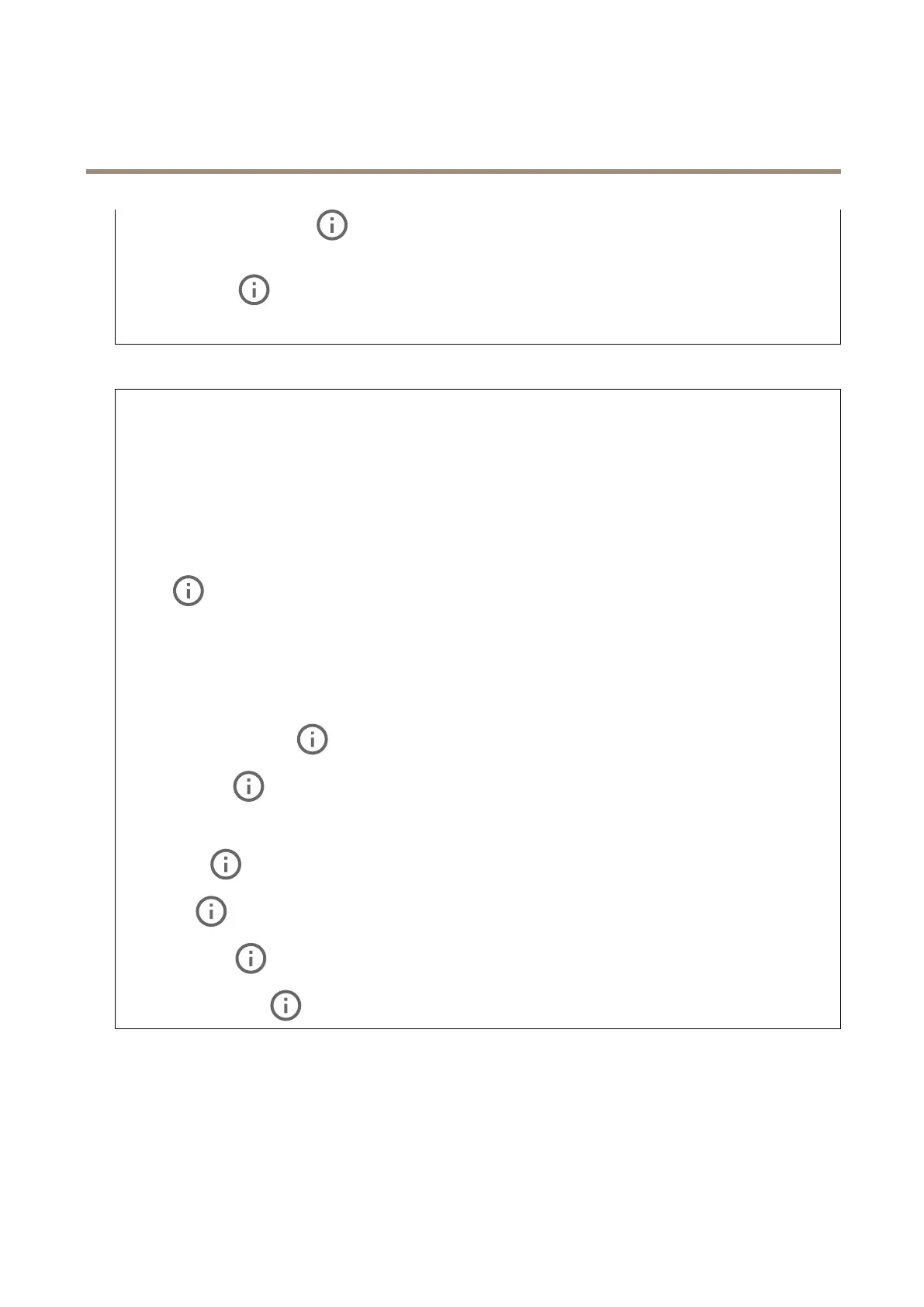AXISM30NetworkCameraSeries
Thewebinterface
•Streetlight–sodium:Fixedcoloradjustmentthatcompensatesfortheyelloworangecolorofsodiumvapor
lightscommoninstreetlighting.
•Holdcurrent:Keepthecurrentsettingsanddonotcompensateforlightchanges.
•Manual
:Fixthewhitebalancewiththehelpofawhiteobject.Dragthecircletoanobjectthatyouwant
thecameratointerpretaswhiteintheliveviewimage.UsetheRedbalanceandBluebalancesliderstoadjustthe
whitebalancemanually.
Day-nightmode
IR-cutlter:
•Auto:SelecttoautomaticallyturnonandofftheIR-cutlter.Whenthecameraisindaymode,theIR-cutlter
isturnedonandblocksincominginfraredlight,andwheninnightmode,theIR-cutlteristurnedoffandthe
camera’slightsensitivityincreases.
•On:SelecttoturnontheIR-cutlter.Theimageisincolor,butwithreducedlightsensitivity.
•Off:SelecttoturnofftheIR-cutlter.Theimageisinblackandwhiteforincreasedlightsensitivity.
Threshold:Usetheslidertoadjustthelightthresholdwherethecamerachangesfromdaymodetonightmode.
•MovetheslidertowardsBrighttodecreasethethresholdfortheIR-cutlter.Thecamerachangestonightmode
earlier.
•MovetheslidertowardsDarktoincreasethethresholdfortheIR-cutlter.Thecamerachangestonightmodelater.
IRlight
Ifyourdevicedoesn’thavebuilt-inillumination,thesecontrolsareonlyavailablewhenyouconnectasupportingAxisaccessory.
Allowillumination:Turnontoletthecamerausethebuilt-inlightinnightmode.
Synchronizeillumination:Turnontoautomaticallysynchronizetheilluminationwiththesurroundinglight.Thesynchronization
betweendayandnightonlyworksiftheIR-cutlterissettoAutoorOff.
Automaticilluminationangle
:Turnontousetheautomaticilluminationangle.
Illuminationangle
:Usetheslidertomanuallysettheilluminationangle,forexample,iftheangleneedstobedifferent
fromthecamera’sangleofview.Ifthecamerahasawideangleofview,youcansettheilluminationangletoanarrowerangle,
whichequalsagreaterteleposition.Thiswillresultindarkcornersintheimage.
IRwavelength
:SelectthedesiredwavelengthfortheIRlight.
Whitelight
:
Allowillumination
:Turnontoletthecamerausewhitelightinnightmode.
Synchronizeillumination
:Turnontoautomaticallysynchronizethewhitelightwiththesurroundinglight.
Exposure
Selectanexposuremodetoreducerapidlychangingirregulareffectsintheimage,forexample,ickerproducedbydifferenttypesof
lightsources.Werecommendyoutousetheautomaticexposuremode,orthesamefrequencyasyourpowernetwork.
20