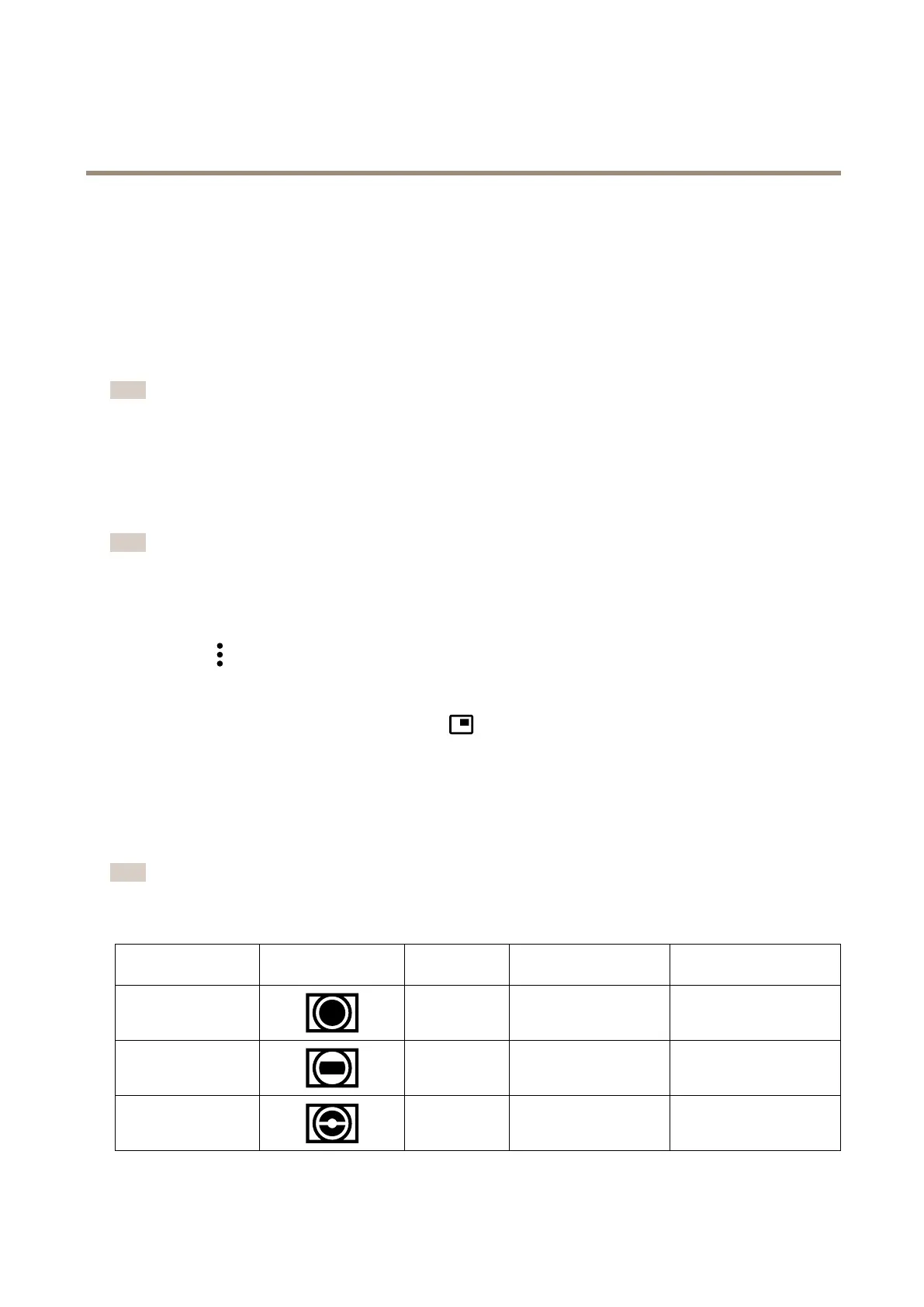AXISM30NetworkCameraSeries
Configureyourdevice
Configureyourdevice
Adjusttheimage
Thissectionincludesinstructionsaboutconguringyourdevice.Ifyouwanttolearnmoreabouthowcertainfeatureswork,go
toLearnmoreonpage43.
Rotatetheimagewithdigitalroll
Note
Ifyourotatetheimage,allviewsareaffected.
Torotatethe360°view,gotoVideo>InstallationandusetheRollslider.
Youcanalsoenteravaluefortherollangleinthetexteld.
Congurethequadview
Note
Quadviewisavailableinthesemountingpositions:
•Desk
•Ceiling
1.Click
andselectLegacydeviceinterface.
2.SelectQuadviewamongthelivefeedsources.
3.GotoSettings>System>Orientationandclick
.
4.Tochangethevieworder,draganddroptheyellowboxes.
Aboutcapturemodes
Thisproducthasseveralpossibleviewsdenedascapturemodes.Youcanaccessallcapturemodesfromthedrop-downlistinthe
product’slivestreamview.
Note
Ifyouselectcapturemode“360°overviewonly@60/50fpsnoWDR”onAXISM3067-Porcapturemode“360°overview
only@30/25fpsnoWDR”onAXISM3068-P,youwillonlyhaveOverviewasanoption.Forothercapturemodes,see
thetableforsupportedviewsandresolutions.
View
Symbol
Aspectratio
Resolutionsfor
AXISM3067-P
Resolutionsfor
AXISM3068-P
Overview
1:1
2016x2016to160x1602880x2880to160x160
Panorama
8:3
16:9
32:9
2560x960to192x72
2560x1440to256x144
2560x720to1280x360
3584x1344to192x72
3840x2160to256x144
3584x1008to128x360
DoublePanorama
4:3
16:9
2560x1920to256x192
2560x1440to512x288
3584x2668to384x288
3584x2016to512x288
6