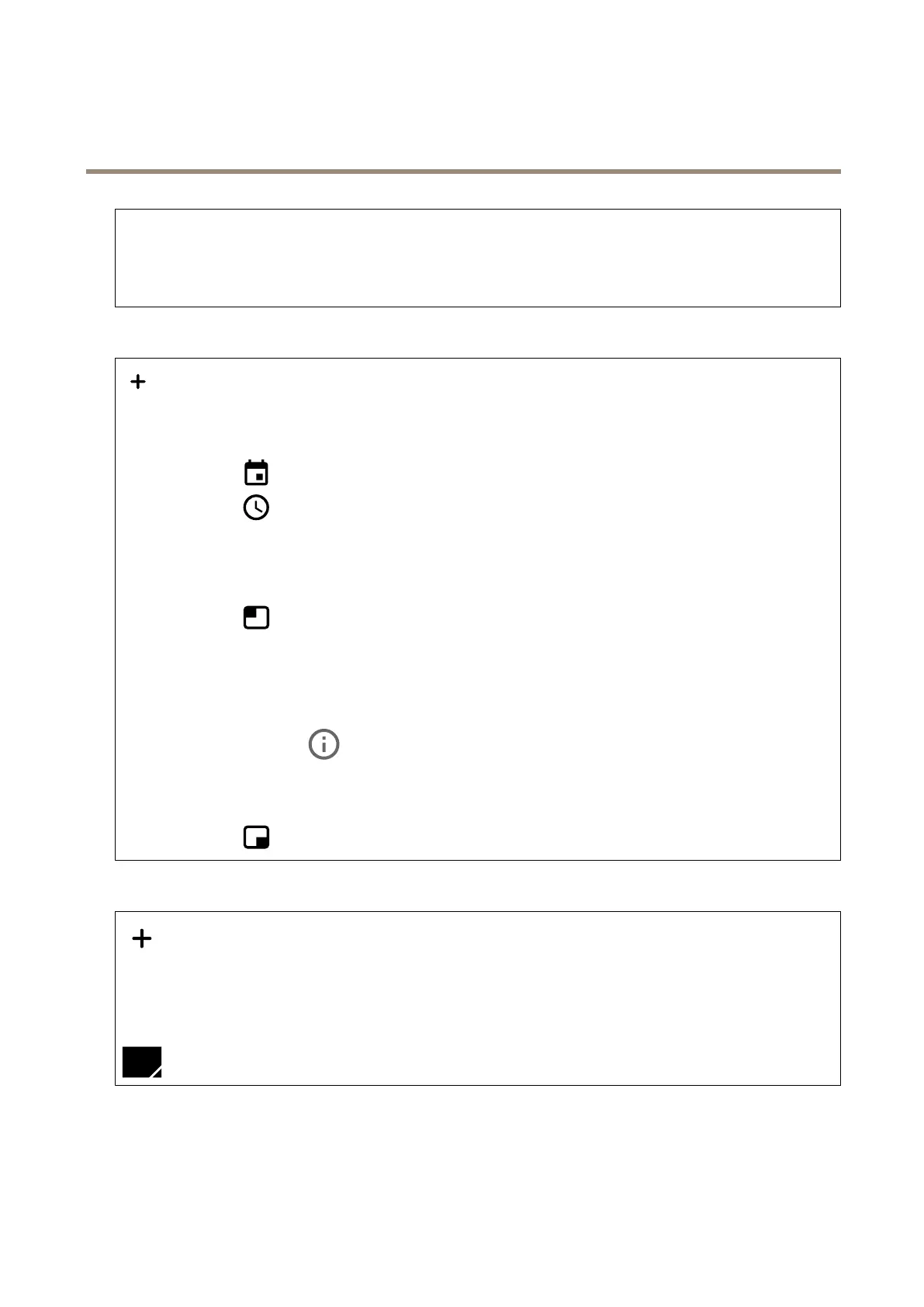AXISM43PanoramicCameraSeries
Thedeviceinterface
Horizonstraighteningprovidesanimagethatisperceivedtobestraightandalignedwiththehorizon.Itcompensatesforthe
distortioncausedbythewide-anglelensandcameratilt.
Horizonline:Usetheslidertoadjustthehorizon.
Tilt:Usetheslidertotilttheimage.Youcanalsotiltdirectlyintheliveviewimage.
Overlays
:Clicktoaddanoverlay.Selectthetypeofoverlayfromthedropdownlist:
•Text:Selecttoshowatextthatisintegratedintheliveviewimageandvisibleinallviews,recordingsandsnapshots.
Youcanenteryourowntext,andyoucanalsoincludepre-conguredmodierstoautomaticallyshowforexample
time,date,framerate.
-
:Clicktoaddthedatemodier%Ftoshowyyyy-mm-dd.
-
:Clicktoaddthetimemodier%Xtoshowhh:mm:ss(24-hourclock).
-Modiers:Clicktoselectanyofthemodiersshowninthelisttoaddthemtothetextbox.Forexample,
%ashowsthedayoftheweek.
-Size:Selectthedesiredfontsize.
-Appearance:Selectthetextcolorandbackgroundcolor,forexample,whitetextonablackbackground
(default).
-
:Selectthepositionoftheoverlayintheimage.
•Image:Selecttoshowastaticimagesuperimposedoverthevideostream.Youcanuse.bmp,.png,.jpeg,or.svgles.
Touploadanimage,clickImages.Beforeyouuploadanimage,youcanchooseto:
-Scalewithresolution:Selecttoautomaticallyscaletheoverlayimagetotthevideoresolution.
-Usetransparency:SelectandentertheRGBhexadecimalvalueforthatcolor.UsetheformatRRGGBB.
Examplesofhexadecimalvalues:FFFFFFforwhite,000000forblack,FF0000forred,6633FFforblue,and
669900forgreen.Onlyfor.bmpimages.
•Streamingindicator
:Selecttoshowananimationsuperimposedoverthevideostream.Theanimation
indicatesthatthevideostreamislive,evenifthescenedoesn’tcontainanymotion.
-Appearance:Selecttheanimationcolorandbackgroundcolor,forexample,redanimationonatransparent
background(default).
-Size:Selectthedesiredfontsize.
-
:Selectthepositionoftheoverlayintheimage.
Privacymasks
:Clicktocreateanewprivacymask.Themaximumnumberofmasksdependonthecomplexityofallmaskscombined.
Eachmaskcanhavemaximum10anchorpoints.
Privacymasks:Clicktochangethecolorofallprivacymasks,ortodeleteallprivacymaskspermanently.
Cellsize:Ifyouchoosemosaiccolor,theprivacymasksappearaspixilatedpatterns.Usetheslidertochangethesizeofthepixels.
Maskx:Clicktorename,disable,orpermanentlydeletethemask.
24