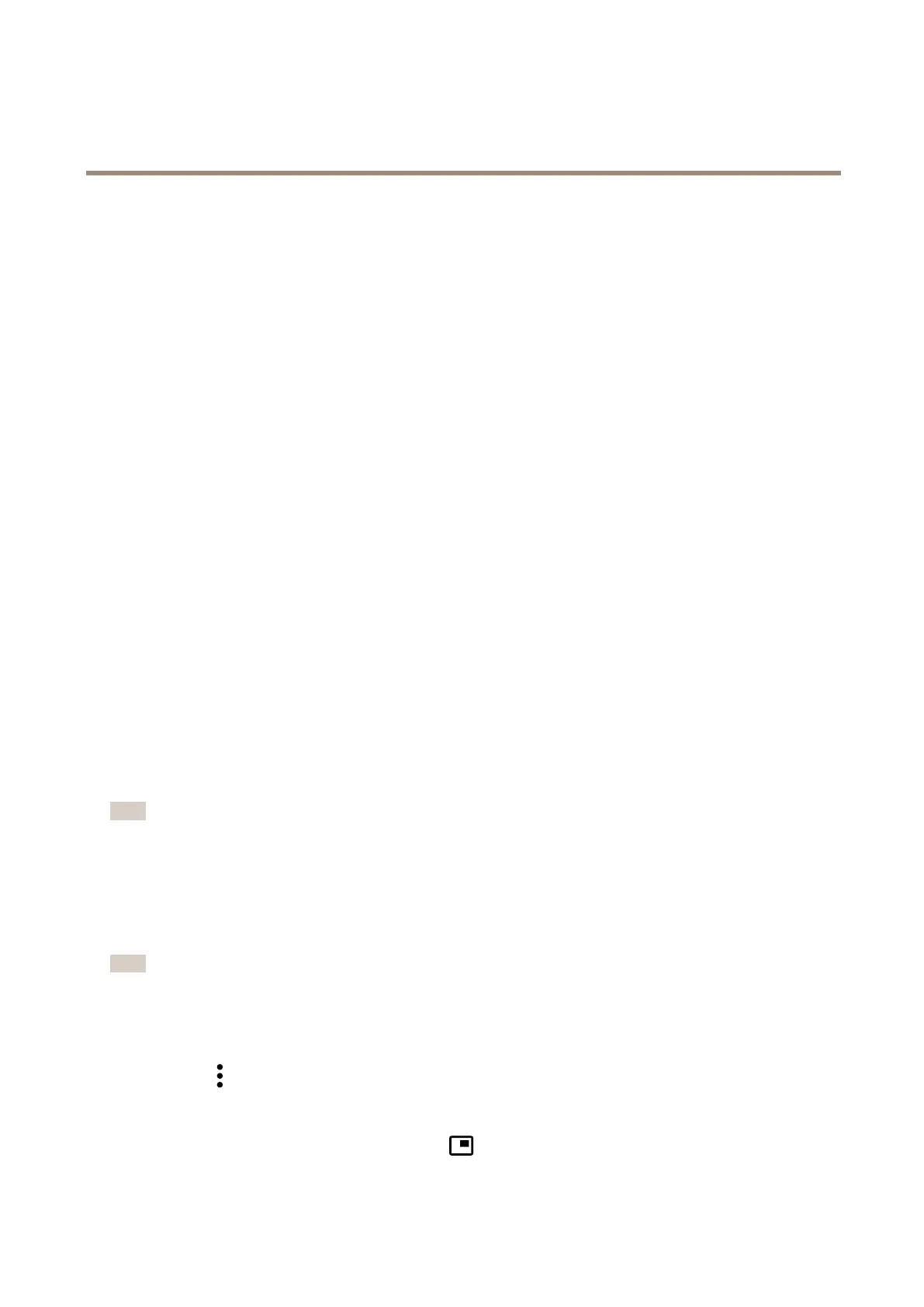AXISM43PanoramicCameraSeries
Configureyourdevice
Configureyourdevice
Basicsettings
Setthecapturemode
1.GotoVideo>Installation>Capturemode.
2.ClickChange.
3.SelectacapturemodeandclickSaveandrestart.
SeealsoCapturemodesonpage44.
Setthemountingposition
1.GotoVideo>Installation>Mountingposition.
2.ClickChange.
3.SelectamountingpositionandclickSaveandrestart.
Setthepowerlinefrequency
1.GotoVideo>Installation>Powerlinefrequency.
2.ClickChange.
3.SelectapowerlinefrequencyandclickSaveandrestart.
Adjusttheimage
Thissectionincludesinstructionsaboutconguringyourdevice.Ifyouwanttolearnmoreabouthowcertainfeatureswork,go
toLearnmoreonpage44.
Rotatetheimagewithdigitalroll
Note
Ifyourotatetheimage,allviewsareaffected.
Torotatethe360°view,gotoVideo>InstallationandusetheRollslider.
Youcanalsoenteravaluefortherollangleinthetexteld.
Congurethequadview
Note
Quadviewisavailableinthesemountingpositions:
•Desk
•Ceiling
1.Click
andselectLegacydeviceinterface.
2.SelectQuadviewamongthelivefeedsources.
3.GotoSettings>System>Orientationandclick
.
6
