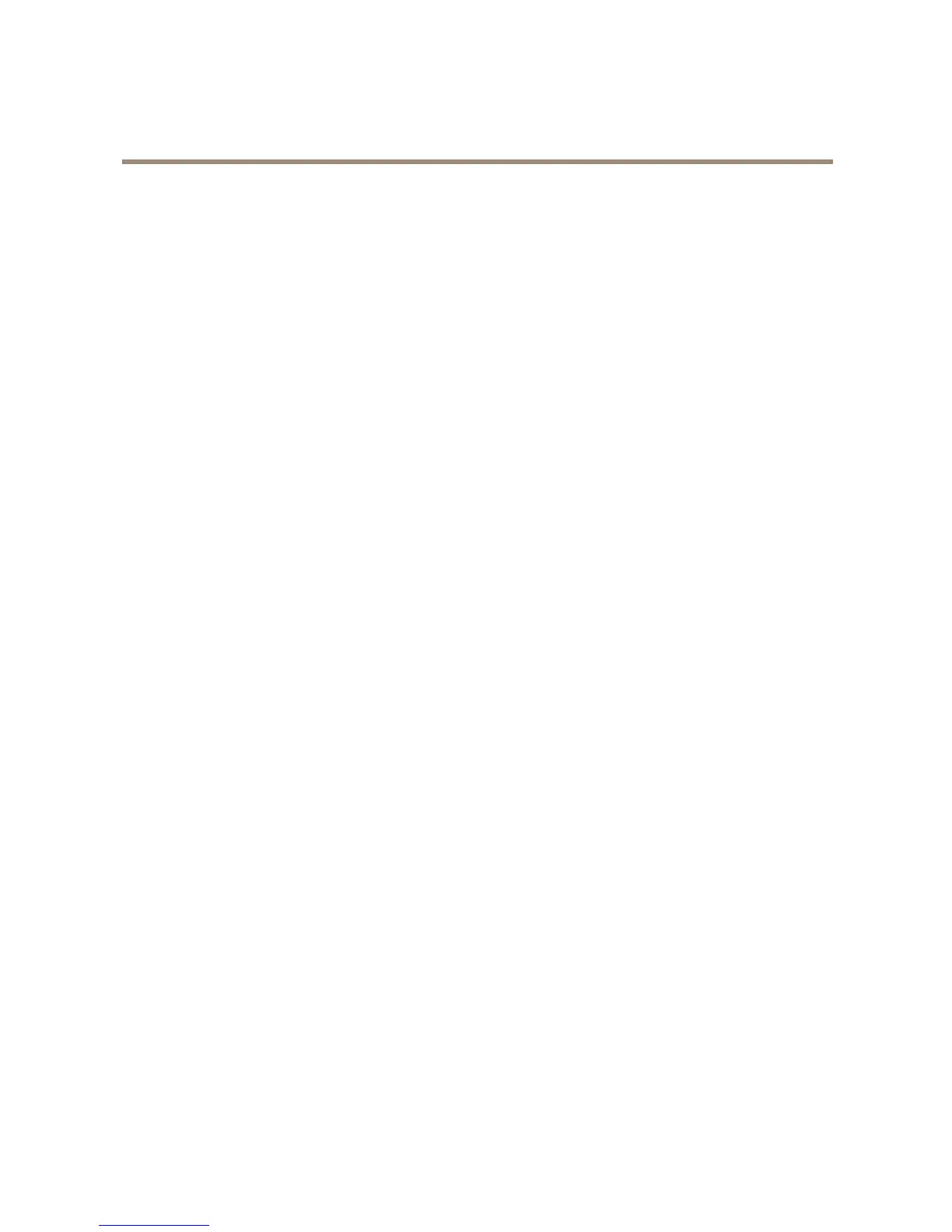AXISM5014PTZDomeNetworkCamera
VideoandAudio
VideoandAudio
Thevideoandaudiosettingscanbeusedtooptimizevideoandaudioquality.Youcancongurethefollowing:
•Videostreamsettings.Seepage17.
•Streamproles.Seepage18.
•Camerasettings.Seepage19.
•Audiosettings.Seepage20.
SetUpVideoStreams
Tosetuptheproduct’svideostreams,gotoVideo&Audio>VideoStream.
Thevideostreamsettingsaredividedintothefollowingtabs:
•Image.Seepage17.
•Audio.Seepage20.
•H.264.Seepage18.
•MJPEG.Seepage18.
PixelCounter
Thepixelcountershowsthenumberofpixelsinanareaoftheimage.Thepixelcounterisusefulinsituationswherethereisa
requirementthattheimageisacertainsize,forexampleinfacerecognition.
Thepixelcountercanbeaccessedfrom:
•Video&Audio>VideoStream.UnderPreview,clickOpenandselecttheShowpixelcounteroptiontoenablethe
rectangleintheimage.Usethemousetomoveandresizetherectangle,orenterthenumberofpixelsintheWidth
andHeighteldsandclickApply.
•TheLiveViewpageinInternetExplorerwithAXISMediaControl(AMC)inWindows.Right-clickintheimageandselect
Pixelcounter.Usethemousetomoveandresizetherectangle.
Image
ThedefaultimagesettingscanbeconguredunderVideo&Audio>VideoStream.SelecttheImagetab.
Thefollowingsettingsareavailable:
•Resolution.Selectthedefaultresolution.
•Compression.Thecompressionlevelaffectstheimagequality,bandwidthandlesizeofsavedimages;thelowerthe
compression,thehighertheimagequalitywithhigherbandwidthrequirementsandlargerlesizes.
•Rotateimage.Ifrequired,theimagecanberotated.
•Maximumframerate.Toavoidbandwidthproblems,theframerateallowedtoeachviewercanbeLimitedtoaxed
amount.Alternatively,theframeratecanbesetasUnlimited,whichmeanstheAxisproductalwaysdeliversthehighest
frameratepossibleunderthecurrentconditions.
•Overlaysettings.SeeOverlayonpage19.
ClickSavetoapplythenewsettings.
17