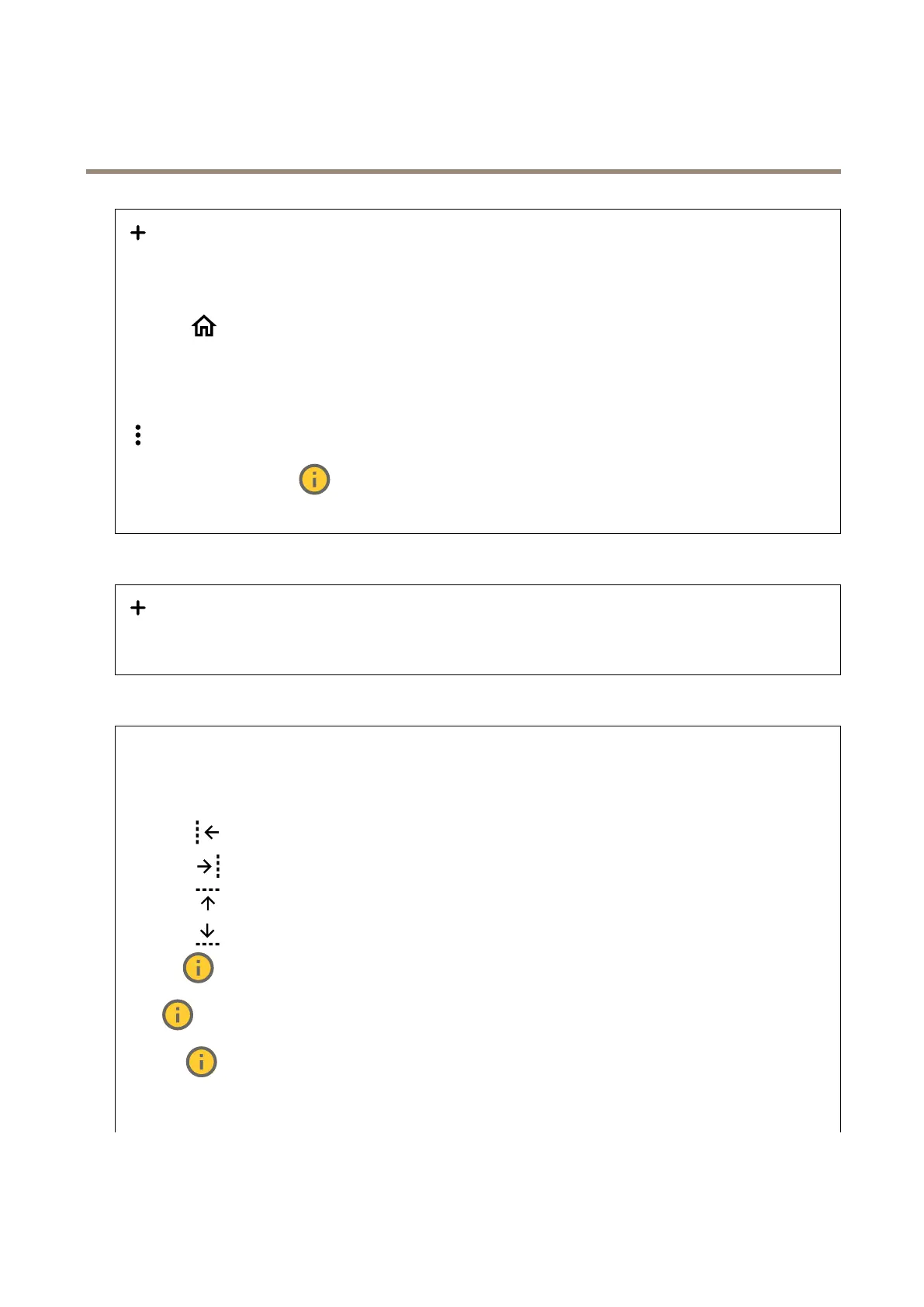AXISM5526-EPTZCamera
Thewebinterface
Createpresetposition:Createanewpresetpositionbasedonthecurrentpositionofyourcamera.
•Thumbnail:Turnontoaddathumbnailimageforthepresetposition.
•Name:Enteranameforthepresetposition.
•Homeposition:Turnontosetthispositionasyourcamera’sdefaulteldofview.Thehomepositionismarkedwith
.Yourcamerawillalwayshaveahomeposition.
Settings
•Returntohomepositionwheninactive:Turnontomakethecamerareturntoitshomepositionafteraspecied
periodofinactivity.
•Usethumbnails:Turnontoautomaticallyaddathumbnailtoanynewpresetpositionyoucreate.
Thecontextmenucontains:
•Createthumbnails:Createathumbnailforallyourpresetpositions.
•Refreshthumbnails:Replacethethumbnailsforyourpresetpositionswithnewandupdatedthumbnails.
•Deleteallpresetpositions:Removeallyourpresetpositions.Thiswillalsocreateanewhomepositionautomatically.
Guardtours
Guardtour:Createaguardtour.
•Presetposition:Selecttocreateaguardtourwithpresetpositions.
•Recorded:Selecttocreatearecordedguardtour.
Limits
Tonarrowdowntheareaundersurveillance,youcanlimitthePTZmovements.
SaveasPan0:Clicktosetthecurrentpositionaszero-pointforpancoordinates.
Pan-tiltlimits:Thecamerausesthecoordinatesofthecenteroftheimagewhenyousetpan-tiltlimits.
•
Leftpanlimit:Clicktolimitthecamera’spanmovementstotheleft.Clickagaintoremovethelimit.
•
Rightpanlimit:Clicktolimitthecamera’spanmovementstotheright.Clickagaintoremovethelimit.
•
Toptiltlimit:Clicktolimitthecamera’stiltmovementstothetop.Clickagaintoremovethelimit.
•
Bottomtiltlimit:Clicktolimitthecamera’stiltmovementstothebottom.Clickagaintoremovethelimit.
Auto-ip
:Enablesthecameraheadtoinstantlyreverse360°andcontinuetopanbeyonditsmechanicallimit.
E-ip
:Automaticallycorrectsthecameraviewbyippingtheimage180°whenthecameratiltsbeyond-90°.
Nadir-ip
:Enablesthecameratopan180°whentiltingbeyond-90°,andthencontinueupwards.
Zoomlimit:Selectavaluetolimitthecamera’smaximumzoomlevel.Opticalordigital(e.g.480xD)valuescanbeselected.
Whenusingajoystick,onlydigitalzoomlevelscanbeusedtosetthezoomlimit.
28