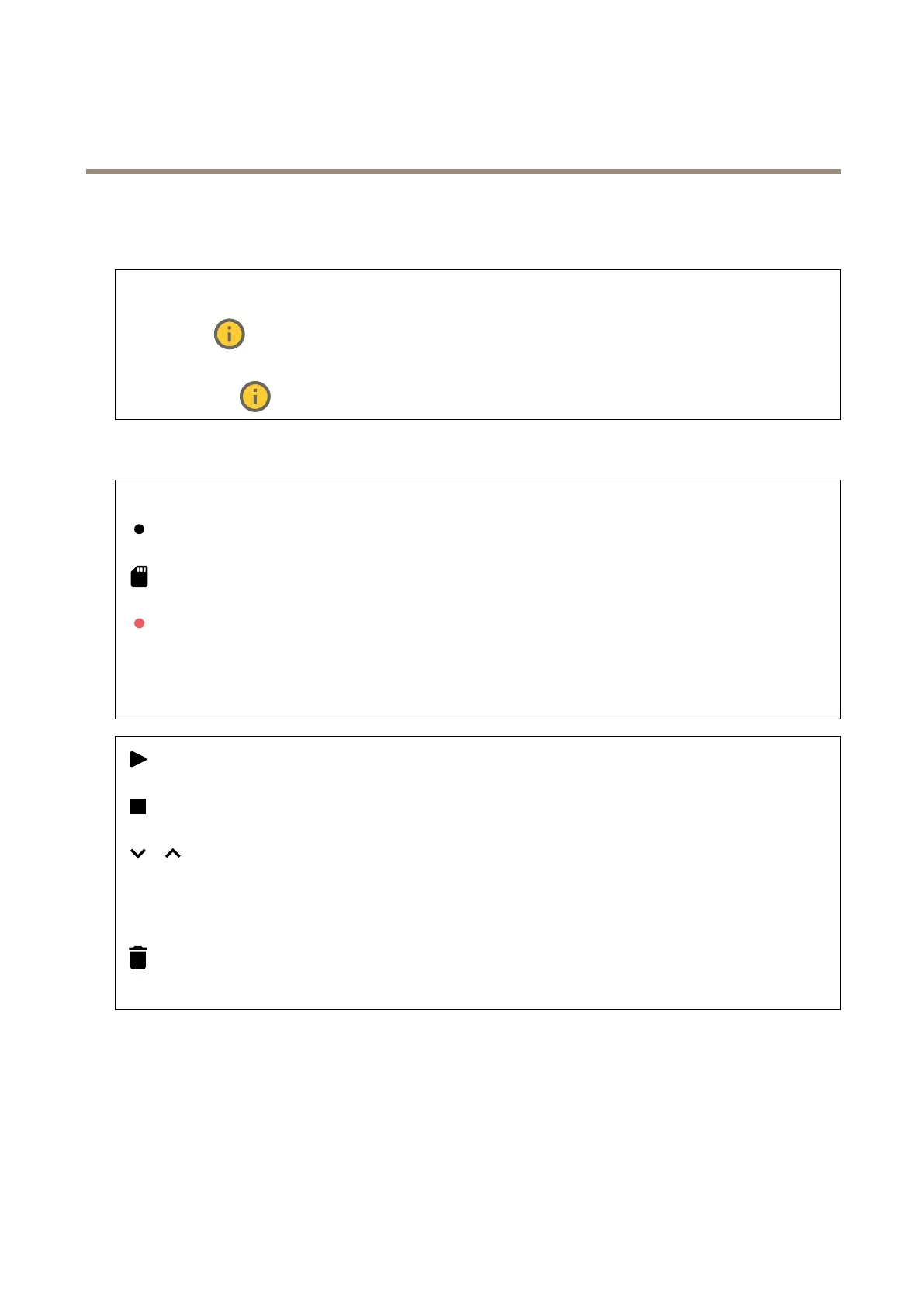AXISM5526-EPTZCamera
Thewebinterface
Audioenhancement
Input
TenBandGraphicAudioEqualizer:Turnontoadjustthelevelofdifferentfrequencybandswithinanaudiosignal.Thisfeature
isforadvanceduserswithaudiocongurationexperience.
Talkbackrange
:Choosetheoperationalrangetogatheraudiocontent.Anincreasetotheoperationalrangecausea
reductionofsimultaneoustwo-waycommunicationcapabilities.
Voiceenhancement
:Turnontoenhancethevoicecontentinrelationtoothersounds.
Recordings
Ongoingrecordings:Showallongoingrecordingsonthedevice.
Startarecordingonthedevice.
Choosewhichstoragedevicetosaveto.
Stoparecordingonthedevice.
Triggeredrecordingswillendwhenmanuallystoppedorwhenthedeviceisshutdown.
Continuousrecordingswillcontinueuntilmanuallystopped.Evenifthedeviceisshutdown,therecordingwillcontinuewhen
thedevicestartsupagain.
Playtherecording.
Stopplayingtherecording.
Showorhideinformationandoptionsabouttherecording.
Setexportrange:Ifyouonlywanttoexportpartoftherecording,enteratimespan.
Encrypt:Selecttosetapasswordforexportedrecordings.Itwillnotbepossibletoopentheexportedlewithoutthepassword.
Clicktodeletearecording.
Export:Exportthewholeorapartoftherecording.
31