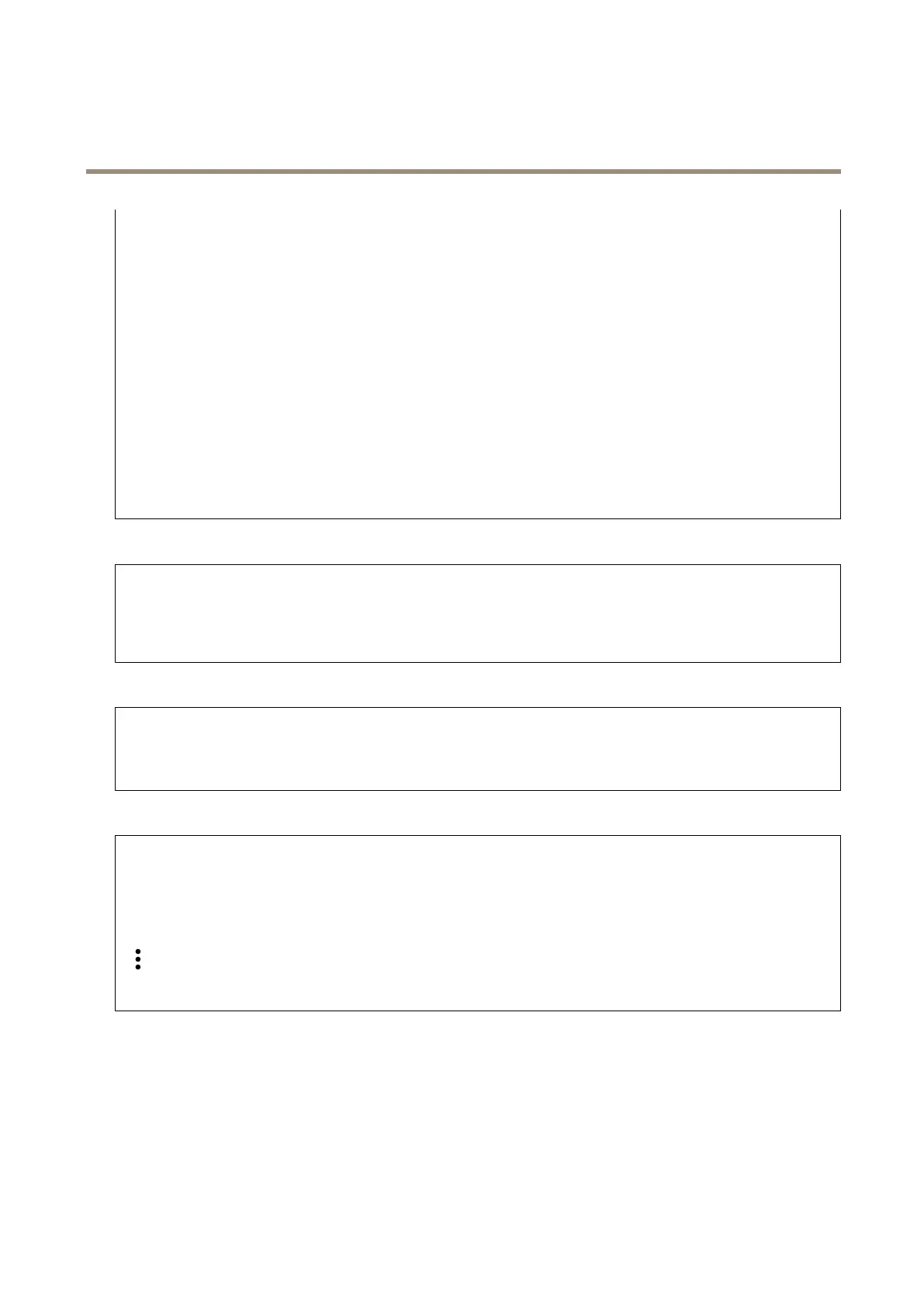AXISM5526-EPTZCamera
Thewebinterface
CAcerticate:SelectCAcerticatestovalidatetheauthenticationserver’sidentity.Whennocerticateisselected,thedevice
triestoauthenticateitselfregardlessofwhatnetworkitisconnectedto.
EAPidentity:Entertheuseridentityassociatedwiththeclientcerticate.
EAPOLversion:SelecttheEAPOLversionthatisusedinthenetworkswitch.
UseIEEE802.1x:SelecttousetheIEEE802.1xprotocol.
IEEE802.1AEMACsec
IEEE802.1AEMACsecisanIEEEstandardformediaaccesscontrol(MAC)securitythatdenesconnectionlessdatacondentiality
andintegrityformediaaccessindependentprotocols.
ThesettingsareonlyavailableifyouuseEAP-TLSastheauthenticationmethod.
Mode
•DynamicCAK/EAP-TLS:Thedefaultoption.Afterasecuredconnection,thedevicechecksforMACseconthenetwork.
•StaticCAK/pre-sharedkey(PSK):Selecttosetthekeynameandvaluetoconnecttothenetwork.
Preventbrute-forceattacks
Blocking:Turnontoblockbrute-forceattacks.Abrute-forceattackusestrial-and-errortoguesslogininfoorencryptionkeys.
Blockingperiod:Enterthenumberofsecondstoblockabrute-forceattack.
Blockingconditions:Enterthenumberofauthenticationfailuresallowedpersecondbeforetheblockstarts.Youcansetthe
numberoffailuresallowedbothonpagelevelanddevicelevel.
IPaddresslter
Uselter:SelecttolterwhichIPaddressesareallowedtoaccessthedevice.
Policy:ChoosewhethertoAlloworDenyaccessforcertainIPaddresses.
Addresses:EntertheIPnumbersthatareeitherallowedordeniedaccesstothedevice.YoucanalsousetheCIDRformat.
Customsignedrmwarecerticate
ToinstalltestrmwareorothercustomrmwarefromAxisonthedevice,youneedacustomsignedrmwarecerticate.The
certicateveriesthatthermwareisapprovedbyboththedeviceownerandAxis.Thermwarecanonlyrunonaspecic
devicewhichisidentiedbyitsuniqueserialnumberandchipID.OnlyAxiscancreatecustomsignedrmwarecerticates,
sinceAxisholdsthekeytosignthem.
Install:Clicktoinstallthecerticate.Youneedtoinstallthecerticatebeforeyouinstallthermware.
Thecontextmenucontains:
•Deletecerticate:Deletethecerticate.
Accounts
Accounts
37