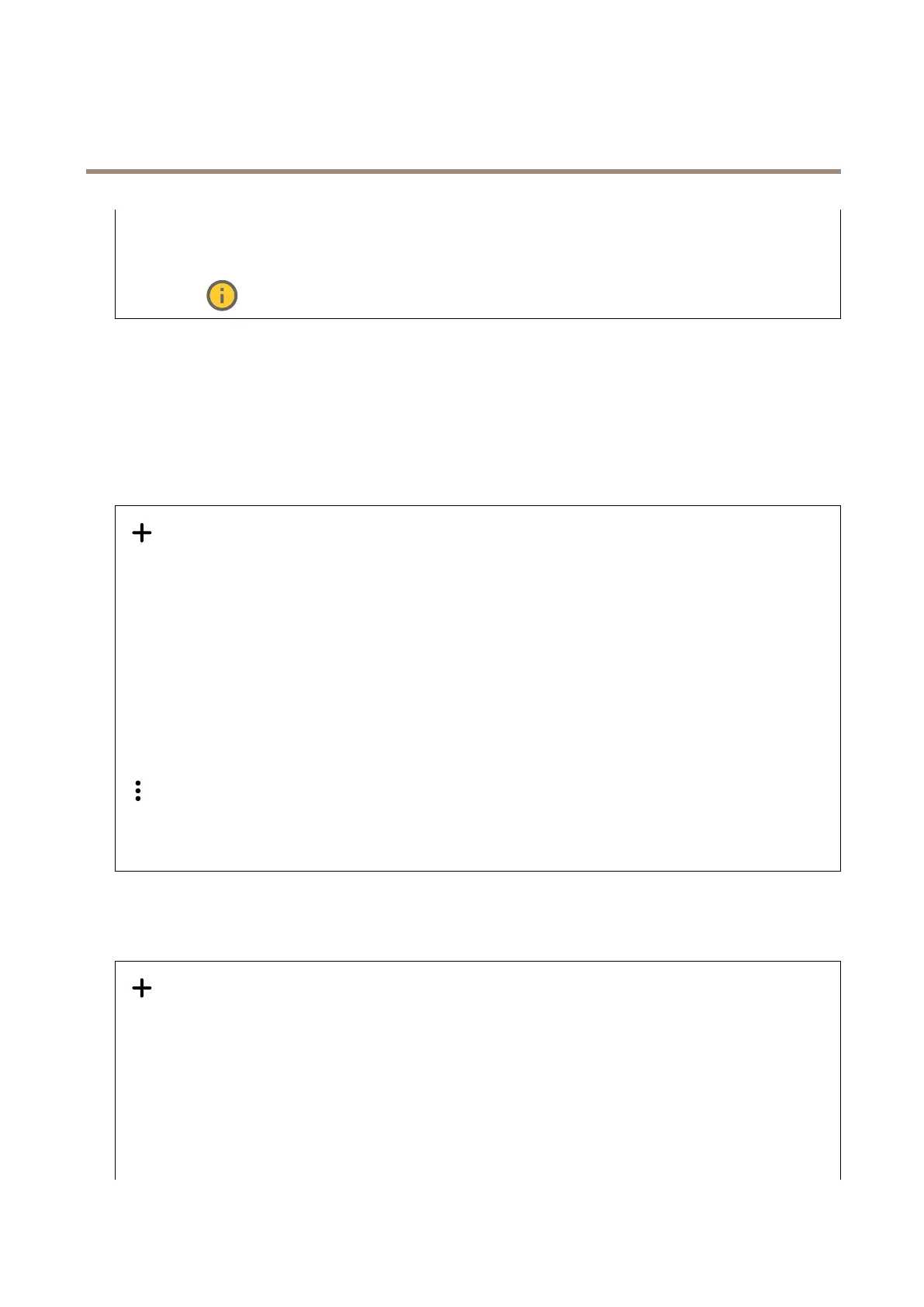AXISM5526-EPTZCamera
Thewebinterface
Bitratecontrol:SeeStreamonpage25foradescriptionofthissetting.
Includeoverlays:Selectwhattypeofoverlaystoinclude.SeeOverlaysonpage26forinformationabouthowtoaddoverlays.
Includeaudio
:SeeStreamonpage25foradescriptionofthissetting.
ONVIF
ONVIFaccounts
ONVIF(OpenNetworkVideoInterfaceForum)isaglobalinterfacestandardthatmakesiteasierforend-users,integrators,
consultants,andmanufacturerstotakeadvantageofthepossibilitiesofferedbynetworkvideotechnology.ONVIFenables
interoperabilitybetweendifferentvendorproducts,increasedexibility,reducedcostandfuture-proofsystems.
WhenyoucreateanONVIFaccount,youautomaticallyenableONVIFcommunication.Usetheaccountnameandpasswordforall
ONVIFcommunicationwiththedevice.FormoreinformationseetheAxisDeveloperCommunityataxis.com.
Addaccounts:ClicktoaddanewONVIFaccount.
Account:Enterauniqueaccountname.
Newpassword:Enterapasswordfortheaccount.Passwordsmustbe1to64characterslong.OnlyASCIIprintablecharacters
(code32to126)areallowedinthepassword,forexample,letters,numbers,punctuation,andsomesymbols.
Repeatpassword:Enterthesamepasswordagain.
Role:
•Administrator:Hasfullaccesstoallsettings.Administratorscanalsoadd,update,andremoveotheraccounts.
•Operator:Hasaccesstoallsettingsexcept:
-AllSystemsettings.
-Addingapps.
•Mediaaccount:Allowsaccesstothevideostreamonly.
Thecontextmenucontains:
Updateaccount:Edittheaccountproperties.
Deleteaccount:Deletetheaccount.Youcan’tdeletetherootaccount.
ONVIFmediaproles
AnONVIFmediaproleconsistsofasetofcongurationsthatyoucanusetochangemediastreamsettings.Youcancreatenew
proleswithyourownsetofcongurationsorusepreconguredprolesforaquicksetup.
Addmediaprole:ClicktoaddanewONVIFmediaprole.
Prolename:Addanameforthemediaprole.
Videosource:Selectthevideosourceforyourconguration.
•Selectconguration:Selectauser-denedcongurationfromthelist.Thecongurationsinthedrop-downlist
correspondtothedevice'svideochannels,includingmultiviews,viewareasandvirtualchannels.
Videoencoder:Selectthevideoencodingformatforyourconguration.
•Selectconguration:Selectauser-denedcongurationfromthelistandadjusttheencodingsettings.The
congurationsinthedrop-downlistactasidentiers/namesofthevideoencoderconguration.Selectuser0to15
46