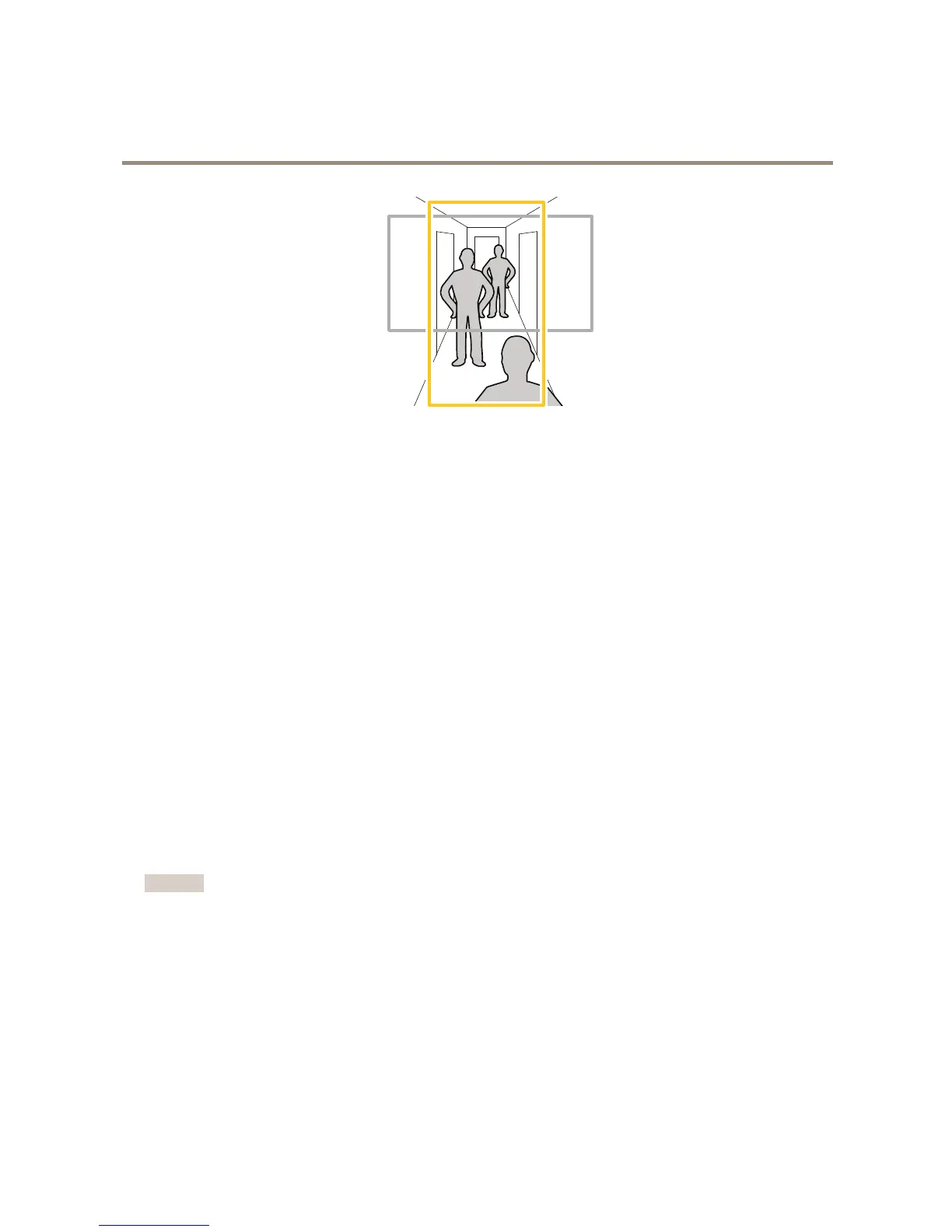AXISP12ThermalNetworkCameraSeries
Setup
1.Dependingonyourproduct,turnthecameraorthe3-axislensinthecamera90°or270°.
2.Ifyourproductdoesn’trotatetheviewautomatically,logintotheproduct’swebpageandgotoSettings>Stream>
Orientation.Rotatetheview90°or270°.
Findoutmoreataxis.com/axis-corridor-format
Aboutcolorpalettes
Colorpalettesappliedtothermalimageshelpthehumaneyedistinguishimagedetails.Thecolorsinthepalettearearticially
createdpseudocolorsthatemphasizetemperaturedifferences.
Colorpaletterecommendation
Theproducthasseveralcolorpalettestochoosefrom.Ifanoperatorwatchesthevideostream,chooseanyofthepalettes.Ifthe
videostreamisonlyusedbyapplications,selectthewhite-hotpalette.
Privacymasks
Howtohidepartsoftheimagewithprivacymasks
Whatisaprivacymask?
Aprivacymaskisauser-denedareathatpreventsusersfromviewingapartofthemonitoredarea.Inthevideostream,privacy
masksappearasblocksofsolidcolor.
You’llseetheprivacymaskonallsnapshots,recordedvideo,andlivestreams.
YoucanusetheVAPIX®applicationprogramminginterface(API)toturnofftheprivacymasks.
Important
Usingmultipleprivacymasksmayaffecttheproduct’sperformance.
Howtocreateaprivacymask
Tocreateaprivacymask,gotoSettings>Privacymask.
Overlays
Aboutoverlays
Overlaysaresuperimposedoverthevideostream.Theyareusedtoprovideextrainformationduringrecordings,suchasatimestamp,
orduringproductinstallationandconguration.
10