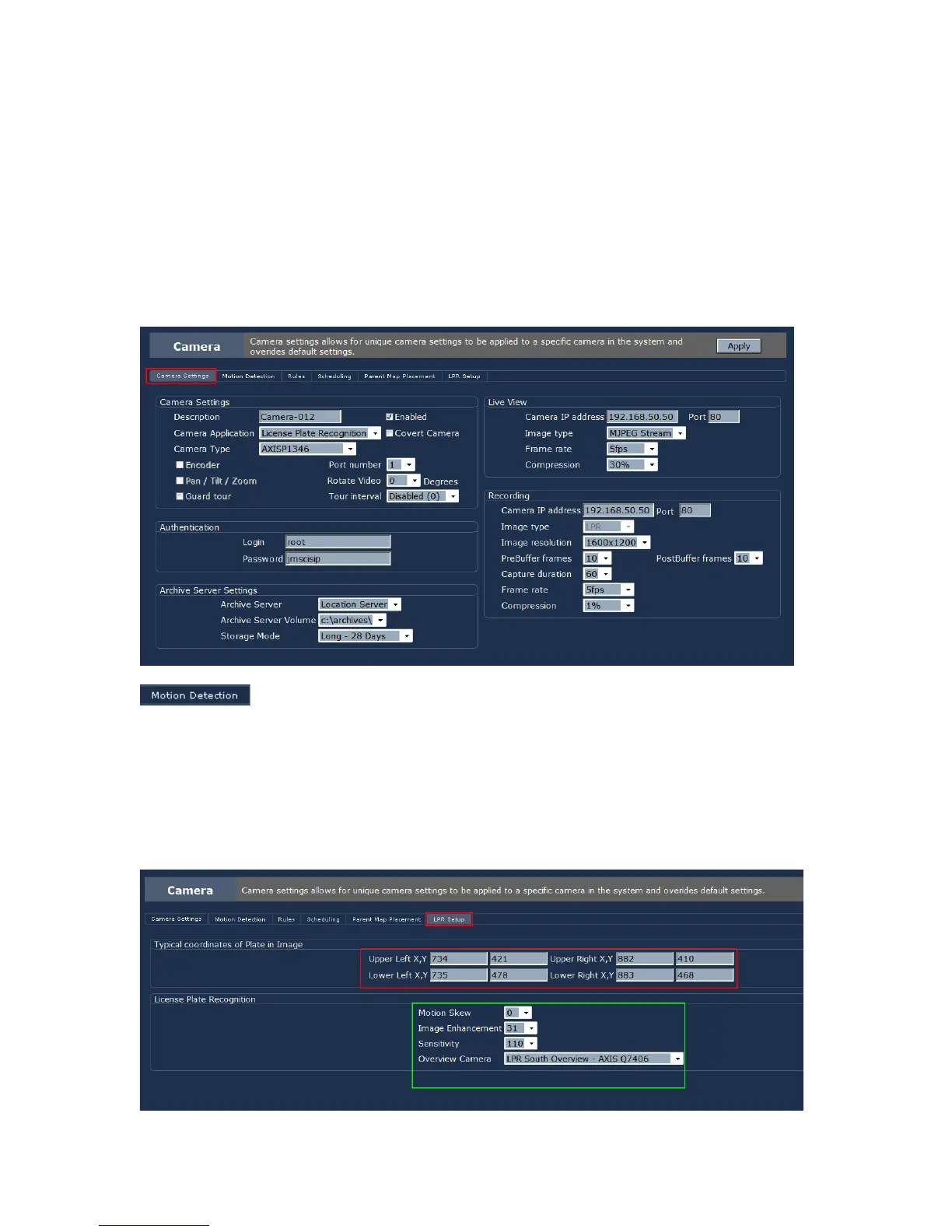ipConfigure ESM 5.1
LPR Setup and Field Installation Guide
19
IPCONFIGURE LPR SETUP TAB
The settings you see below are the defaults for all cameras and should rarely be
changed. These settings are pushed to the camera from the LPR Console configuration
tool and populate the local DB table on the RLS. Changing them in the below will result
in a DB table change.
CAMERA SETTINGS FOR USPS ENVIRONMENT:
- With only the LPR Dedicated cameras, this setting is really not in use.
When the camera is discovered in ESM, it will populate with some default settings. You
can use these settings going forward and there is no need to change them. The settings
in the Thick client application that will be provided will override any settings we would
make here.
LPR SETUP FOR USPS REQUIREMENTS:
