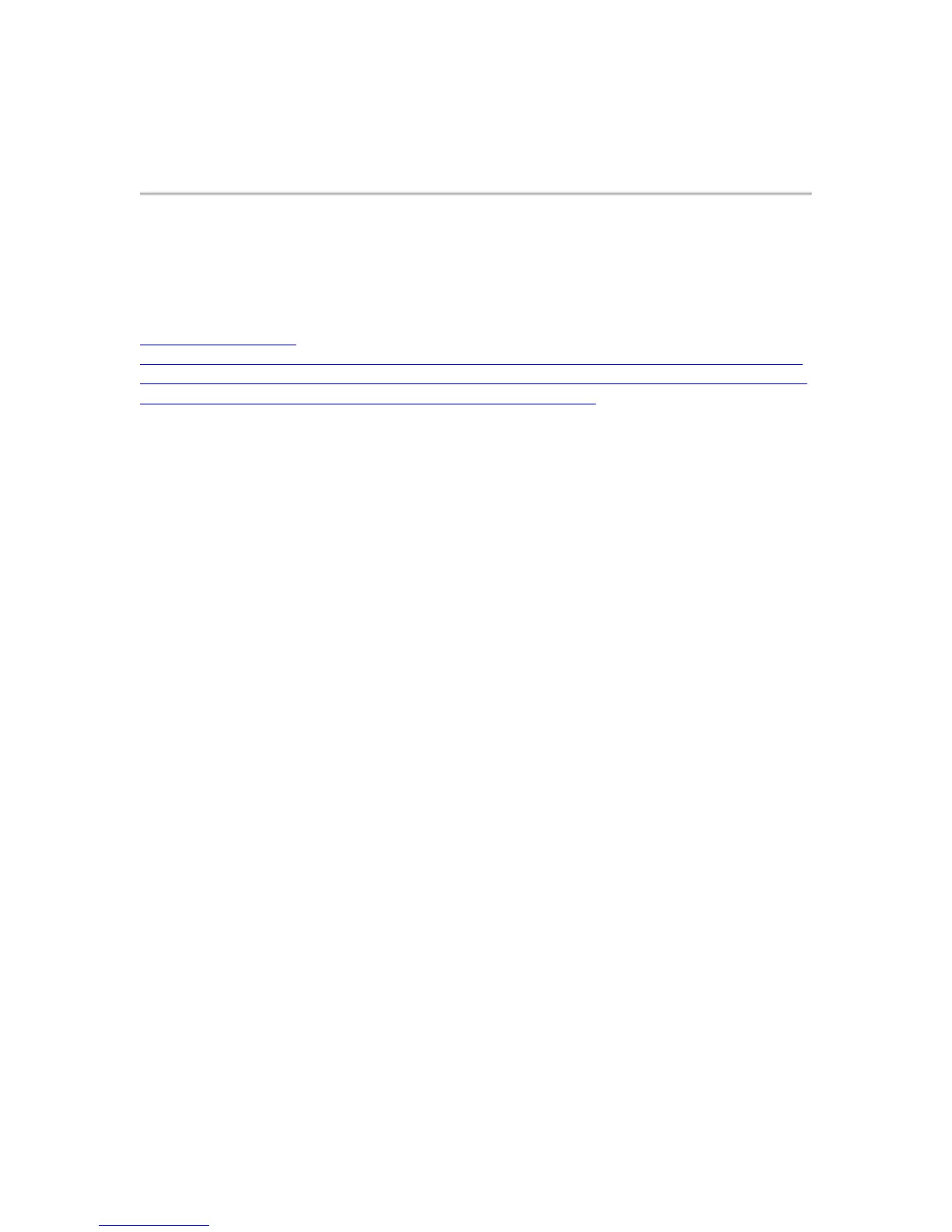ipConfigure ESM 5.1
LPR Setup and Field Installation Guide
11
EXPLANATION OF CAMERA SETTINGS & EXAMPLES OF IMAGE
QUALITY
The filenames referenced in this section are posted on Sharepoint for Diebold Internal
access. If they need to be shown to Axis, ipConfigure, or USPS personnel the zip file
may be too large to send over email, depending on exchange limitations.
Link to Sharepoint:
!""#$%&&$!'()#*+,"-.+)/*0.1
+$$-2*3&$)24(+"5&64$"*3)($&7898&7898:;<9=>: ;<?+/('(5&@*(3$& A00B")3$-'$#CDE**"@*0.)(F:;G$)24(+"5:;G64$"*
3)($:;G7898:;G7898:;<9=>:;<?+/('(5:;GB,G*(3'"+*,:;<H)2! ,*0*I5:;G? 9E:;<B,$"'00'"+*,:;<E)0'").J@*0.)(
6HBKFJL+) MF:N/NOO6PQRQ:;.ST@6:;.SQ@N:;.TR@@:;.K<ATU<KRU6PA:N.V
SHARPNESS
Adjust the sharpness value as necessary to produce images that are acceptable to the
eye and software. Lower sharpness values are typically better for LPR. Values ranges
should be 10-25.
Sharpness on P1346 set too High (value = 70)
Example of high amounts of sharpening:
See filename “CarFullView_Fuji_70_Sharpness.jpg”
OCR Recognition with high amounts of sharpening:
See filename “LPRView_Fuji_70_Sharpness.jpg”
Sharpness on P1346 set Correctly (value = 15)
Example of low amounts of sharpening (value =15):
See Filename “CarFullView_Fuji_15_Sharpness.jpg”
OCR Recognition with low (proper) sharpening:
See Filename “LPRView_Fuji_15_Sharpness.jpg”
BRIGHTNESS
Adjust the brightness value. Values ranges should be 50-70. Mid to higher values are
typically better for LPR.
Brightness on P1346 set too High (value = 85)
Example of high amounts of brightness:
See filename “CarFullView_Fuji_85_Brightness.jpg”
