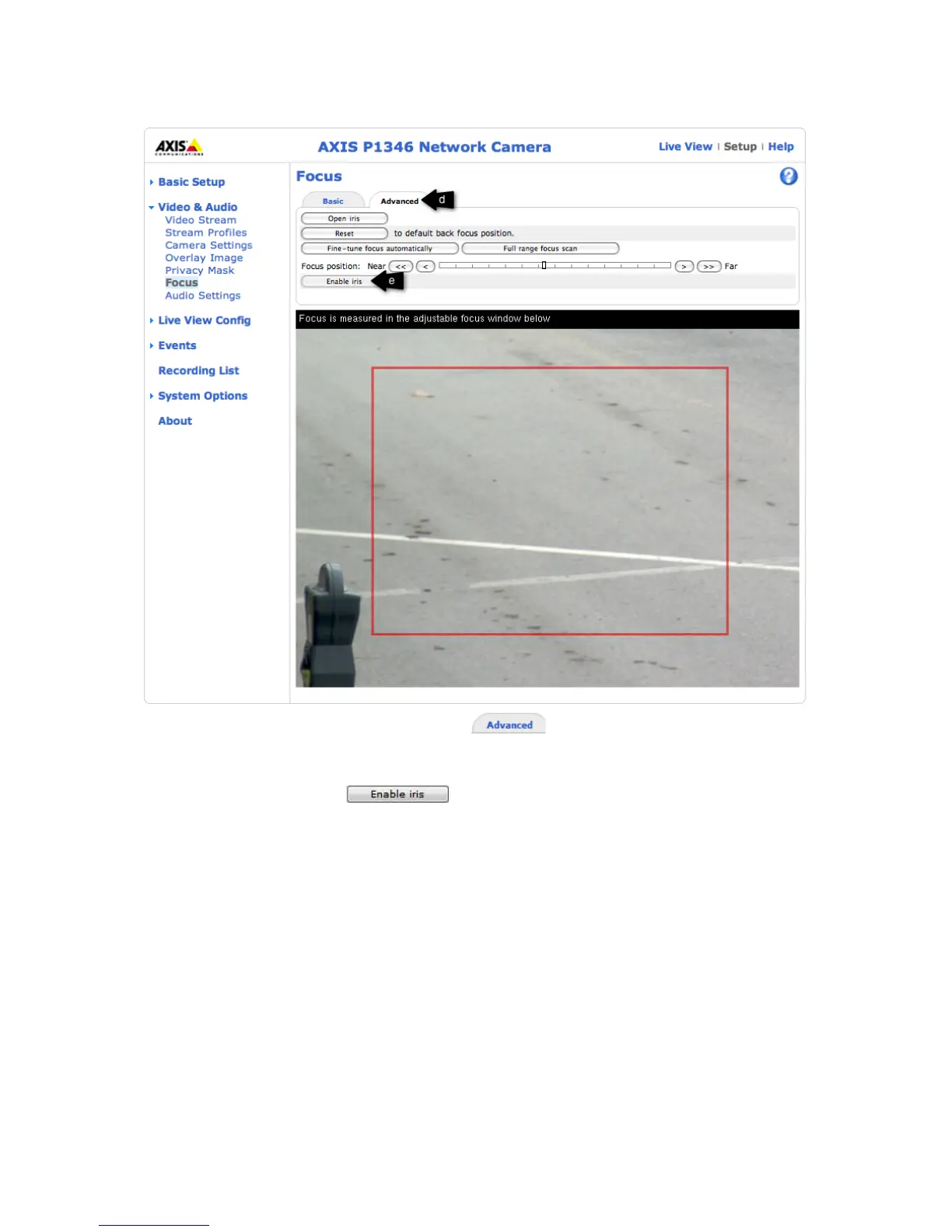ipConfigure ESM 5.1
LPR Setup and Field Installation Guide
10
d. NOTE: You can click on the tab at this point to fine tune the
auto focus manually after it resets. This should be done if the image does
not automatically refocus to an ideal picture.
e. Click on the button to close this session of Focusing the
FOV on the camera.
NOTE: Perform advanced image settings if necessary with the following as a
reference. Below will be examples of the different scenarios for ideal image
settings. Due to the need to open these images in their native format, we
will not be embedding them into the document. We will be including a
zipped file attached to this document with all the jpgs, so you can blow them
up in InfranView, Windows Photo Gallery, or Windows Picture and Fax
Viewer and see the detail.
