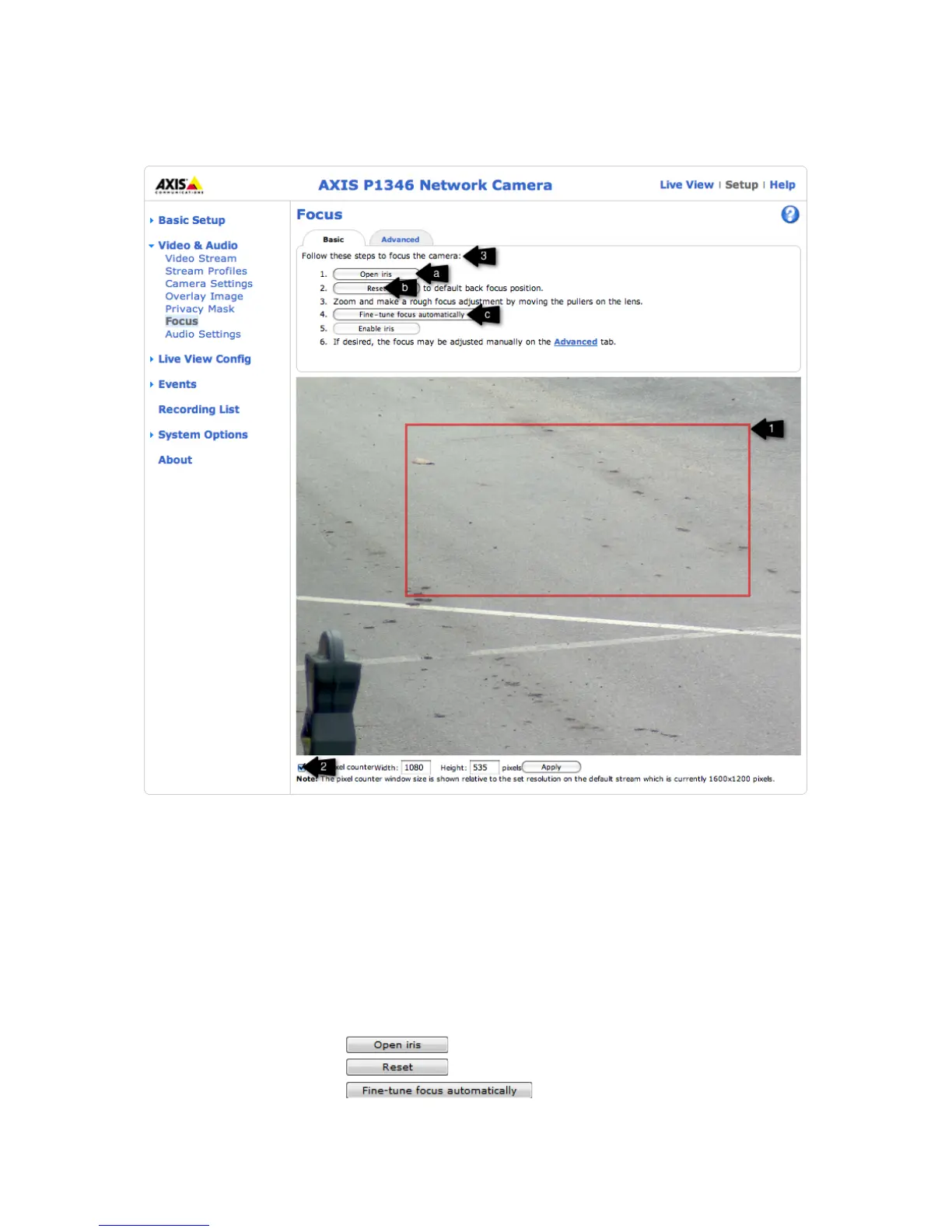ipConfigure ESM 5.1
LPR Setup and Field Installation Guide
9
Under Video & Audio Focus, we set the focus on the camera:
1 Draw a focus window around the area of interest, which will produce the best depth
of field and coverage for plate detection zones.
2 Put a check in the “Show pixel counter” box on the above and drag and it across the
FOV, which you want to act as the focus area for plate detection within the window.
3 Proceed through the auto focus adjustment steps. (This should be done with as little
motion in the scene as possible). You may need to focus this a few times if the
scene changes (experiences motion) throughout this process. You need to focus at
the point where the ideal plate size of 200 pixels exists on the screen. After
determining where the optimal FOV is you will need to stop a vehicle in the image
and perform this focus process.
a. Click on the button.
b. Click on the button.
c. Click on the button.
