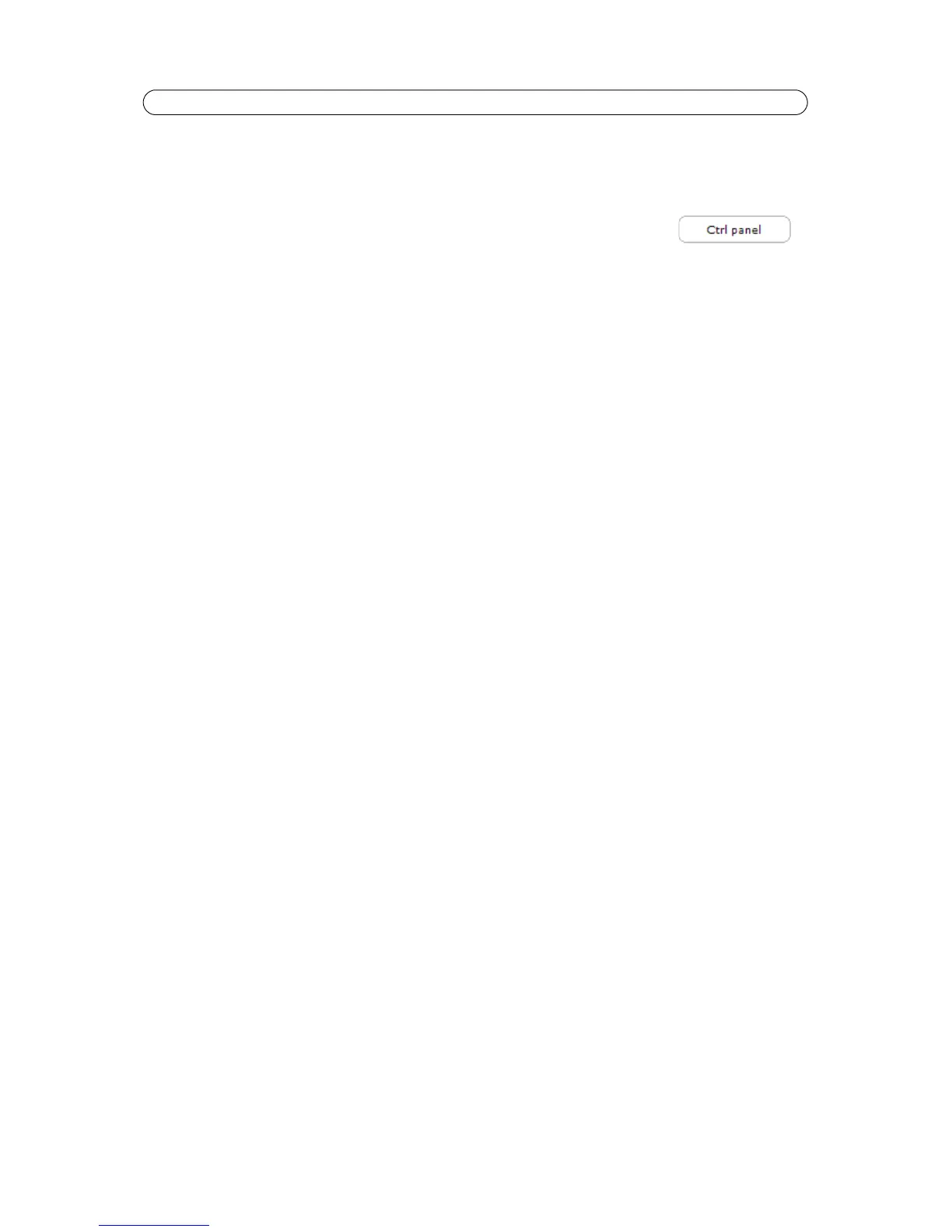27
AXIS P1346/-E/AXIS P1347 - PTZ (Pan Tilt Zoom)
Advanced
Controls
Panel Shortcut Command Buttons can be configured to provide direct access to commands issued
via the VAPIX® Application Programming Interface. The buttons will be displayed in the PTZ control
panel, which is available on the Live View page by clicking the Ctrl panel button.
Enable/Disable controls – Deselect the box options to disable the pan, tilt and zoom controls.
Note:
Disabling PTZ controls will affect preset positions. For example, if the tilt control is disabled, the camera cannot move
to preset positions that require a tilt movement.