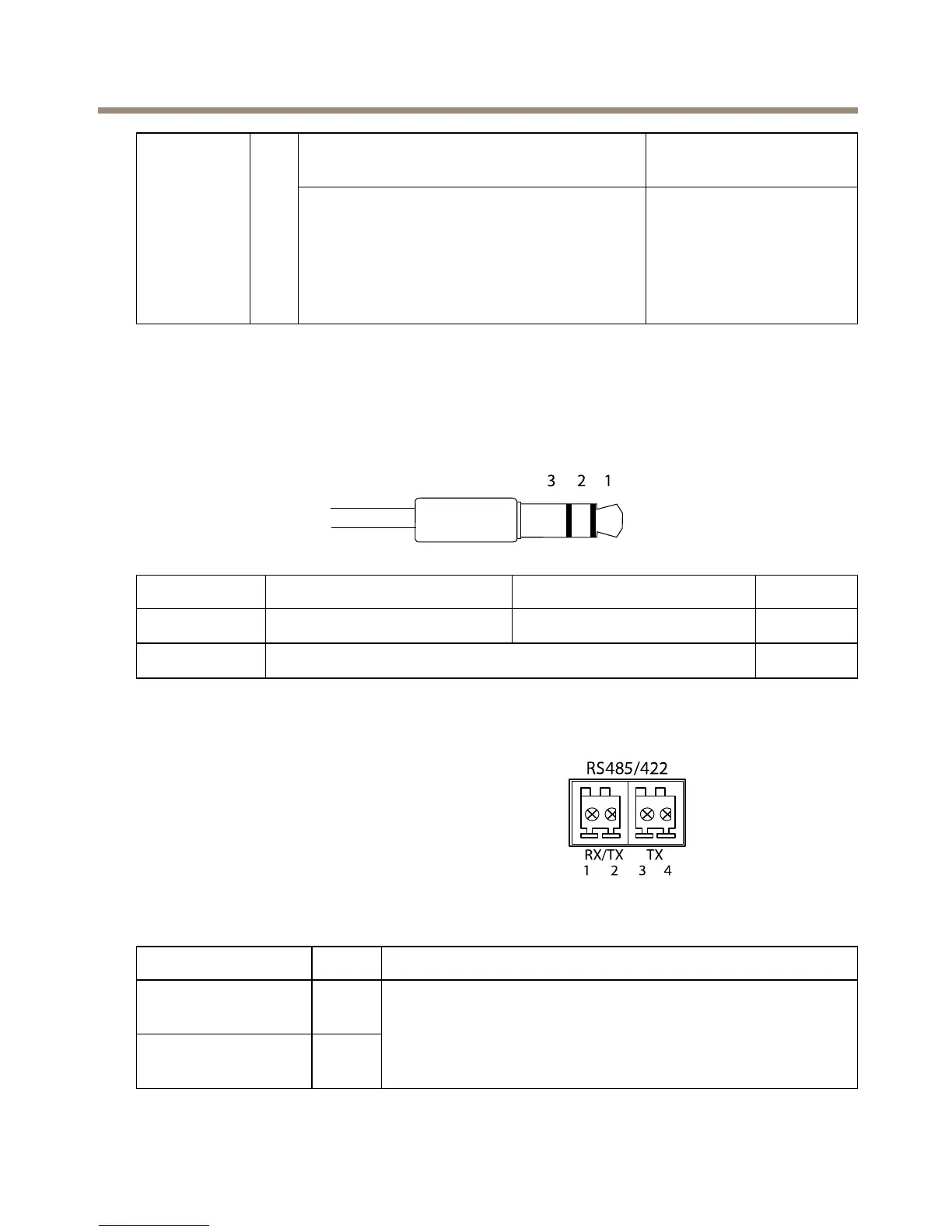AXISP13-ESeries
Digitalinput–Connecttopin1toactivate,
orleaveoating(unconnected)todeactivate.
0tomax30VDC Congurable
(Inputor
Output)
3–
4
Digitaloutput–Connectedtopin1when
activated,oating(unconnected)when
deactivated.Ifusedwithaninductiveload,
e.g.arelay,adiodemustbeconnectedin
parallelwiththeload,forprotectionagainst
voltagetransients.
0tomax30VDC,open
drain,100mA
AudioConnector
3.5mmaudio
connectors(stereo)
1Tip2Ring
3Sleeve
AudioInput
Microphone/Linein
Ground
AudioOutput
Lineout(mono)
Ground
RS485/422Connector
Two2-pinterminalblocksforRS485/RS422serial
interface.Theserialportcanbeconguredtosupport:
•Two-wireRS485halfduplex
•Four-wireRS485fullduplex
•Two-wireRS422simplex
•Four-wireRS422fullduplexpointtopoint
communication
FunctionPinNotes
RS485Balt
RS485/422RX(B)
1
RS485Aalt
RS485/422RX(A)
2
RXpairforallmodes(combinedRX/TXfor2-wireRS485)
17