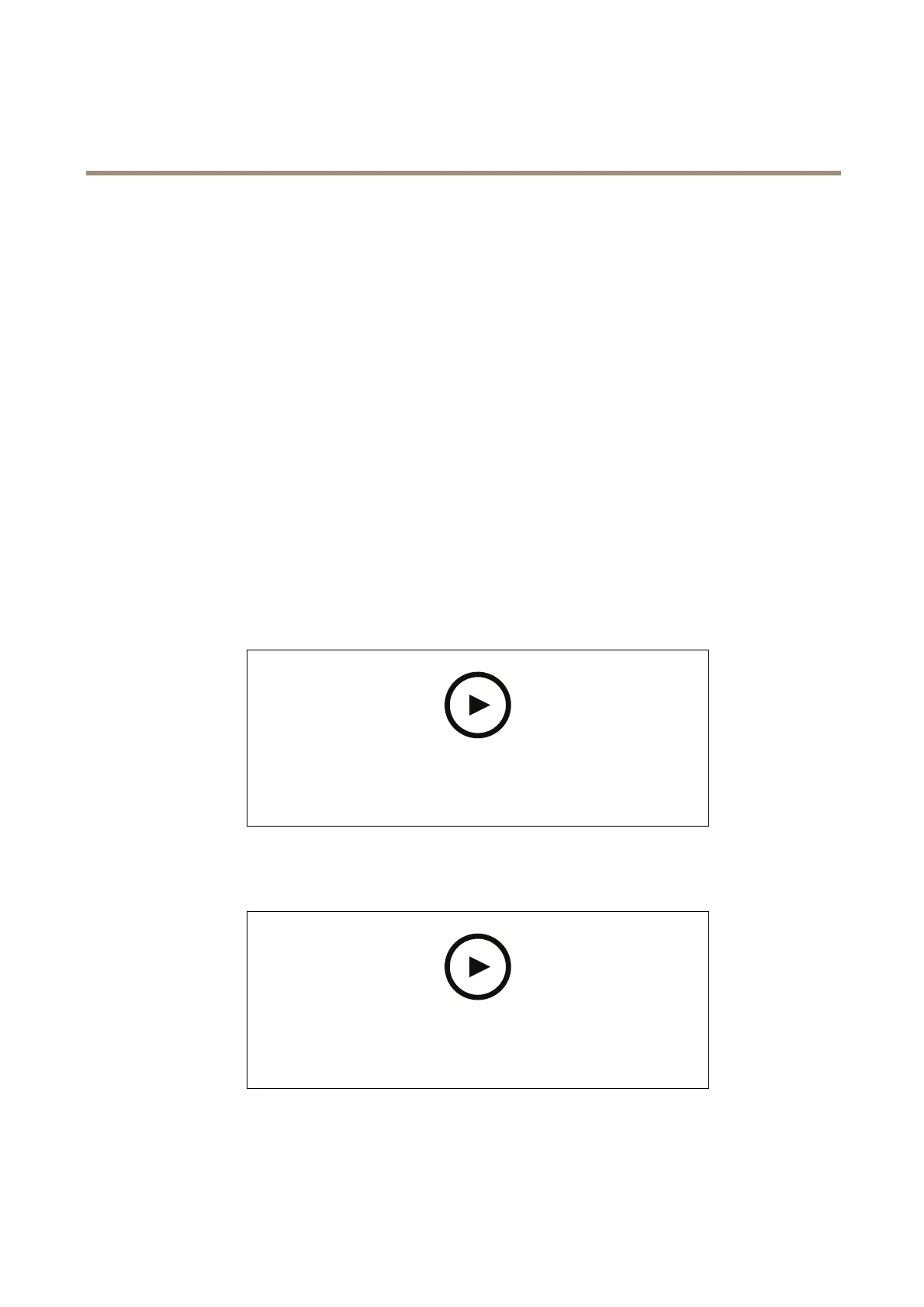AXISP1367-ENetworkCamera
Additionalsettings
Createarule:
1.GotoSettings>System>Eventsandaddarule.
2.Typeanamefortherule.
3.Inthelistofconditions,underApplication,selectAXISVideoMotionDetection(VMD).
4.Inthelistofactions,underRecordings,selectRecordvideowhiletheruleisactive.
5.Selectanexistingstreamproleorcreateanewone.
6.Settheprebuffertimeto5seconds.
7.Setthepostbuffertimeto60seconds.
8.Inthelistofstorageoptions,selectSDcard.
9.ClickSave.
Applications
AXISCameraApplicationPlatform(ACAP)isanopenplatformthatenablesthirdpartiestodevelopanalyticsandotherapplications
forAxisproducts.Tondoutmoreaboutavailableapplications,downloads,trialsandlicenses,gotoaxis.com/applications.
TondtheusermanualsforAxisapplications,gotoaxis.com.
Towatchthisvideo,gotothewebversionofthisdocument.
www.axis.com/products/online-manual/23180#t10001688
Howtodownloadandinstallanapplication
Towatchthisvideo,gotothewebversionofthisdocument.
www.axis.com/products/online-manual/23180#t10001688
Howtoactivateanapplicationlicencecodeonadevice
19