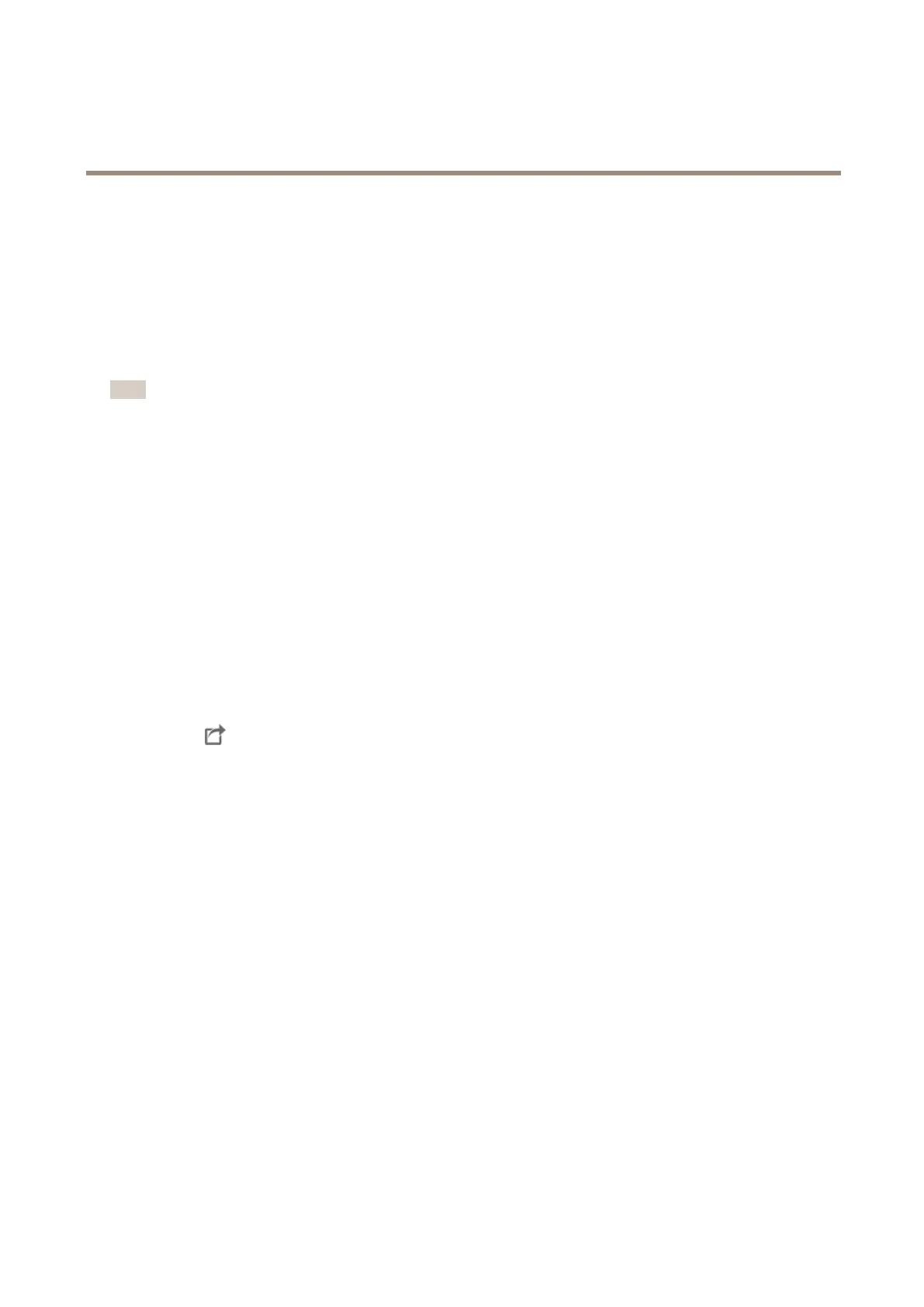AXISP3265-LVE-3LicensePlateVerifierKit
Configureyourdevice
Configureyourdevice
ForusersofAXISCameraStation
SetupAXISLicensePlateVerier
WhenadeviceisconguredwithAXISLicensePlateVerier,itisconsideredasanexternaldatasourceinAXISCameraStation.You
canconnectaviewtothedatasource,searchforthelicenseplatesthatarecapturedbythedevice,andviewtherelatedimage.
Note
•ItrequiresAXISCameraStation5.38orlater.
•AXISLicensePlateVerierrequiresalicense.
1.Downloadandinstalltheapplicationonyourdevice.
2.Conguretheapplication.SeeAXISLicensePlateVerierusermanual.
3.ForanexistingAXISCameraStationinstallation,renewyourservercerticatethatisusedtocommunicatewiththe
client.SeeCerticaterenewal.
4.TurnontimesynchronizationtousetheAXISCameraStationserverastheNTPserver.SeeServersettings.
5.AddthedevicetoAXISCameraStation.SeeAdddevices.
6.Whenthersteventisreceived,adatasourceisautomaticallyaddedunderConguration>Devices>Externaldata
sources.
7.Connectthedatasourcetoaview.SeeExternaldatasources.
8.Searchforlicenseplatesthatarecapturedbythedevice.SeeDatasearch.
9.Click
toexportthesearchresultstoa.txtle.
Basicsettings
Setthemountingposition
1.GotoVideo>Installation>Mountingposition.
2.ClickChange.
3.SelectamountingpositionandclickSaveandrestart.
Setthepowerlinefrequency
1.GotoVideo>Installation>Powerlinefrequency.
2.ClickChange.
3.SelectapowerlinefrequencyandclickSaveandrestart.
Adjusttheimage
Thissectionincludesinstructionsaboutconguringyourdevice.
12
