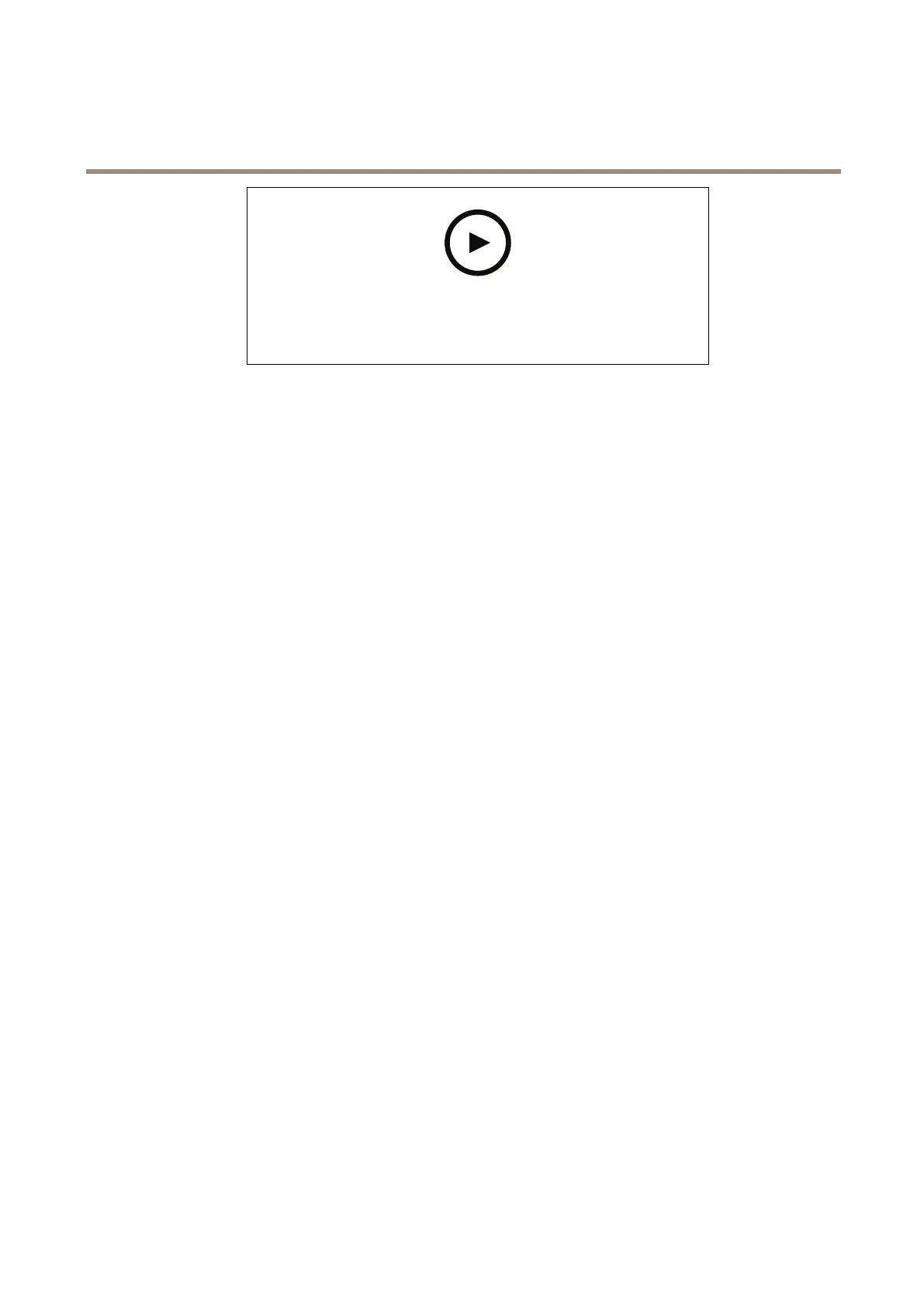AXISP3265-LVE-3LicensePlateVerifierKit
Vehicleaccesscontrolscenario
Towatchthisvideo,gotothewebversionofthisdocument.
help.axis.com/?&piaId=89974§ion=connect-to-a-door-controller
HowtogettheapplicationupandrunningwithAXISA1001DoorController.
HardwarecongurationinAXISEntryManager
1.GotoAXISEntryManagerandstartanewhardwarecongurationunderSetup.
2.Inthehardwareconguration,renamethenetworkdoorcontrollerto“Gatecontroller”.
3.ClickNext.
4.InCongurelocksconnectedtothiscontroller,cleartheDoormonitoroption.
5.ClickNext.
6.InCongurereadersconnectedtothiscontroller,cleartheExitreaderoption.
7.ClickFinish.
CongurationinAXISLicensePlateVerier
1.GotheAXISLicensePlateVerierwebpage.
2.GototheSettings>Accesscontrol.
3.GotoTypeandselectControllerinthedrop-downlist.
4.Enterthefollowinginformation:
-theIPaddressforthecontrollerinformat192.168.0.0
-theusernameforthecontroller
-thepasswordforthecontroller
5.ClickConnect.
6.Iftheconnectionissuccessful,“Gatecontroller”showsupintheNetworkDoorControllernamedrop-downlist.Select
“Gatecontroller”.
7.IntheReadernamedrop-downlist,selectthereaderconnectedtothedoor“Gatecontroller”,forexample“Reader
entrance”.ThesenamescanbechangedinAXISEntryManager.
8.Toactivatetheconnection,selectTurnonintegration.
9.Enteroneoftheuser’slicenseplatenumber,orusethedefault,inthetesteldandclickTestintegration.Checkthatthe
testwassuccessful.
Congureusers,groups,doors,andschedulesinAXISEntryManager
1.GotoAXISEntryManager.
2.GotoAccessManagement.
3.GotoDoors>Addidenticationtype.
27
