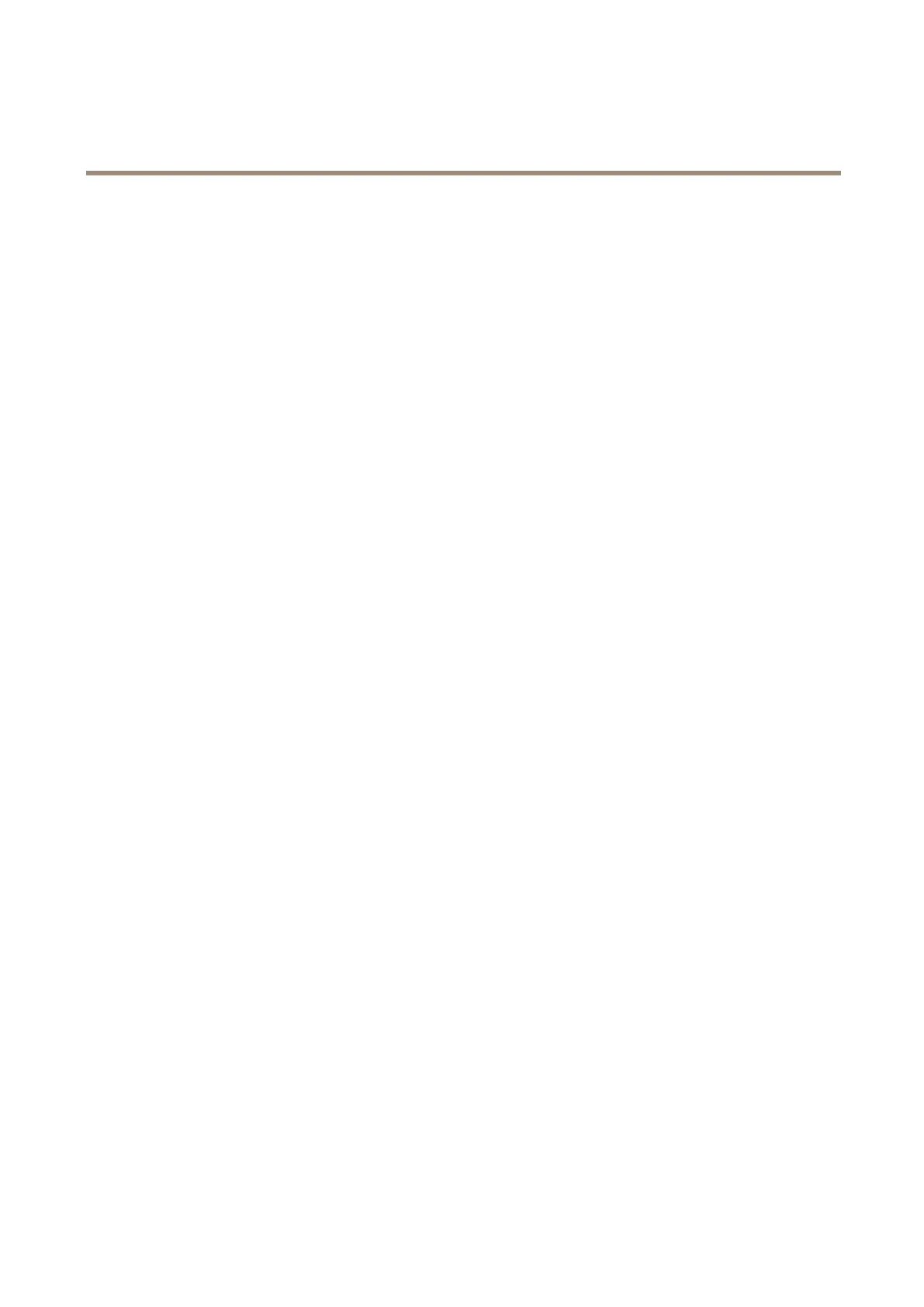AXISP3265-LVE-3LicensePlateVerifierKit
Integration
14.InWebSDKhost,type:localhost.
15.InWebSDKport,select443.
16.CheckAllowselfsignedcerticates.
UnderSecurityCentereventsdatasource:
17.CheckEnabled.
18.InName,typeSecurityCenterLprEvents.
19.InProcessingfrequency,select5secinthedrop-downmenu.
20.GototheDatasinkstab.
21.Click+.
22.InType,selectDatabase.
23.Selectandcongurethedatabase:.
-CheckEnabled.
-InSource,checkPluginRESTAPIandNativeALPREvents.
-InName,typeReadsDB.
-InInclude,checkReads,HitsandImages.
-GototheResourcestab.
-ClickDeletethedatabaseandthenCreateadatabase.
CreateanAPIuser:
24.GotoCongTool>UserManagement.
25.ClickAddanentity.
26.SelectUser.
27.Typeausernameandpassword.Leavetheothereldsunchanged.
28.SelecttheaddeduserandgotothePrivilegestab.
29.ChecktoalloweverythingunderApplicationprivileges.
30.ChecktoallowThird-partyALPRreadsAPI.
31.ClickApply.
IntheAXISLicensePlateVerierapp:
1.GototheIntegrationtab.
2.SelectGenetecSecurityCenterinthedrop-downlist.
3.InURL/IP,typeyouraddressaccordingtothistemplate:https://server-
address/api/V1/lpr/lpringestion/reads.
4.TypeinyourGenetecusernameandpassword.
5.ClickEnableintegration.
6.GototheSettingstab.
34
