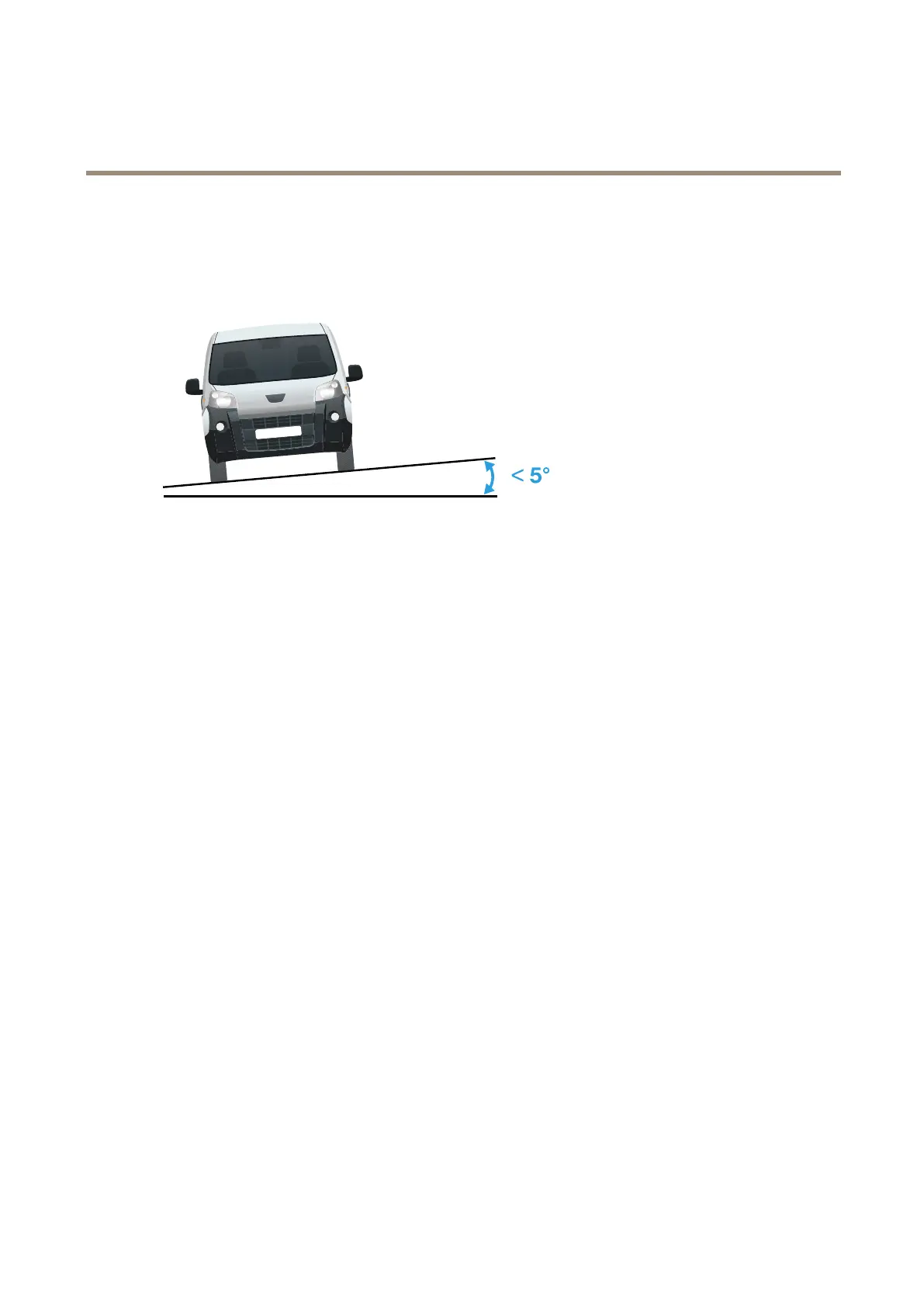AXISP3265-LVE-3LicensePlateVerifierKit
Basicsetup
Horizontaltilt.
Step-by-stepguide
Whenyourstruntheapplication,setupFreeoworAccesscontrolusingthestep-by-stepguide.Ifyouwanttomakechanges
lateron,itcanbefoundintheSettingstabunderCongurationwizard.
Freeow
InFreeow,theapplicationcandetectandreadlicenseplatesinslowspeedtrafconlargeraccessroads,citycentersandenclosed
areaslikecampuses,portsorairports.ThisallowsforLPR-forensicsearchandLPRtriggeredeventsinaVMS.
1.SelectFreeowandclickNext.
2.Selecttheimagerotationthatcorrespondstohowyourcameraismounted.
3.Selectthenumberofareasofinterest.Notethatoneareacandetectplatesinbothdirections.
4.Selecttheregionwherethecameraislocated.
5.Selectcapturetype.
-Licenseplatecropsavesonlythelicenseplate.
-Vehiclecropsavestheentirecapturedvehicle.
-Framedownsized480x270savestheentireimageandreducestheresolutionto480x270.
-Fullframesavestheentireimageatfullresolution.
6.Dragtheanchorpointstoadjusttheareaofinterest.SeeAdjusttheareaofinterestonpage8.
7.Adjustthedirectionoftheareaofinterest.Clickthearrowandrotatetosetthedirection.Thedirectiondetermineshow
theapplicationregistersvehiclesenteringorexitingthearea.
8.ClickNext
9.IntheProtocoldrop-downlist,selectoneofthefollowingprotocols:
-TCP
-HTTPPOST
6
