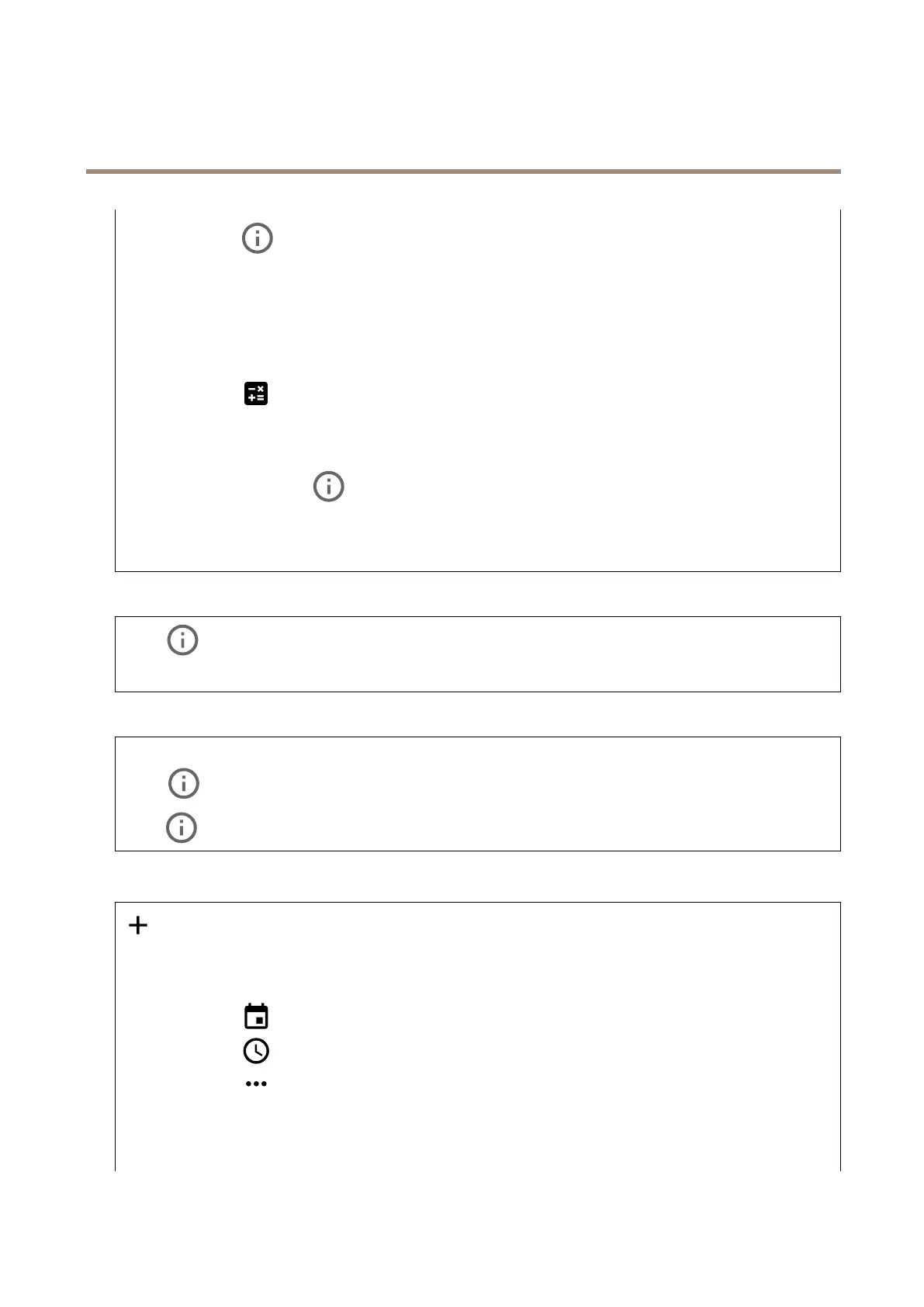AXISP32DomeCameraSeries
Thedeviceinterface
•Baseline:Useifthevideomanagementclientdoesn’tsupportCABACentropycoding.
•Main:UseifthevideomanagementclientsupportsCABACentropycoding,toachievehighercompressionwith
maintainedvideoquality.Itrequiresmoreprocessingpowertodecodecomparedtothebaselineprole.
•High:UseifthevideomanagementclientsupportsCABACentropycoding,toachieveevenhighercompressionthan
withthemainprole.Itrequiresmoreprocessingpowertodecodecomparedtothemainprole.
Bitratecontrol:
•Average:Selecttoautomaticallyadjustthebitrateoveralongertimeperiodandprovidethebestpossibleimage
qualitybasedontheavailablestorage.
-
Clicktocalculatethetargetbitratebasedonavailablestorage,retentiontime,andbitratelimit.
-Targetbitrate:Enterdesiredtargetbitrate.
-Retentiontime:Enterthenumberofdaystokeeptherecordings.
-Storage:Showstheestimatedstoragethatcanbeusedforthestream.
-Maximumbitrate:Turnontosetabitratelimit.
-Bitratelimit
:Enterabitratelimitthatishigherthanthetargetbitrate.
•Maximum:Selecttosetamaximuminstantbitrateofthestreambasedonyournetworkbandwidth.
-Maximum:Enterthemaximumbitrate.
•Variable:Selecttoallowthebitratetovarybasedonthelevelofactivityinthescene.Moreactivityrequiresmore
bandwidth.Werecommendthisoptionformostsituations.
Orientation
Rotate:Rotatetheimagetomatchyourrequirements.
Mirror:Turnontomirrortheimage.
Audio
Include:Turnontouseaudiointhevideostream.
Source:Selectwhataudiosourcetouse.
Stereo
:Turnontoincludebuilt-inaudioaswellasaudiofromanexternalmicrophone.
Overlays
:Clicktoaddanoverlay.Selectthetypeofoverlayfromthedropdownlist:
•Text:Selecttoshowatextthatisintegratedintheliveviewimageandvisibleinallviews,recordingsandsnapshots.
Youcanenteryourowntext,andyoucanalsoincludepre-conguredmodierstoautomaticallyshowforexample
time,date,framerate.
-
:Clicktoaddthedatemodier%Ftoshowyyyy-mm-dd.
-
:Clicktoaddthetimemodier%Xtoshowhh:mm:ss(24-hourclock).
-
:Clicktoselectanyofthemodiersshowninthelisttoaddthemtothetextbox.Forexample,
%ashowsthedayoftheweek.
-Size:Selectthedesiredfontsize.
-Appearance:Selectthetextcolorandbackgroundcolor,forexample,whitetextonablackbackground
(default).
24
