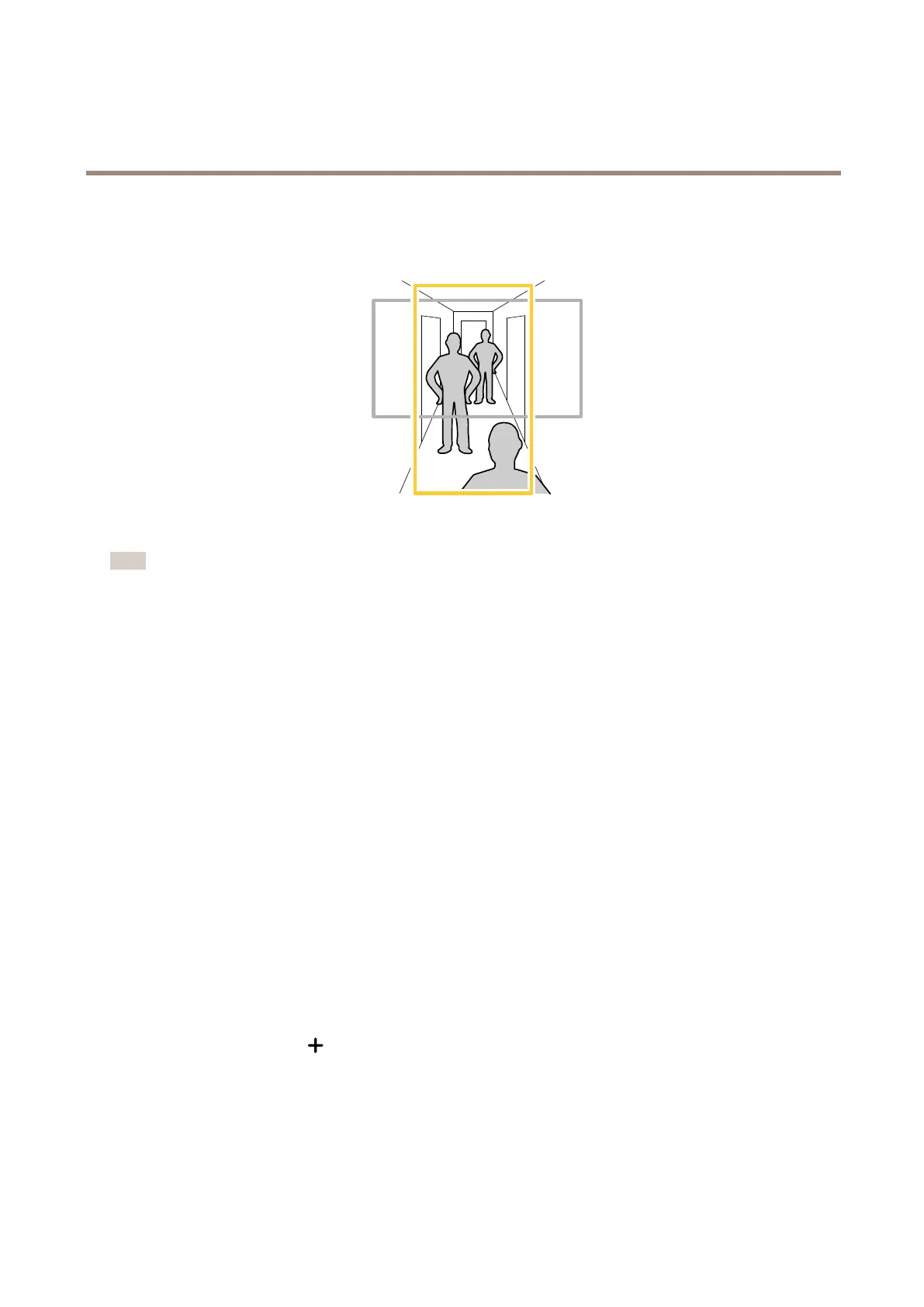AXISP3727-PLEPanoramicCamera
Configureyourdevice
Monitorlongandnarrowareas
Usecorridorformattobetterutilizethefulleldofviewinalongandnarrowarea,forexampleastaircase,hallway,road,ortunnel.
1.Dependingonyourdevice,turnthecameraorthe3-axislensinthecamera90°or270°.
Note
MakesuretoaimIRLEDsawayfromwallsorweathershields.
2.Ifthedevicedoesn’thaveautomaticrotationoftheview,gotoVideo>Installation.
3.Rotatetheview90°or270°.
Findoutmoreataxis.com/axis-corridor-format.
Hidepartsoftheimagewithprivacymasks
Youcancreateoneorseveralprivacymaskstohidepartsoftheimage.
1.GotoVideo>Privacymasks.
2.Click+.
3.ClickthenewmaskandenteraName.
4.Adjustthesizeandplacementoftheprivacymaskaccordingtoyourneeds.
Tochangethecolorforallprivacymasks:expandPrivacymasksandselectacolor.
SeealsoPrivacymasksonpage20
Showanimageoverlay
Youcanaddanimageasanoverlayinthevideostream.
1.GotoVideo>Overlays.
2.SelectImageandclick
.
3.GototheImagestab.
4.Draganddropanimage.
5.ClickUpload.
8
