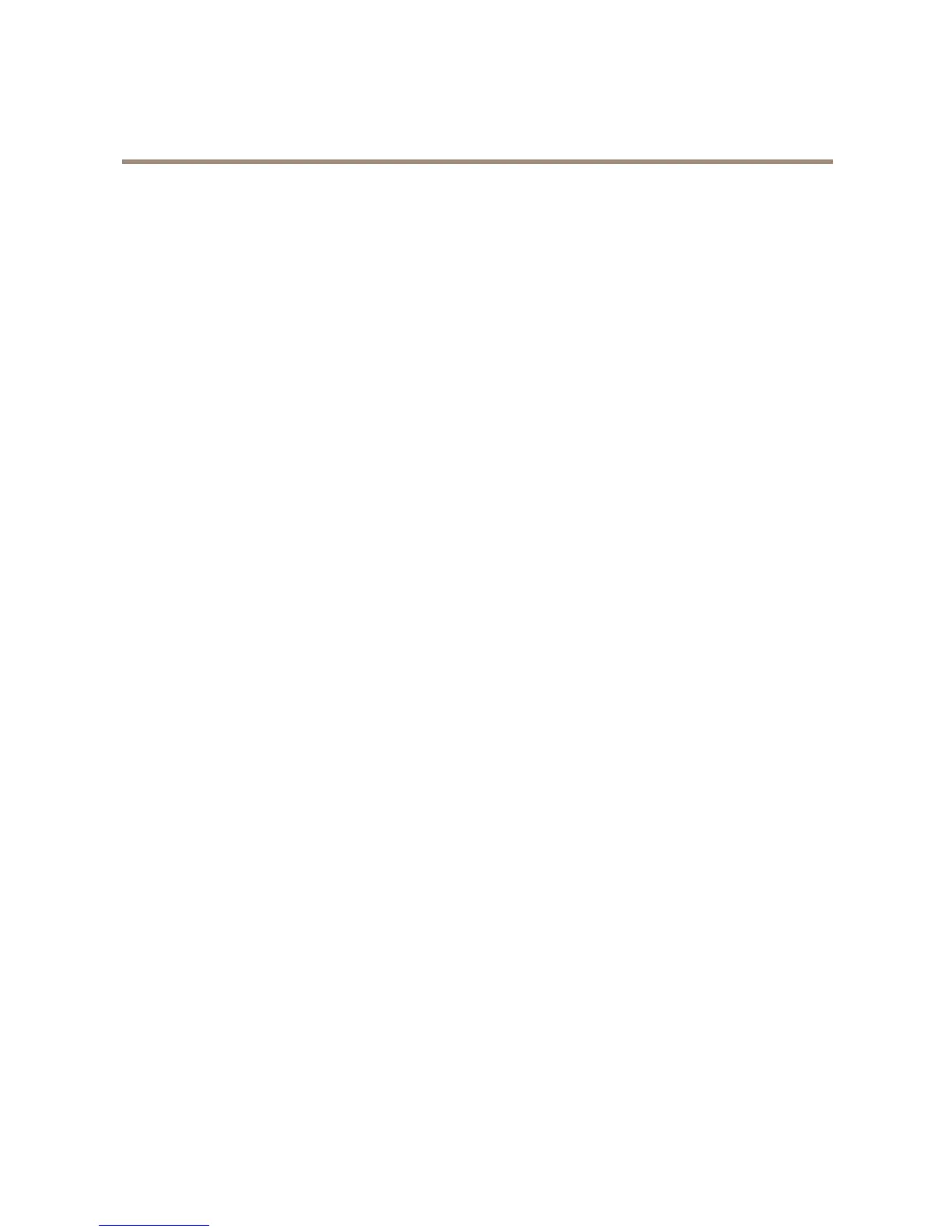AXISP5522PTZDomeNetworkCamera
SetUptheProduct
SetUptheProduct
TheAxisproductcanbeconguredbyuserswithadministratororoperatorrights.Toopentheproduct’sSetuppages,clickSetupin
thetopright-handcorneroftheLiveViewpage.
•Administratorshaveunrestrictedaccesstoallsettings.
•OperatorshaveaccesstoallsettingsexceptSystemOptions
Seealsotheonlinehelp
.
BasicSetup
BasicSetupprovidesshortcutstothesettingsthatshouldbemadebeforeusingtheAxisproduct:
1.Users.Seepage44.
2.TCP/IP.Seepage47.
3.Date&Time.Seepage46.
4.VideoStream.Seepage19.
5.AudioSettings.Seepage24.
TheBasicSetupmenucanbedisabledfromSystemOptions>Security>Users.
18