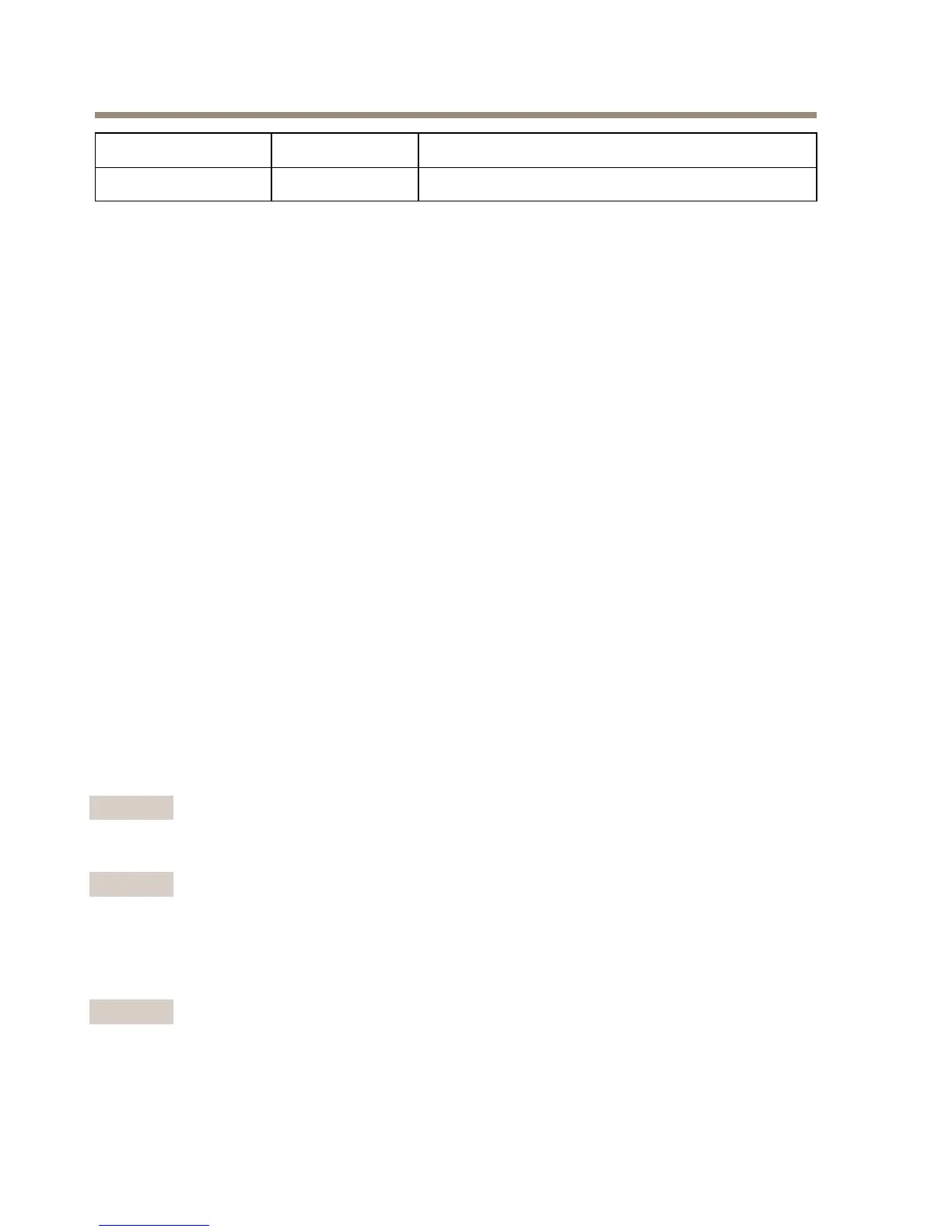AXISCameraStationS20ApplianceSeries
DiskactivityFlashingyellow
Read/write
PoEports
Steadyred
Portconnected
UnpackandInstalltheappliance
Unpackyoursystemandidentifyeachitem,seePackageContentsonpage8.
AXISS2008–AssemblethebracketsandinstalltheAxisapplianceonawalloronaatsurface
followingthesafetyinstructions.
1.Alignthetwowallmountbracketswiththetwomountingscrewsonthesideofthe
product.Thebracketscomewithfourscrewsthatreplacethetwoexistingscrewson
eachsideoftheunit.
2.Remove,replace,andtightenthescrewsandmounttheunitonthewallorsimilar
structure.
AXISS2016/S2024–AssembletheearmountsandinstalltheAxisapplianceintherackfollowing
thesafetyinstructions.AXISS2016/AXISS2024havethreemountingoptionsthatusetworack
earmounts.
Theearmountscanbefastenedoneitherthefront,centerorrearsectionofbothsides,depending
onyourracksolution.
1.Identifyandremovewhichscrewstoreplacebyaligningtheearmountsontothe
correctsidesection.
2.Aligntheearmountsandusethereplacementscrewstotightentherackearmountsto
eachside.
3.Oncebothsidesoftheunithavetheearmountsrmlyattachedusingthescrews
providedinthekit,theunitmaybesecuredtotherackusingtherack’sfourstandard
rackmountscrews(twooneachside).
Important
Placetheserverinawellventilatedlocation.
Important
Makesurenottocovertheserver’sventareas.
ConnecttheCables
Important
Beforeyoubeginanyoftheproceduresinthissection,readthesafetyinformationinthis
document.Foradditionalinformation,seewww.axis.com
12
