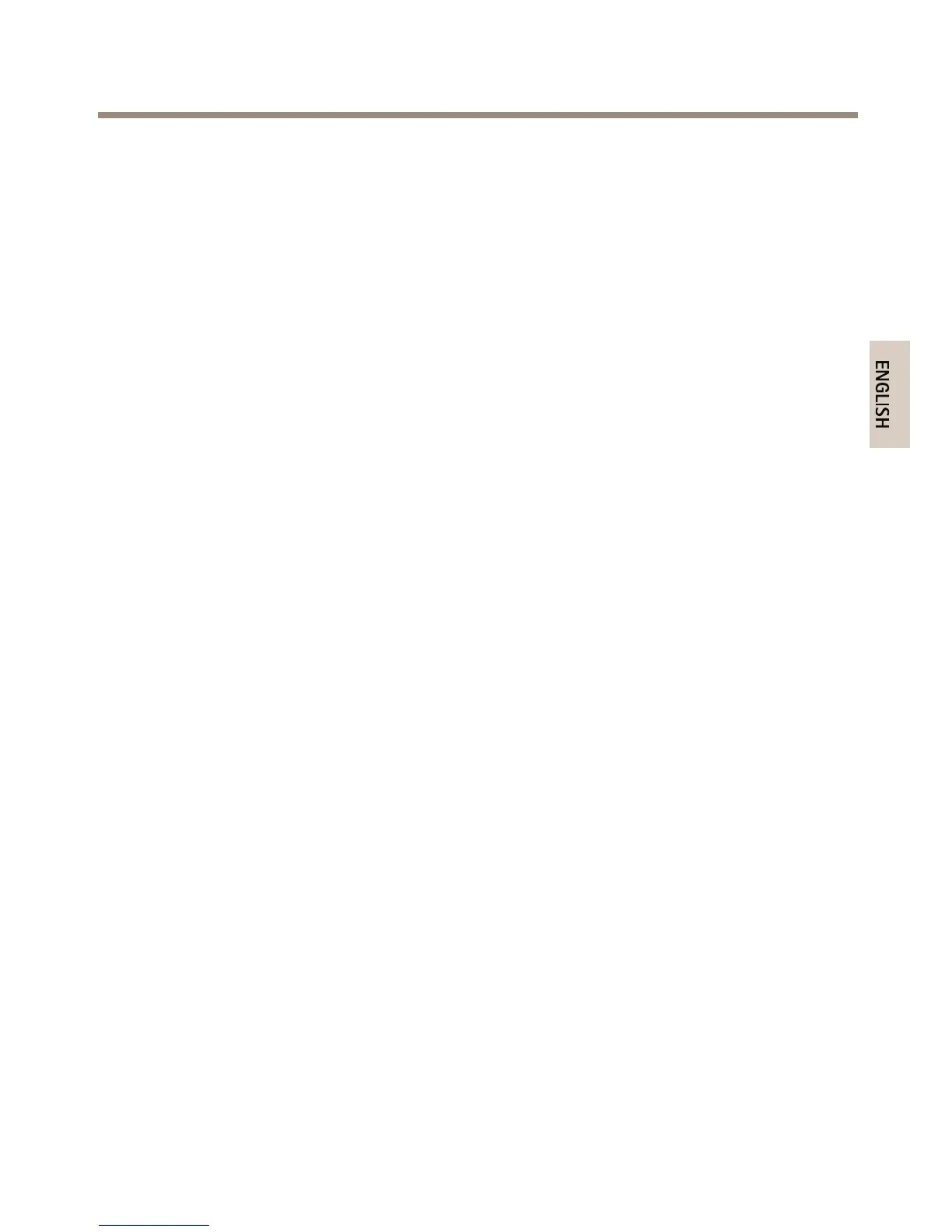AXISCameraStationS20ApplianceSeries
1.Connectthekeyboard,mouseandmonitor.Besuretotightenthescrews(ifany)on
themonitor'scableconnector.
2.ConnectthecamerastothePoEenablednetworkconnectors.
3.Ifrequired,connecttheLANtotheU2servernetworkRJ45connectororSFP2server
networkSFPconnector.
4.Connectthemonitor’spowercableandthesystem’spowercable.
SetUpSoftware
Whenthecomputerhasbeenpoweredon,theWindowsoperatingsystemwillstart.Followthe
instructionsdisplayedonthescreenandprovidetherequiredinformation.WhentheWindows
installationiscongured,GetStartedApplicationwillstartautomatically.Followthestepson
thescreen.
NetworkConguration
AXISCameraStationcanrecordandplaybackvideofromcamerasandvideoencodersthat
areconnectedtoaLAN(LocalAreaNetwork)ortoaWAN(WideAreaNetwork).Depending
ontheinstallation,followtheinstructionsunderNetwork&SecurityCongurationin
AXISCameraStationUserManualavailableatwww.axis.com
GetStartedwithAXISCameraStation
StartAXISCameraStationClientandthewizard“GetStartedwithAXISCameraStation”starts
automatically.“GetStartedwithAXISCameraStation”providesaquickwaytoaddcamerasand
tocongureandenablerecording:
1.Registeryourpre-installedlicenses
2.Selectcamerasandvideoencoderstoadd.
3.Selectrecordingmethodsandwheretostorerecordings.
4.ReviewsettingsandclickFinishtoaddcameras.
5.StartrecordingandviewingwithAXISCameraStation.
Formoreinformation,seethebuilt-inhelpandAXISCameraStationUserManualavailable
atwww.axis.com
AccesstheBuilt-inPoESwitch
Fromthedesktop,opentheGetStartedApplicationandgototheInformation&Supporttab.Log
inwithusernameadminandpasswordsystem.
Itisrecommendedtochangethepasswordthersttimeyouaccesstheswitch.
13
