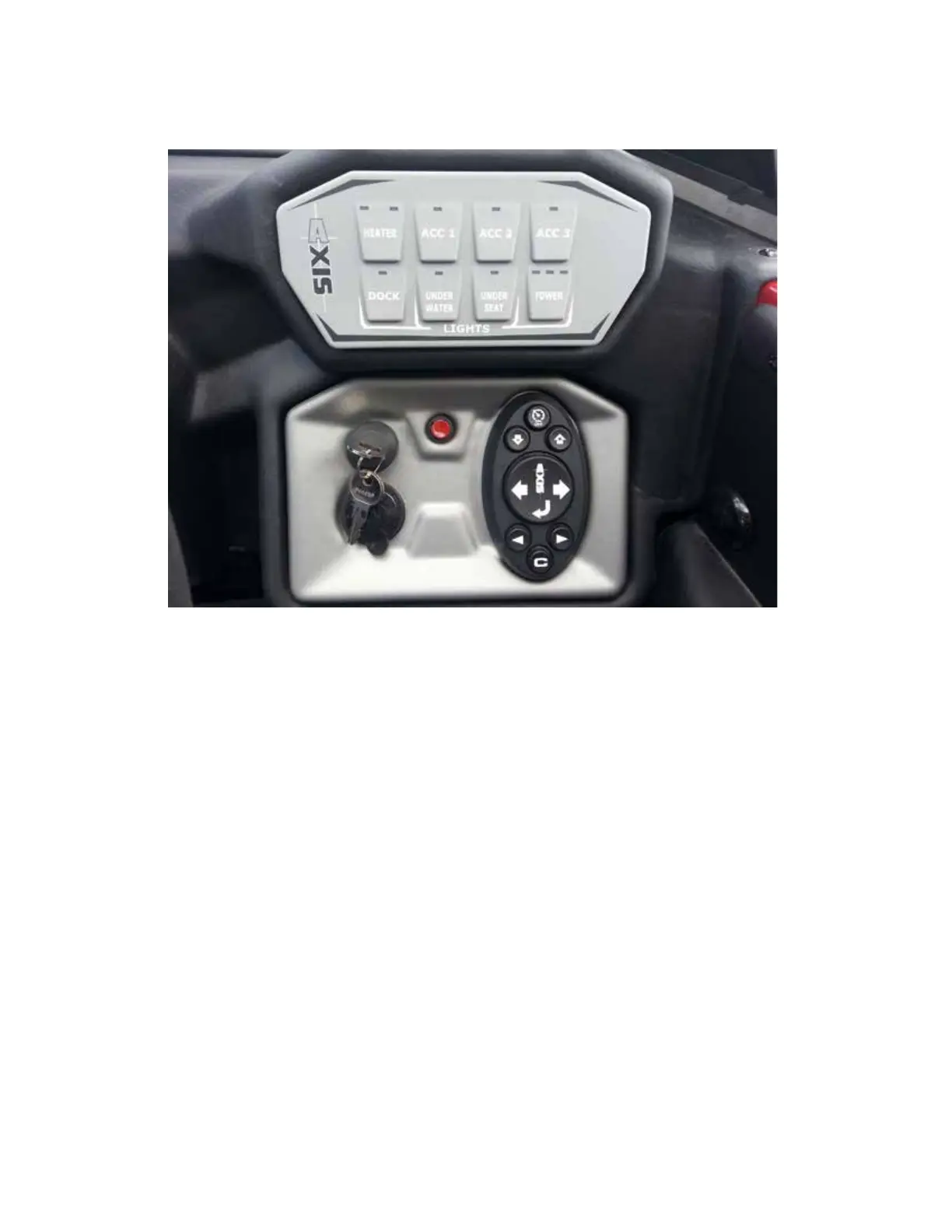Axis
Owners
Manual
2019
Page 73
Right Bank of Buttons and Operational Equipment
On the lower portion of the right bank of buttons are these additional controls:
Heater: Press this button once to turn the Heater ON with the blowers operating on HIGH. The
LED on the left side of the button will light. Press the button a second time to reduce the blowers
to LOW. The LED on the right side of the button will light. Press a third time to turn the Heater
OFF.
Be aware that operation of the heater is a drain on the battery. Review the Electrical section
in this Owner’s Manual for important information regarding how to avoid becoming stranded by
a fully discharged battery or batteries. Pay attention to the voltmeter reading; whenever it falls
below 10.5 volts, the battery requires recharging.
This button operates only if the boat has been equipped with this optional equipment.
Acc 1, Acc 2, Acc 3: These ON-OFF buttons are provided for convenience if additional electrical
accessories have been included on the boat. Please work with your authorized Axis dealer to
determine whether you have any additional accessories connected to these buttons.
Docking Lights: Marked DOCK, this option works by pressing the button once to turn ON. The
LED in the button will light when the lights are ON. Press a second time to turn the lights OFF.
Please note that boat operators are not allowed to operate docking lights while the boat is
underway.
This button operates only if the boat has been equipped with this optional equipment.
Underwater Lights: Marked UNDERWATER, this option works by pressing the button once to turn
ON. The LED in the button will light when the lights are ON. Press a second time to turn the lights
OFF.
Please note that boat operators are not allowed to operate underwater lights while the boat
is underway.
This button operates only if the boat has been equipped with this optional equipment.