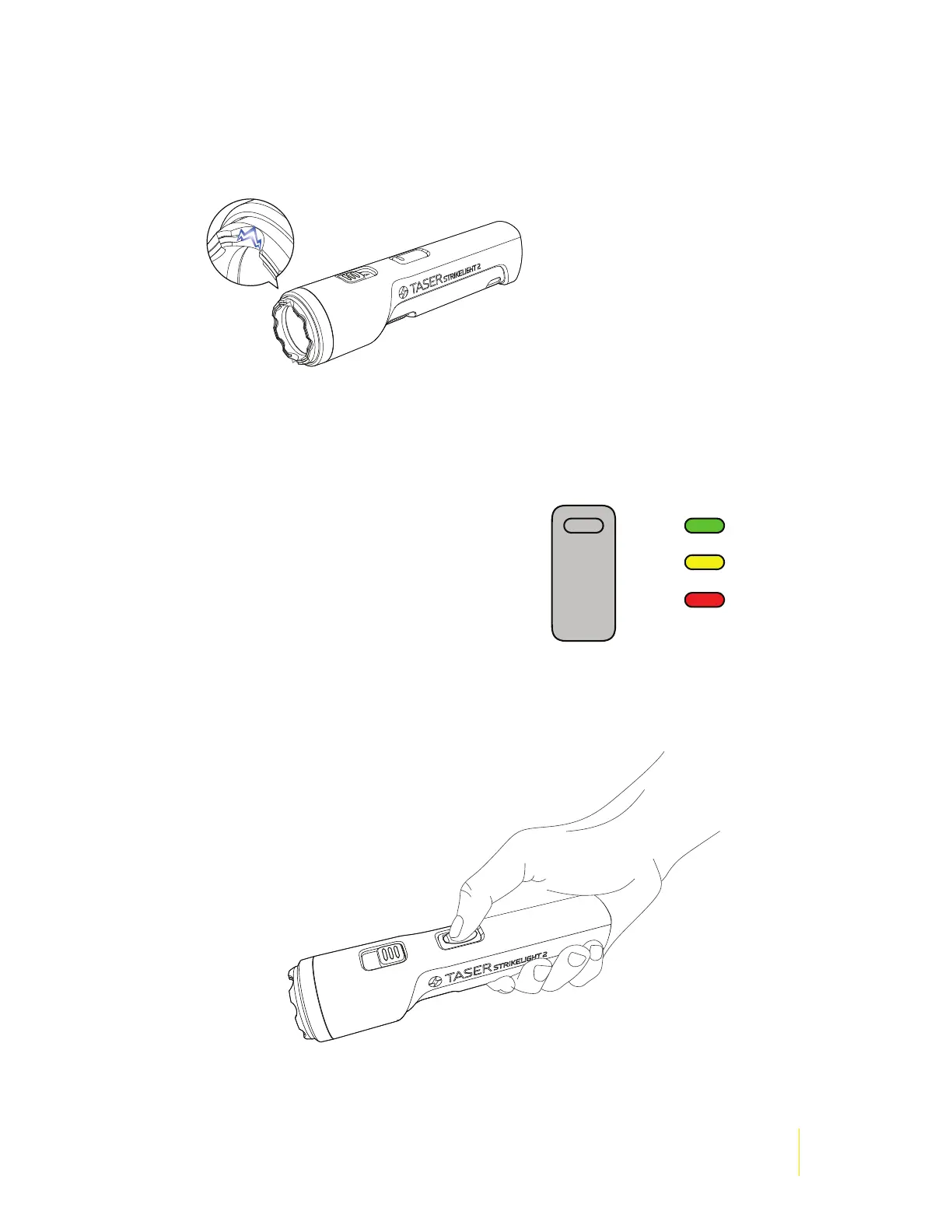5
StrikeLight 2 Stun Flashlight User Manual
Chapter 2: Introduction
Green: full battery
Yellow: half charge
Red: below 10%
Electrodes
When you press the trigger button, electricity arcs (sparks) from the electrodes.
Warning Arc Display
Pressing the trigger button may be pressed as a warning before an assailant comes into contact
distance. The noise and sight of the electrical arc may discourage an attack.
Flashlight Button
Press the ashlight button to turn on the ashlight.
The button incorporates an LED that indicates the
battery level. Recharge the ashlight if the LED is red.
See Recharging the Battery (Chapter 4) for more
information
Besides being an on/o switch, pressing the button
multiple times cycles the ashlight through a
selection of light color and intensity. A short press
turns the light on and subsequent short presses take
you through the options. The StrikeLight 2 ashlight
oers red light, low light, and bright light. A long
press turns the ashlight o