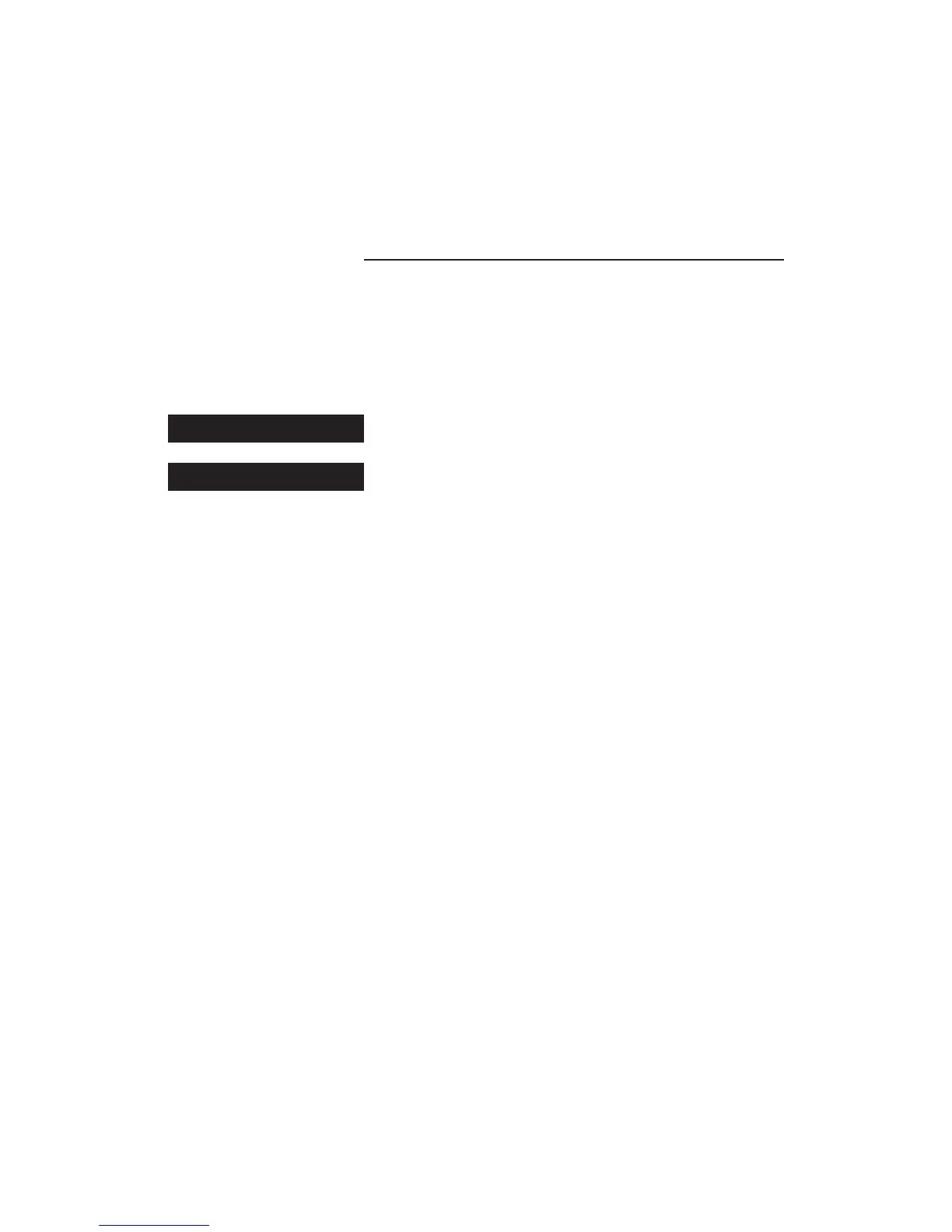Re-Entering Basic Setup Mode
To re-enter the basic setup mode to make changes to
the names of inputs, make sure that the amplifier is
in the low-power consumption state (right-hand
pushbutton lit green—please refer to the chapter
“Controls and Operation” for additional
information). Then press and hold the left-hand
button for three seconds. The front panel will then
display “
SET UP” briefly, and then“XXX 1” where
“XXX” is the name assigned to input 1.
Advanced users may wish to use additional
sophisticated input configuration options, including
the creation of custom names for source
components. Please refer to the chapter
“Optimization and Customization” for further
details on using the advanced setup mode.
9
XXX 1
SET UP
