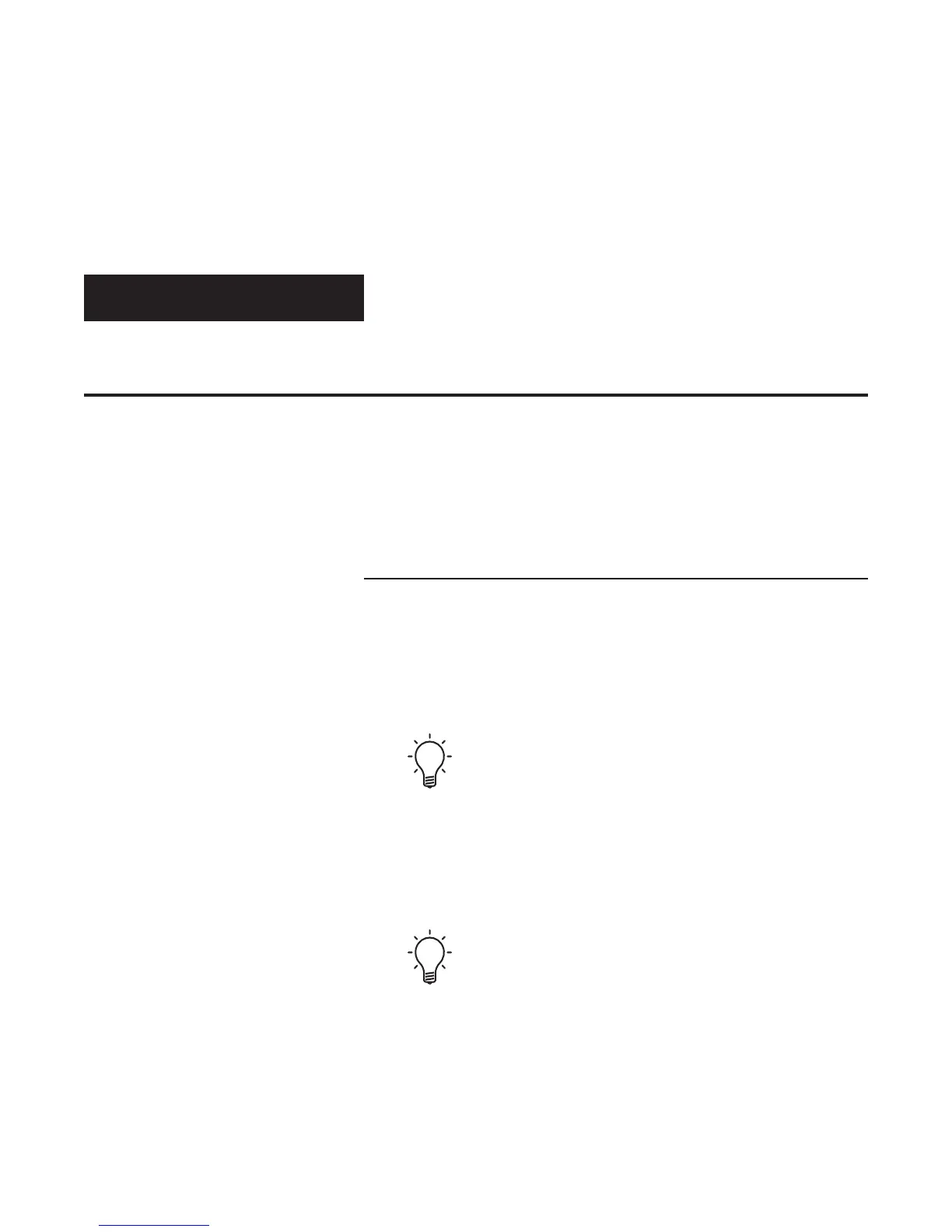15
In Case of
Trouble
The Ayre MX-R provides comprehensive protection for both
the amplifier and your loudspeakers, including faults that may
occur in your source components.
Overheating
A sensor located on the audio module will
shut the amplifier off if the chassis
temperature reaches 155° F (70° C).
If the unit is operated at high playback levels with insufficient
ventilation, the internal temperature may become too high,
triggering the thermal protection circuitry. In this case the
amplifier will shut down, the front-panel status LED will glow
orange, and the front-panel button will be inoperative.
If the amplifier is linked to an
AyreLink-equipped preamplifier with an
alpha-numeric display, a message indicating that
the amplifier has overheated will be displayed on
the front panel of the preamplifier.
If overheating occurs, be sure to correct the
cause before continuing to use the amplifier.
Once the unit has cooled, it will revert to the green “Standby”
condition.
If the amplifier is linked to an
AyreLink-equipped preamplifier with an
alpha-numeric display, a message indicating that