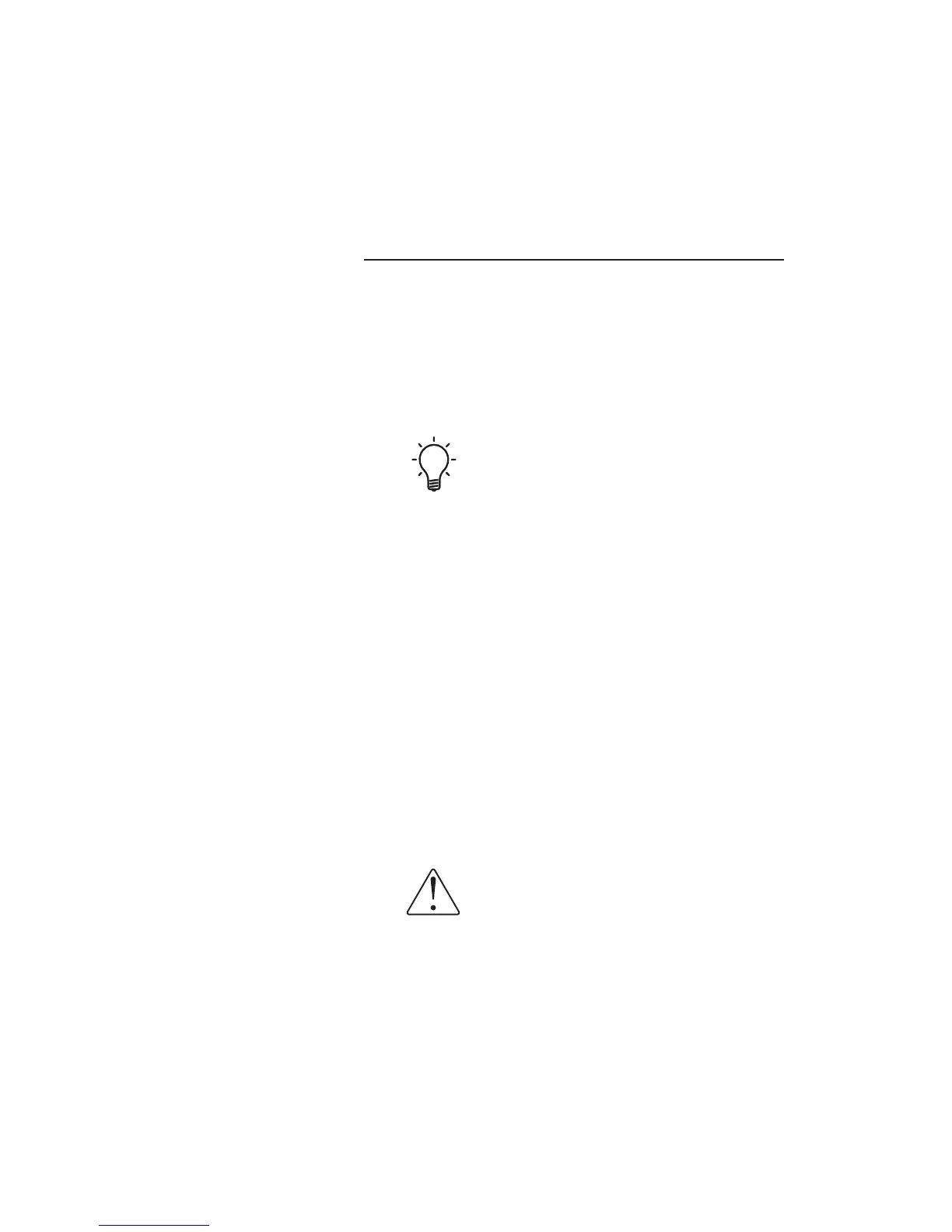DC Offset
The Ayre VX-5 incorporates a circuit to detect the
presence of DC at the output terminals which could
be harmful to the loudspeaker. In this situation, the
front-panel LED will glow red, the input will be
muted, the bias will be removed from the output
stage, and the amplifier will not operate.
If connected to an AyreLink-equipped
preamplifier, a message indicating the amplifier
has DC at the output will be displayed.
If the DC offset was coming from a faulty source
component, when the amplifier input mutes the
source of the fault will be removed. The LED ring in
the pushbutton will glow green, but the front-panel
LED will remain red, so that the cause of the error is
known. If the fault is internal to the unit, the LED
ring in the push-button will not glow green.
If the fault was due to a source component,
disconnect it from your system. Then press the
front-panel button to return the VX-5 to the
normal operate mode and select a different source
component. If the system operates properly in this
case, take the faulty source component to an
authorized dealer or service center.
If there are any unusual noises coming
from the loudspeaker, turn the
rear-panel AC power switch to “Off/0”
immediately. Please return the unit to
your authorized dealer or service
center.
16