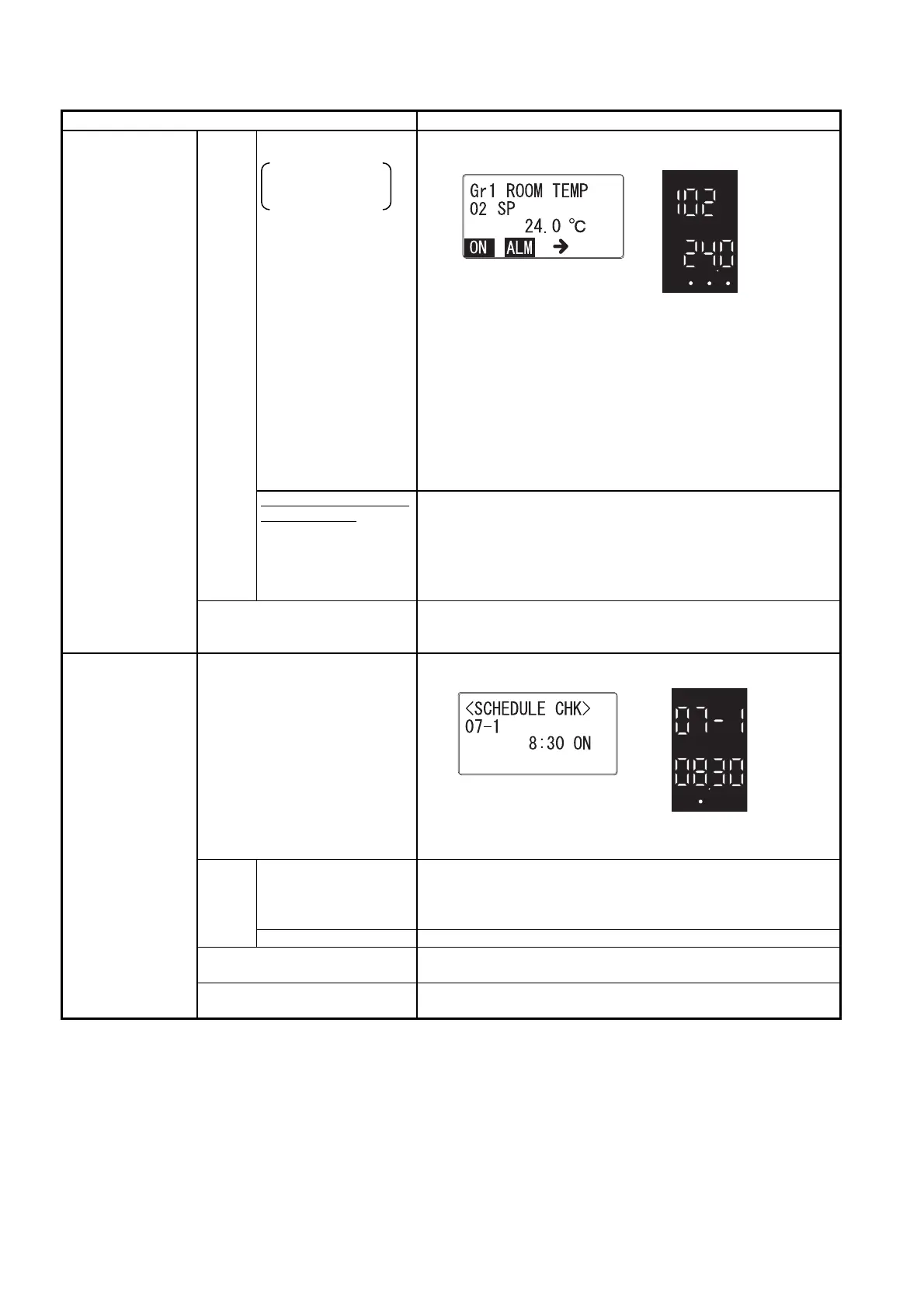AB-6546
4
(2/2)
Function Description
Group-points mode
All-points mode
Display of:
- operating status
- alarm status
One point among the ON/OFF and alarm points is specified to
continuously display its status on the bottom line of the screen.
The above illustration shows that a point with ON/OFF and alarm
status is specified and continuously displayed, indicating the
operating status ‘ON’ and the alarm status ‘reported.’
When the operating status is ‘OFF’ and the alarm status is ‘not
reported,’
- Model QY5100W0000: [ON] or [ALM] is not displayed.
- Model RY5001Q0000: Green dot above [OFF] is on and
the green dot above [ALM] is off.
Display and data configuration of the points
Available only for Model
QY5100W0000
Display of:
- Group name
- Point abbreviated
name
- Engineering unit
Group names, abbreviated point names, and engineering unit are
displayed.
Note that an abbreviated point name is displayed using up to 4
alphanumeric characters, and a group name is displayed using up
to 12 alphanumeric characters.
Functions common
to:
- Operator Panel
connected with the
system
and
- Operator Panel
connected with the
standalone remote
unit.
Operation restriction
Operation and data configuration functions can be restricted to
prevent careless configuration change or undesirable ON/OFF
operation.
Schedule display*
Operation schedules for current day and the following day are
displayed.
Operation schedule
The operation schedule can be set through the Operator Panel
when it is connected to the standalone remote unit. Up to 8
schedules per day can be set and displayed for 8 days of the week
(Monday through Sunday and one holiday).
Schedule
setting*
Holiday schedule
Dates for the holiday operation schedule can be set and displayed.
Current date and time setting
Current date and time (year, month, day, hour, and minute) can be
set.
Functions of
Operator Panel
connected with the
standalone remote
unit
Manual override
For inspection and maintenance, manual operation and setting can
be set to override the output signals from the remote unit.
∗Note:
Schedule display and setting functions are applicable only to the ON/OFF point specified to continuously display its status. If an alarm
point is specified, the schedule display and setting function is not applicable.
OFF
ON
ALM
ψ
Model QY5100W0000
(Panel mount type)
Model RY5001Q0000
(Integral type)
OFF
ON
ALM
ψ
Model QY5100W0000
(Panel mount type)
Model RY5001Q0000
(Integral type)
