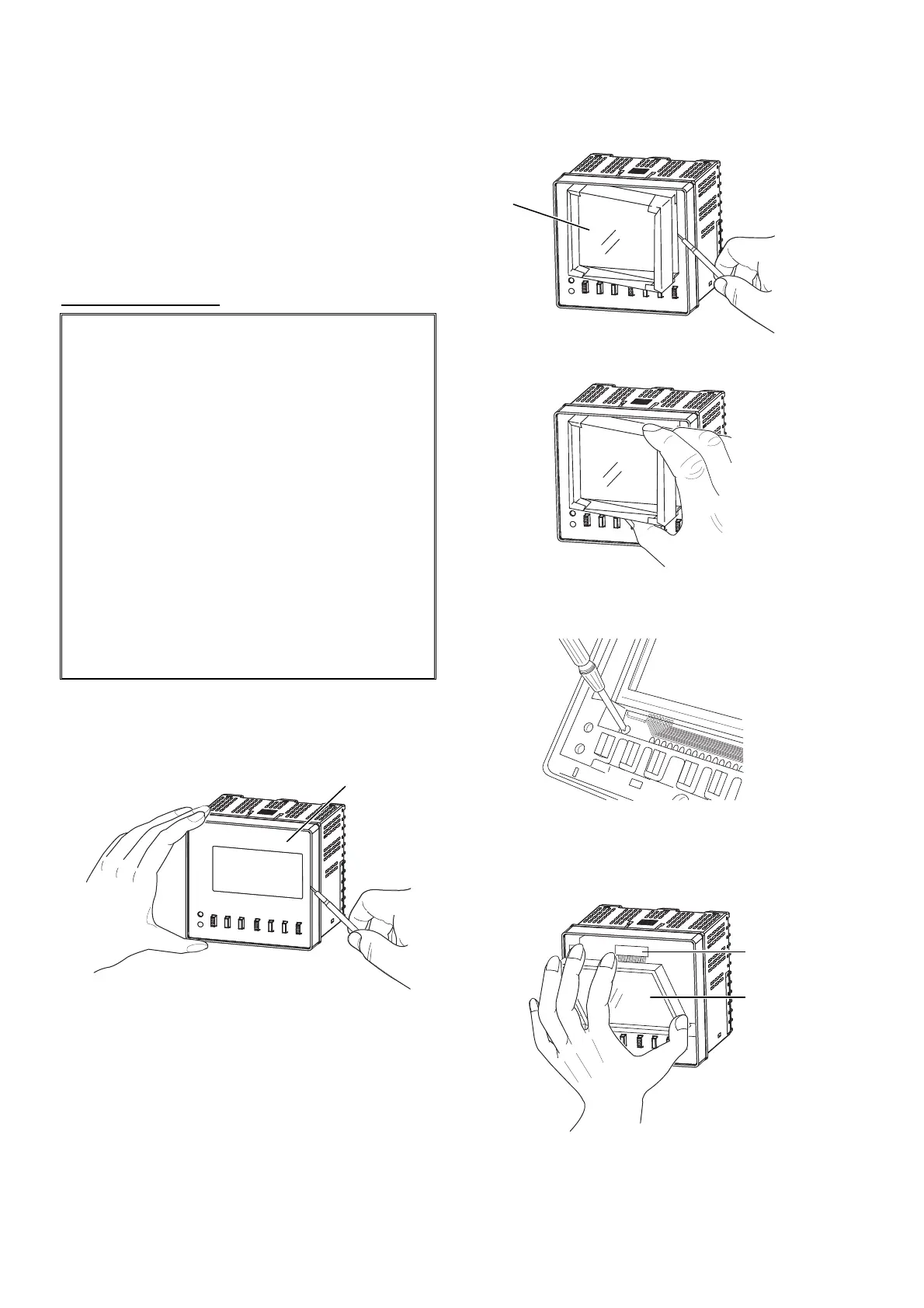AB-6546
14
Maintenance
Model QY5100W0000 (panel mount type)
Wipe off the LCD with dry soft cloth when needed.
Any periodic part replacement is required. However, if the
brightness or contrast of the LCD deteriorates, replace the
LCD module.
LCD module: Part No. 83167012-001
If any part other than LCD module gets damaged (e.g. fuse
disconnection), the whole unit requires to be replaced.
LCD module replacement
IMPORTANT:
• Only authorized service personnel are allowed to
replace the LCD.
• Do not touch the power supply part during LCD
replacement.
• Before replacing the LCD, be sure to turn off the
power completely. Always replace the LCD with
the power disconnected.
• Plastic screws are used to prevent static
electricity. Be sure not to excessively tighten them
so as not to break the screws, or be sure not to
lose them. Metal screws cannot be substituted for
the plastic screws.
• Be sure to discharge static electricity charged in
your body (by touching the unpainted metal part of
the panel, etc.) before and during the LCD module
installation.
Required tools:
• Slotted screwdriver
• Phillips screwdriver
1) Remove the front panel using a slotted screwdriver.
Figure 10. Front panel removal
2) Remove the transparent cover. Insert a slotted
screwdriver in the clearance on the right, and pry the
transparent cover.
Figure 11. Transparent cover removal (1/2)
Hold the pried cover with fingers to pull it out.
Figure 12. Transparent cover removal (2/2)
3) Remove the screw at the lower left of the LCD board.
Figure 13. Screw removal
4) Remove the upper portion of the LCD module. At this
time, note that the LCD module is connected to the LCD
board with the connector.
Figure 14. LCD module removal
Front panel
Transparent
cover
LCD module
Connector
