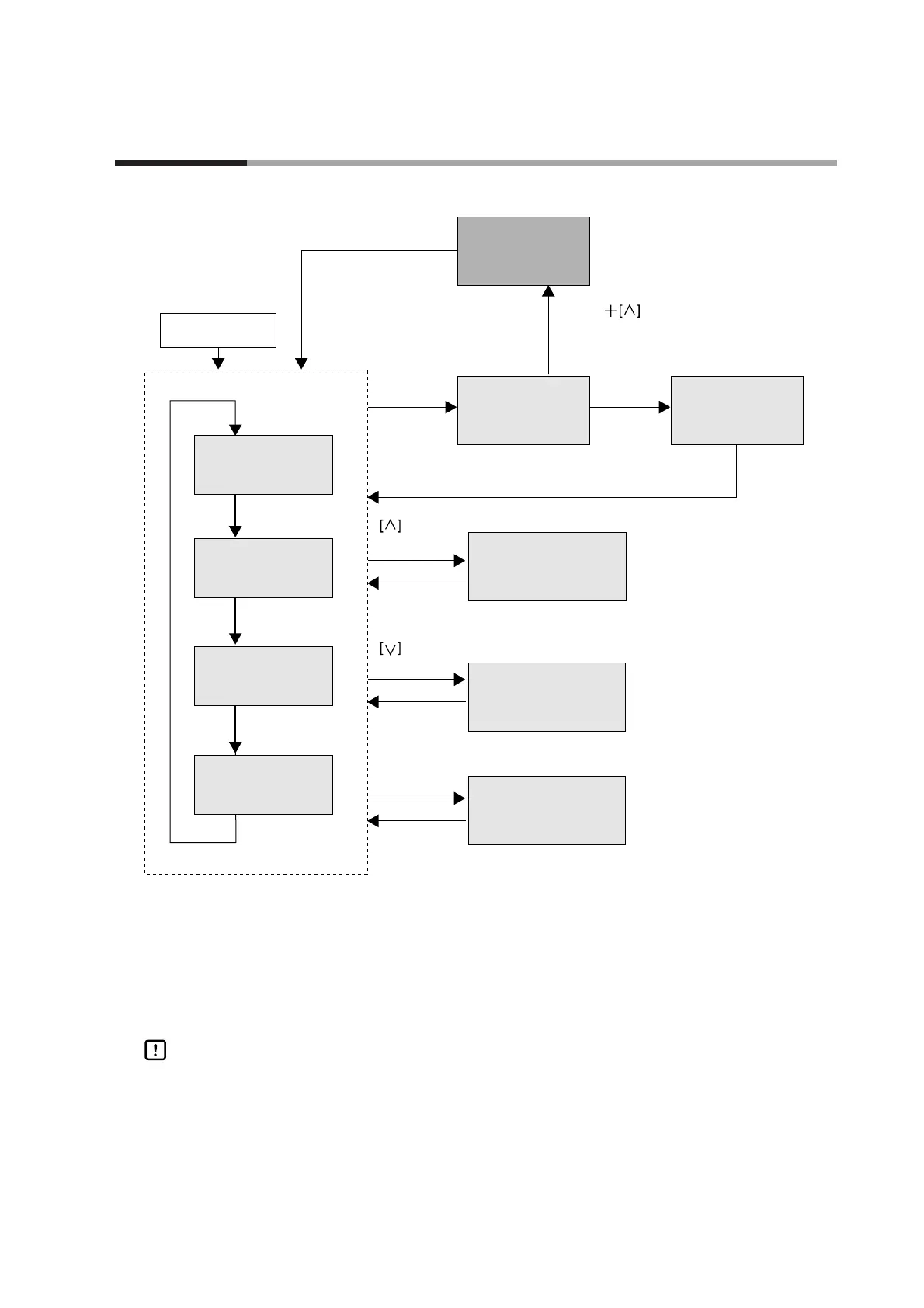Chapter 5. SETTING AND OPERATION
21
■ State transitions
Note: Normal indication means display of the instantaneous flow rate, integrated
flow last five digits, integrated flow first four digits, or no-display, depending on
the setting of function setup C04. If an alarm occurs, the alarm code and nor-
mal indication alternate every two seconds. For no-display mode, the alarm
lights continuously.
Handling Precautions
• Do not press the console keys with a sharp object like a mechanical pen-
cil or needle. Doing so will damage the keys.