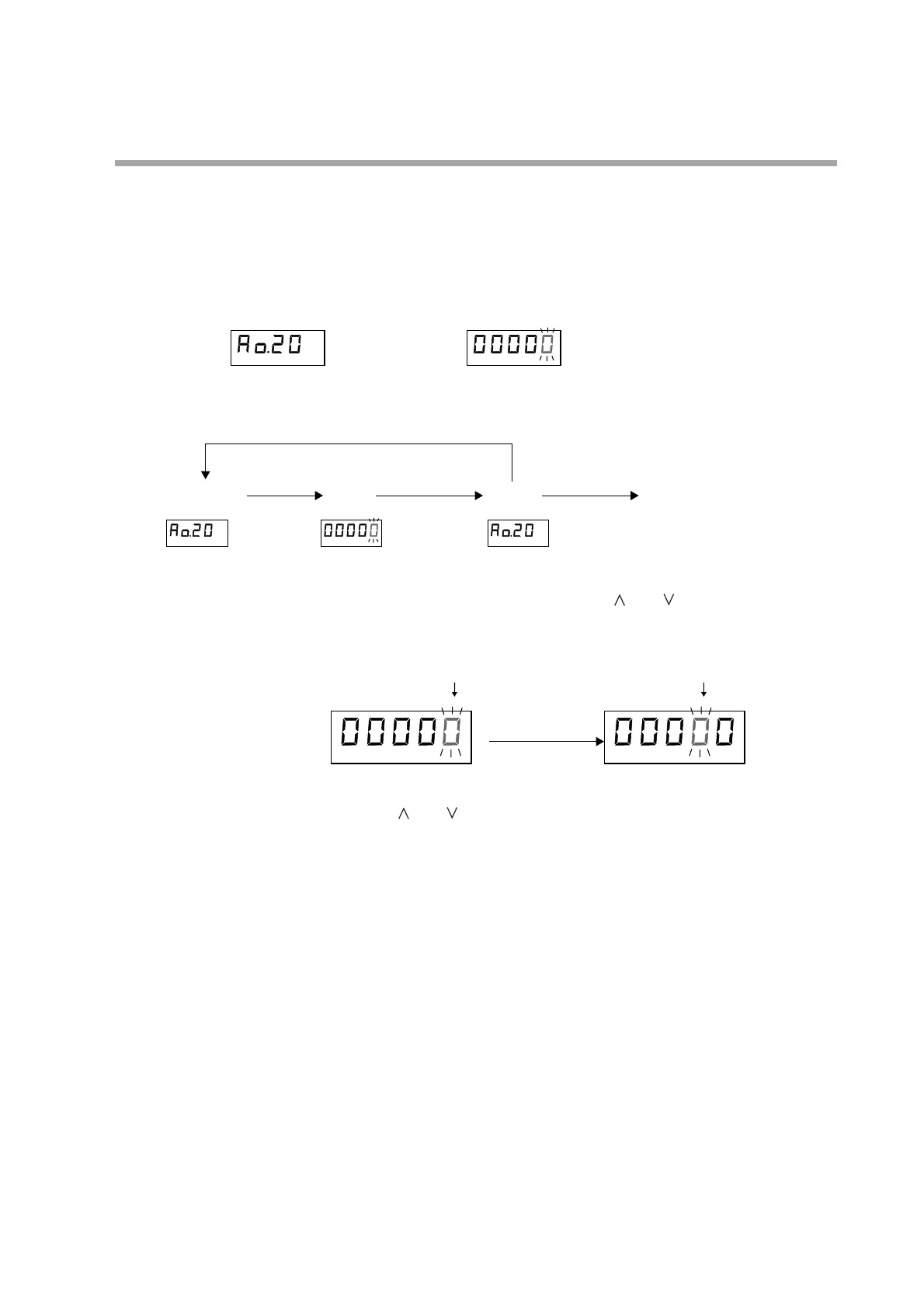25
Chapter 5. SETTING AND OPERATION
■ Parameter setup
● Setup method
(1) Push and hold the [mode] key 2 seconds or more in the normal indication mode.
The device enters function setup mode. Again press and hold the [mode] key 2
seconds or more. The MCF enters parameter setup mode.
(2) Move to the desired parameter by pushing []or [], and then press [enter].
>> The current setting is indicated with the rightmost digit blinking.
(3) Push the [mode] key, and the left digit will blink.
(4) Use the []or []keys to increase or decrease the numeric value of the blink-
ing digit. Set the desired numerical value for each digit.
(5) When the desired value is set, press the [enter] key.
>> The setting is changed.
(6) Repeat steps (2) to (5) if you want to continue setup.
(7) To exit setup, while the parameter is displayed press and hold the [mode] key 2
seconds or more. The MCF returns to normal indication mode.
