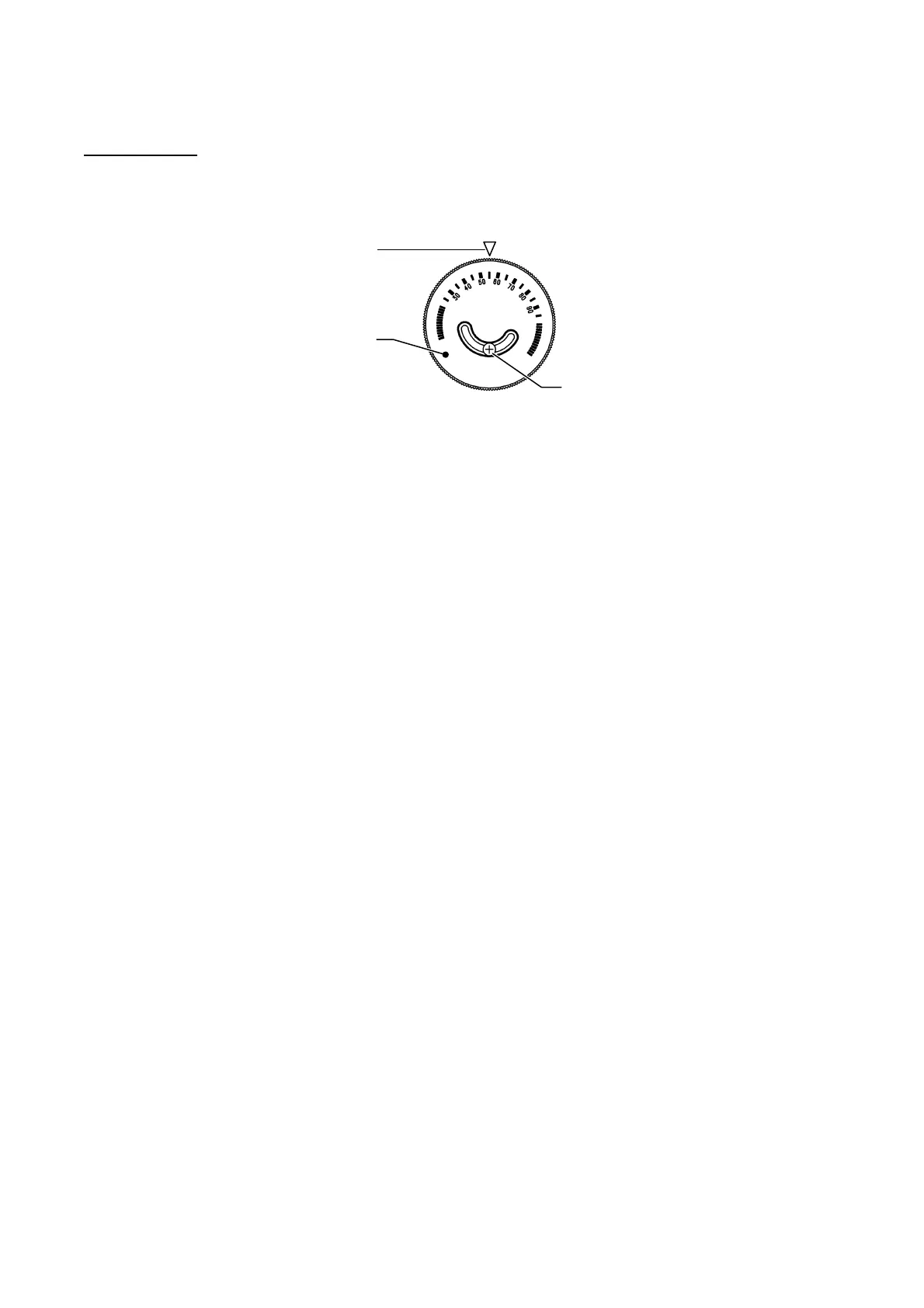AB-7258
17
Humidistat model
Setpoint is factory-set and locked at 90 %RH.
Lock of the setting
1) Remove the cover of Neostat. (See the Cover removal section.)
2) Loosen the setting screw that fixes the setpoint.
3) Turn the setting dial so that the pointer points to the desired setpoint. Then, tighten the setting screw.
Figure 25. Lock of the setting of the humidistat model
4) Attach the cover to the main unit.
Maintenance
Protection cover
If the product is installed in an animal breeding facility or an operating room, and when the room is fumigated, attach the
protection cover (sold separately) over the product.
● Before removing the cover, check that fumigants are dried out. If fumigants remain on the case, chemical cracks might be
made on it.
● Pull the cover slowly and straightly to remove it.
Do not apply excessive force, up and down, left and right, on the cover, or retrieve pull the cover out. Otherwise, the latch on
the cover might be damaged.
Disposal
Dispose of the product as industrial waste in accordance with your local regulations.
Do not reuse all or part of this product.
Setting screw
Setting dial
Pointe
