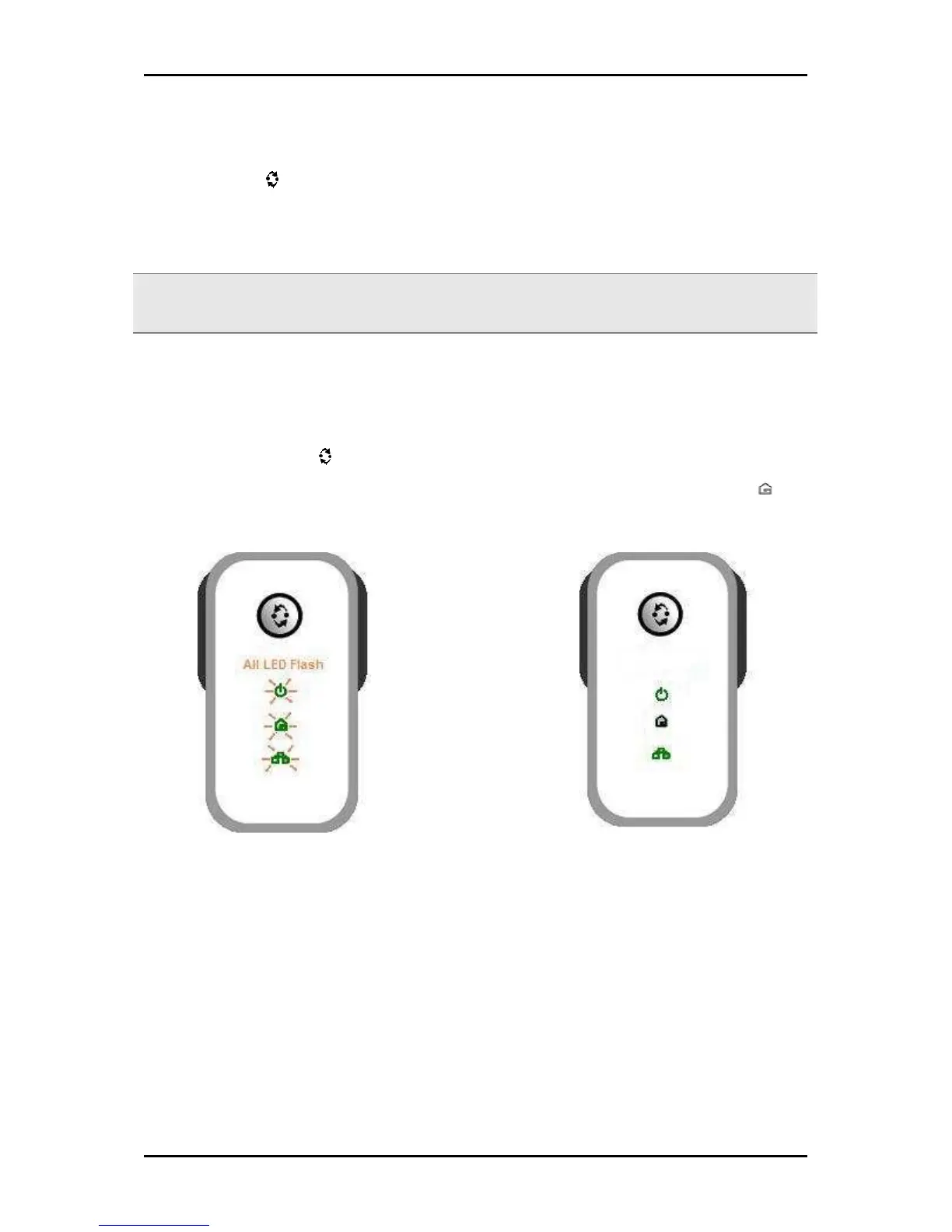User Manual
Page 14 of 40
Resetting the Private Network Name
Simple Connect allows you to reset the HomePlug AV’s Private Network Name to a
random key. When a HomePlug AV is reset to a random key, it will not be able to
communicate with any other device.
Note:
Note:Note:
Note: Resetting the Private Network Name is different from resetting the device to its factory default
settings. If you intend to reset the device to its factory default settings, press RESET on the device.
To reset the Private Network Name using Simple Connect:
Step 1
Press Simple Connect button for 10
seconds or wait until ALL LED blinks.
Step 2
To confirm the Private Network Name
reset, the Powerline Activity LED will
switch off.