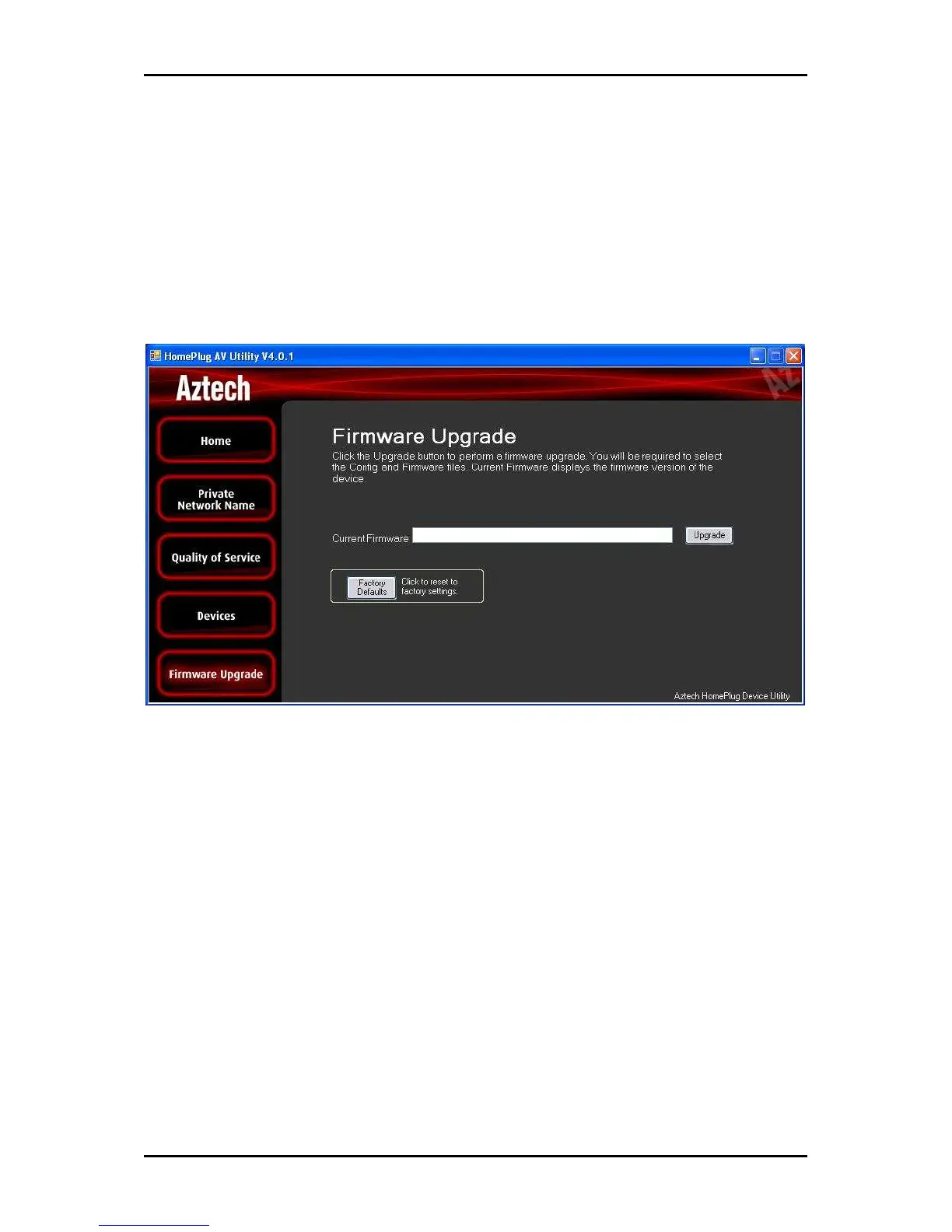User Manual
Page 33 of 40
Firmware Upgrade
Use Firmware Upgrade to upgrade firmware of HomePlug AV. After upgrading the
firmware, HomePlug AV will still retain the same Private Network Name and MAC
address settings. Before you proceed with the upgrade, you need to have both the
configuration file (PIB extension) and the firmware file (NVM extension). You can
download upgrade files from the product’s Web site.
Firmware Upgrade
Firmware UpgradeFirmware Upgrade
Firmware Upgrade
To upgrade the firmware of a HomePlug AV:
1. Connect HomePlug AV to the computer where you are using HomePlug AV Utility.
2. Open HomePlug AV Utility.
3. Click Firmware Upgrade.
4. Click Browse to select the location of the configuration and firmware files. The
configuration file has a PIB extension while the firmware file has an NVM
extension. After you select the location of the configuration and firmware files,
the upgrade will immediately start.