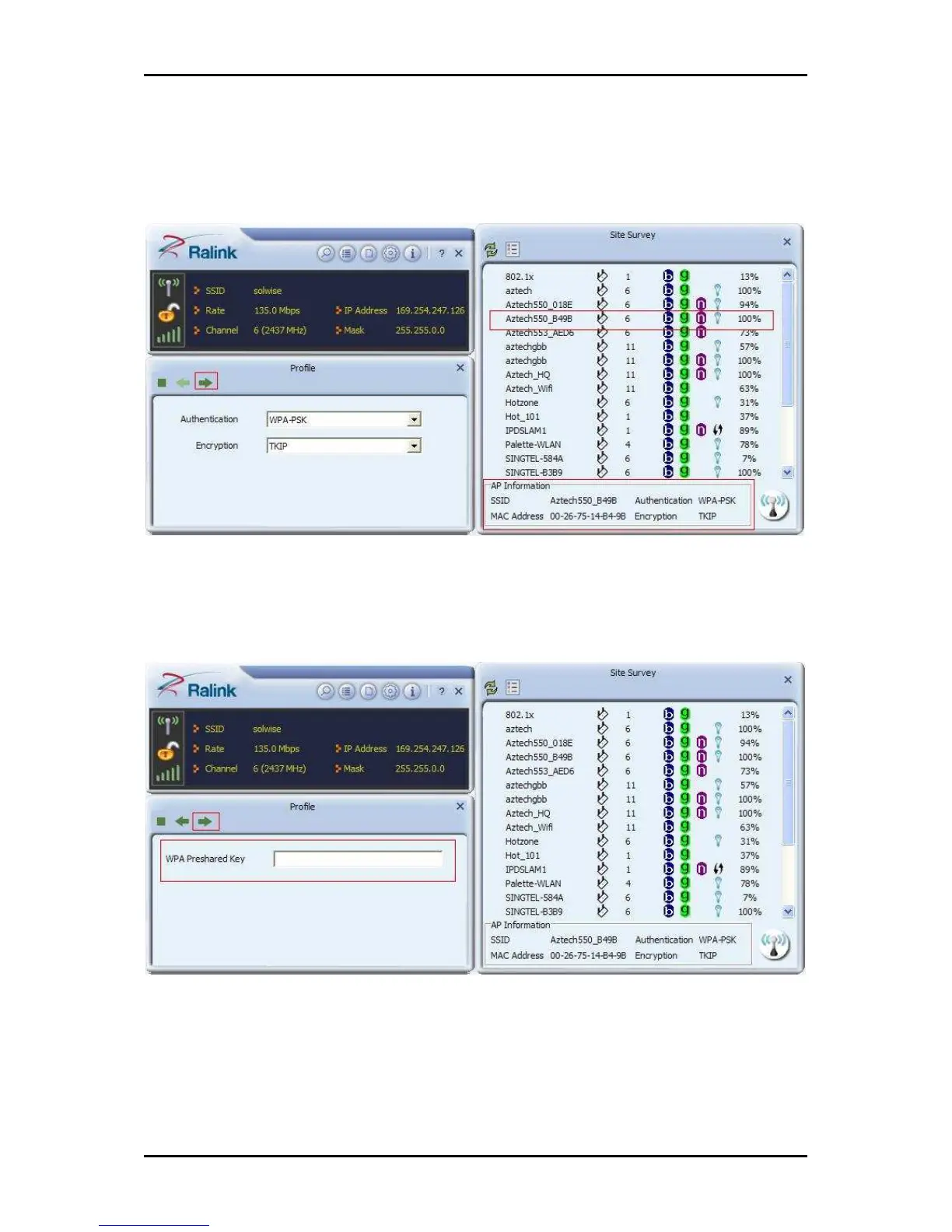User Manual
Page 19 of 21
Connecting to WPA-PSK-Secured Wireless AP
1. Double click on the selected AP with WPA-PSK encryption.
2. The Authentication and Encryption information will appear.
3. Select WPA-PSK as the Authentication Type. Select TKIP or AES encryption on the
Encryption drop down box then click the arrow key to enter the Passphrase key.
4. Enter the key in the field as shown. The value must be the same as the key set in
the Access Point then click the arrow key to connect.