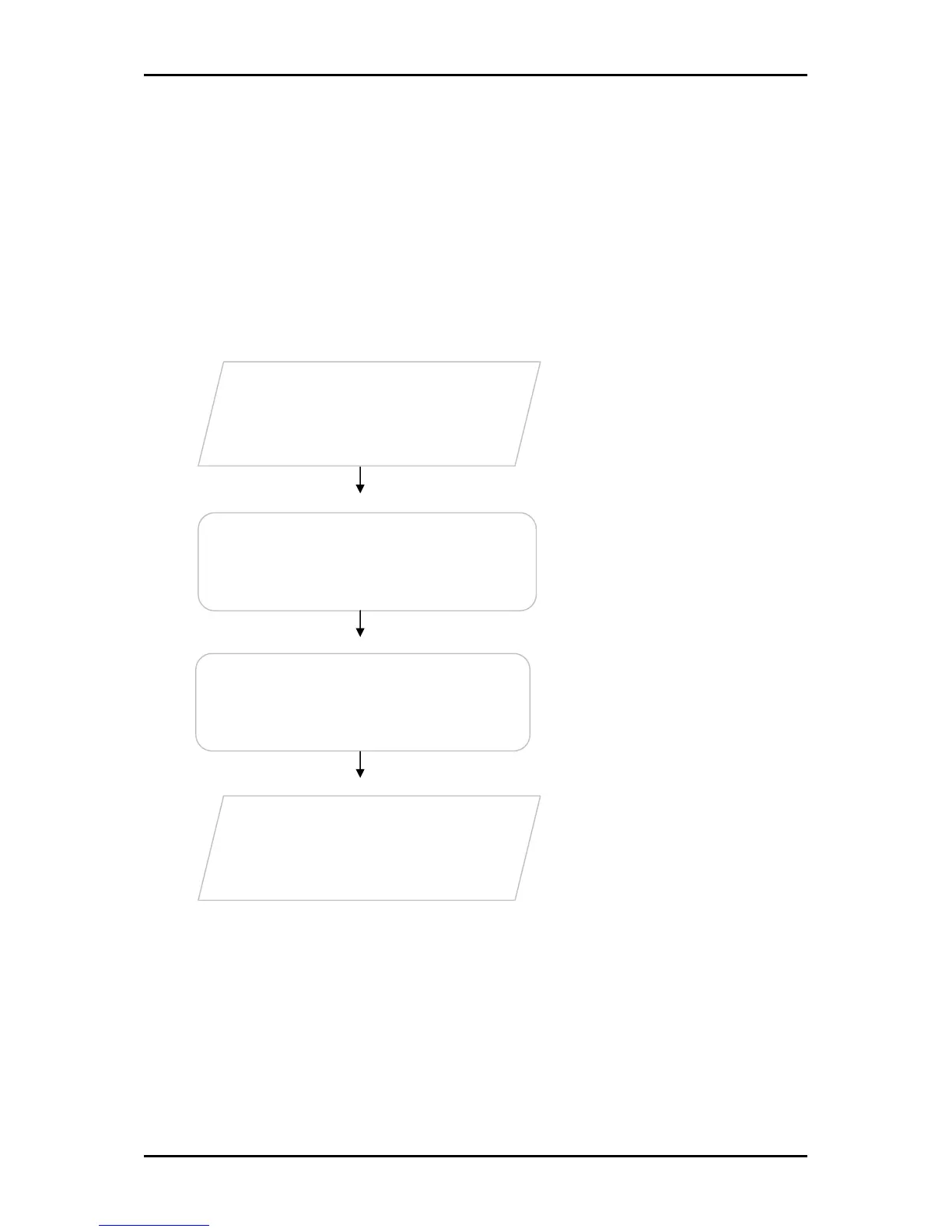User Manual
Page 5 of 21
Getting Started
Setting up the device is easy. The flowchart below provides an outline of the steps
needed to complete the installation. Brief descriptions appear beside each step. Detailed
instructions are provided in the subsequent pages.
Remove/Disable
Conflicts
Check Package
Install the Device
The package includes the Wireless
N USB Adapter, Easy Start Guide,
Resource CD and USB Cradle.
Check proxy application, TCP/IP
Settings, Internet Properties, and
remove temporary Internet files.
Install the device and then connect
to a wireless network.
Ready to Use
