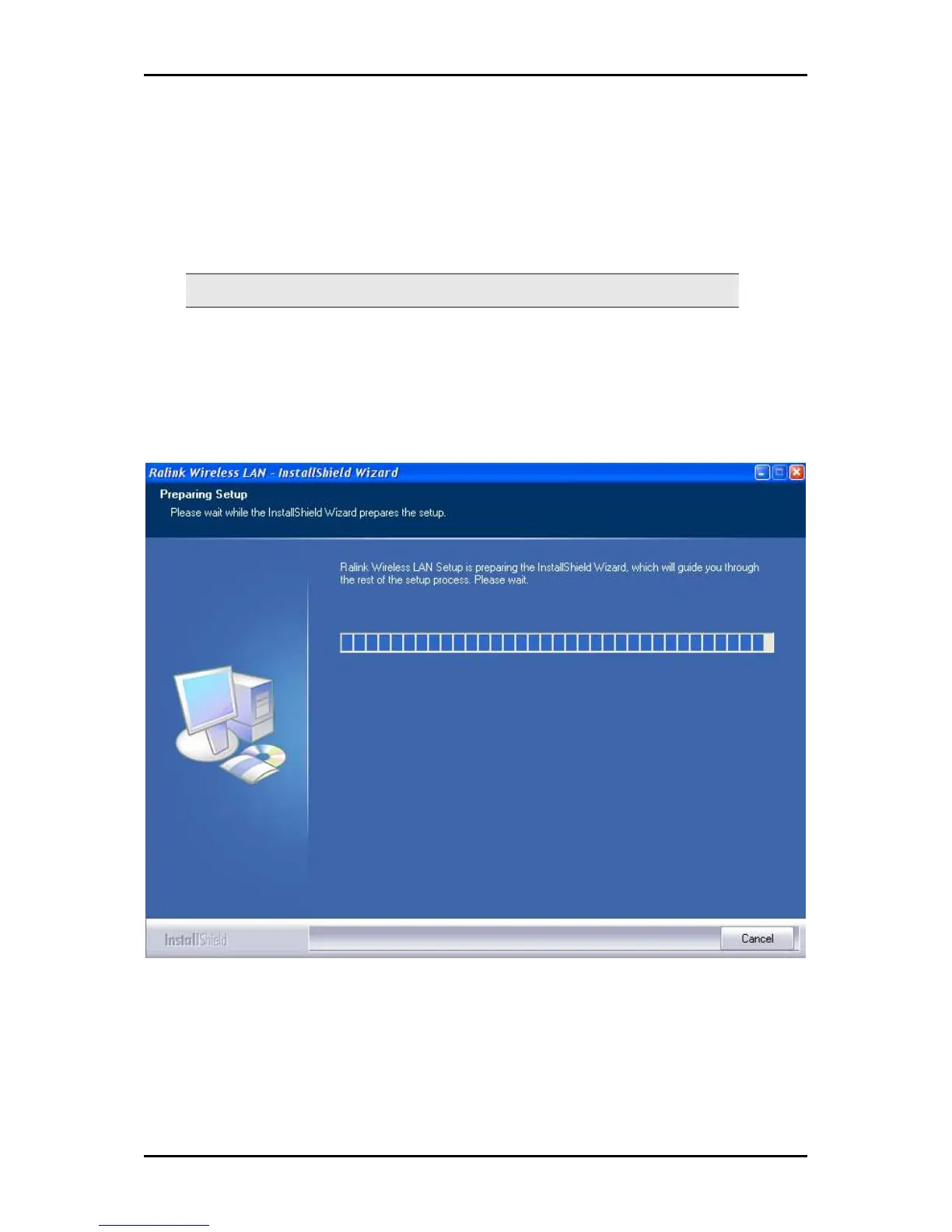Quick Installation Guide
Page 10 of 21
Installation
Here are the instructions on how to install the driver software for Windows 2000, XP,
Vista and Windows 7.
Note:
Note: Note:
Note: Do not connect the device until the Utility is completely installed.
To install the driver software:
1. Insert the Resource CD to the CD-ROM. This opens the WL562USB Utility Setup. If
the Utility does not open automatically, click the Start button, and then click Run.
Enter d:\setup.exe, where d is the CD-ROM drive.
2. Wizard will now move to next step for license agreement, check the option ‘I
accept the terms of the license agreement’
