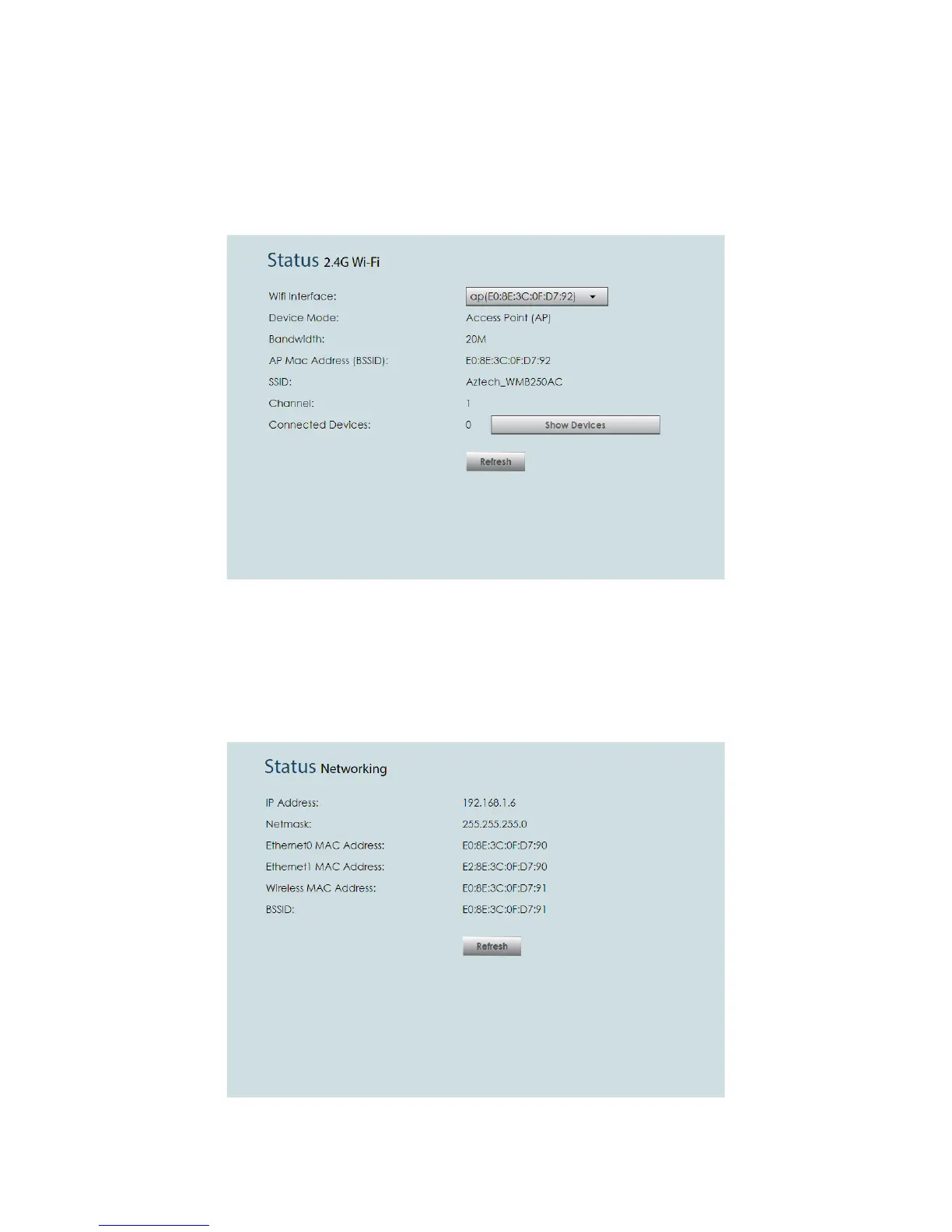16
Wireless
The Wireless Page shows the wireless status WMB250AC. This page displays the
selection of Wi-Fi Interface, device mode, wireless band, bandwidth, AP Mac
Address (BSSID), channel, connected devices, packets received successfully, bytes
received, packets transmitted successfully and bytes transmitted.
Networking
The Networking sub-tab shows the network status of the WMB250AC. This page
displays the IP address, netmask, Ethernet0 MAC Address, Ethernet1 MAC address,
wireless MAC address, and BSSID.