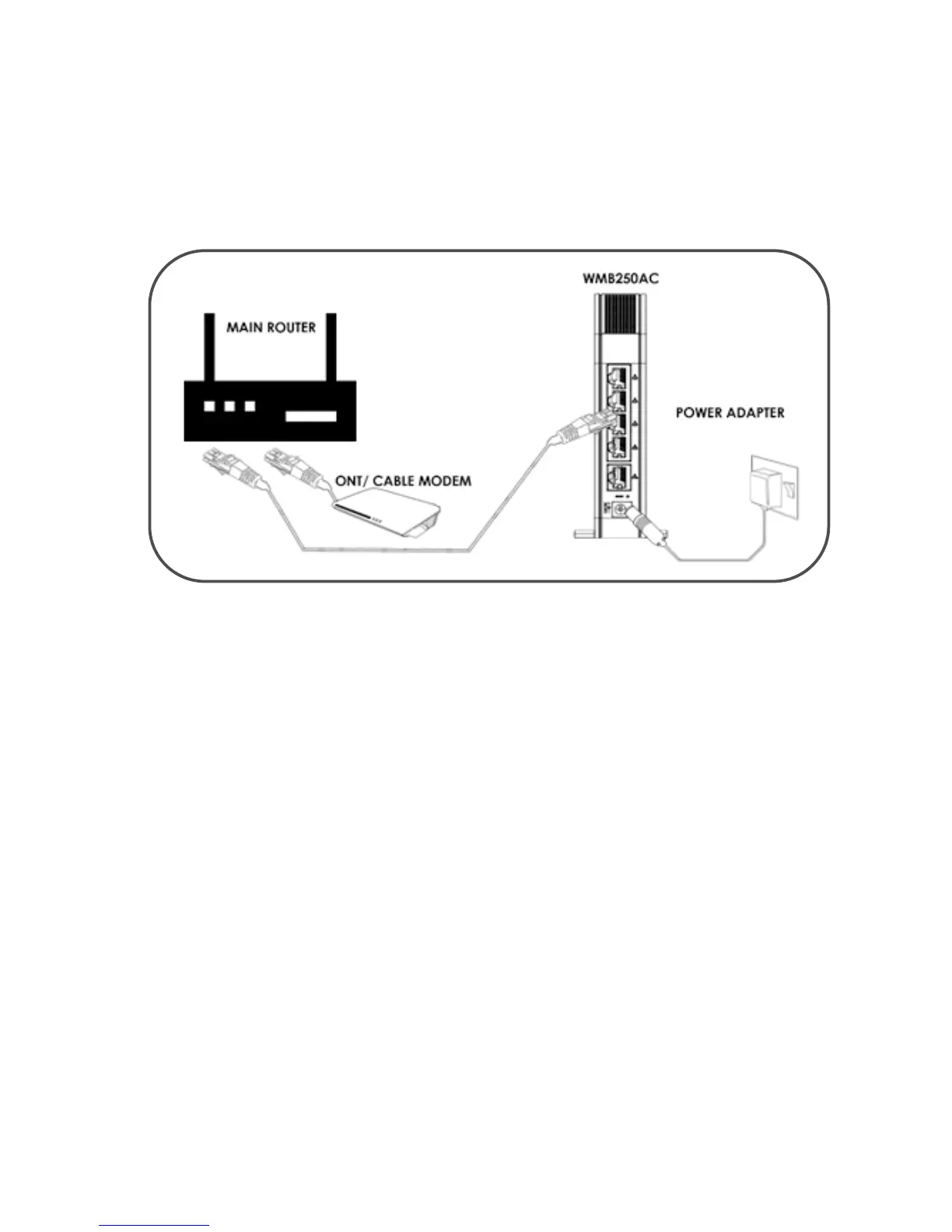11
Setting WMB250AC as an Access Point (AP)
To setup the WMB250AC as AP, find an area near the data point or the main router
and near an electrical outlet. Alternatively, you may wish to use an Ethernet cable
to connect the WMB250AC to your router for further distance (only if you do not
have/wish to use the data point).
Manual Setup
a. Turn ON your WMB250AC by connecting and plugging its power adapter to a
power outlet.
b. Connect the WMB250AC LAN ports 1-4 or Gigabit LAN port to the LAN port of
your main router using an Ethernet cable/RJ45.
Setting up the Extended Network
a. WMB250AC connected to main router as AP/Mesh Node:
Access the main router’s Web user interface and check the IP of the
WMB250AC. After finding out the IP, access the Web User Interface of
WMB250AC using that IP. It will be listed as WMB250AC in your router
connected device list. E.g.; if IP of the main router is 192.168.1.254, the
possible IP of WMB250AC can be 192.168.1.x
b. Set the SSID (Network Name) and Network Password of WMB250AC. You may
choose to set the SSID and Network Password the same as your main router’s
SSID and Network Password.
c. Connect your WMB250AC to your data point or main router through one of its
Ethernet port using an Ethernet cable.
NOTE: The POWER LED must be solid White.
